Print badge without confirmation
Feature purpose:
Allows users to print their badge without the use of a registation confirmation email/bar code
Working with this feature:
In the Admin panel → Onsite → Kiosk → Settings, we can enable “Print badge without confirmation” option:
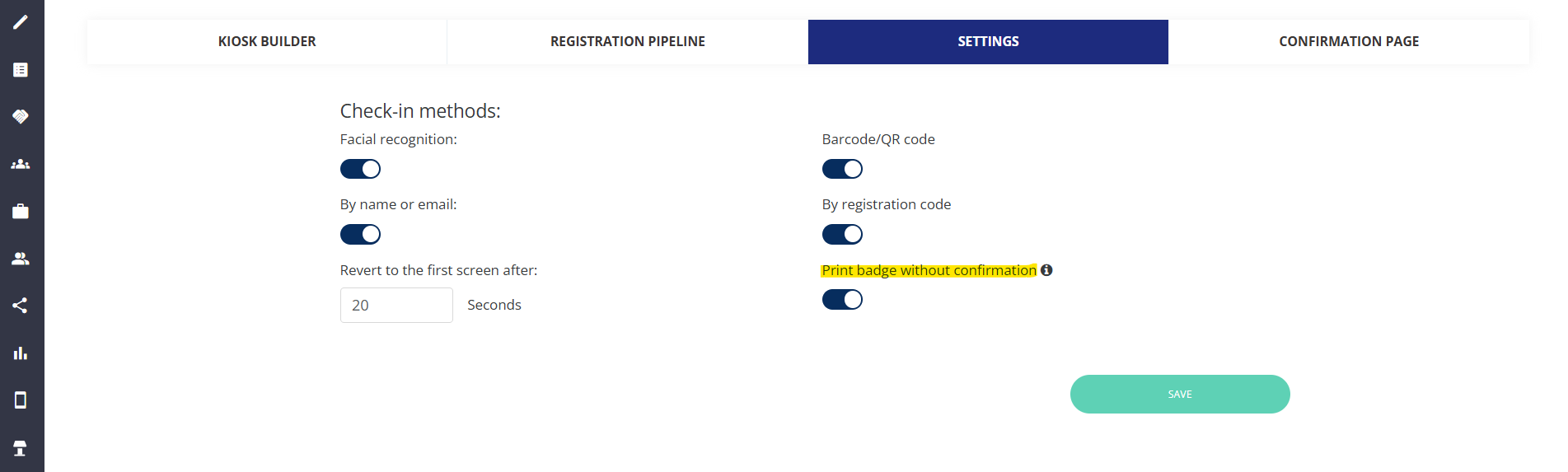
If turned ON, there are two scenarios:
For new registrants - The badge printing begins automatically at the end of registration (for a new user who chooses registration using the Kiosk mode).
For already registered users - Badge printing starts automatically after the user selects their profile.
In cases where the user has multiple roles, the badge print priority follows the hierarchy below:
MODERATOR
SPEAKER
EXHIBITOR (Team member)
VISITOR
Troubleshooting:
Question:
I registered onsite using the kiosk module but did not get my badge printed automatically.
Answer:
Please check with the event organizer as the badge auto print option might be disabled.
