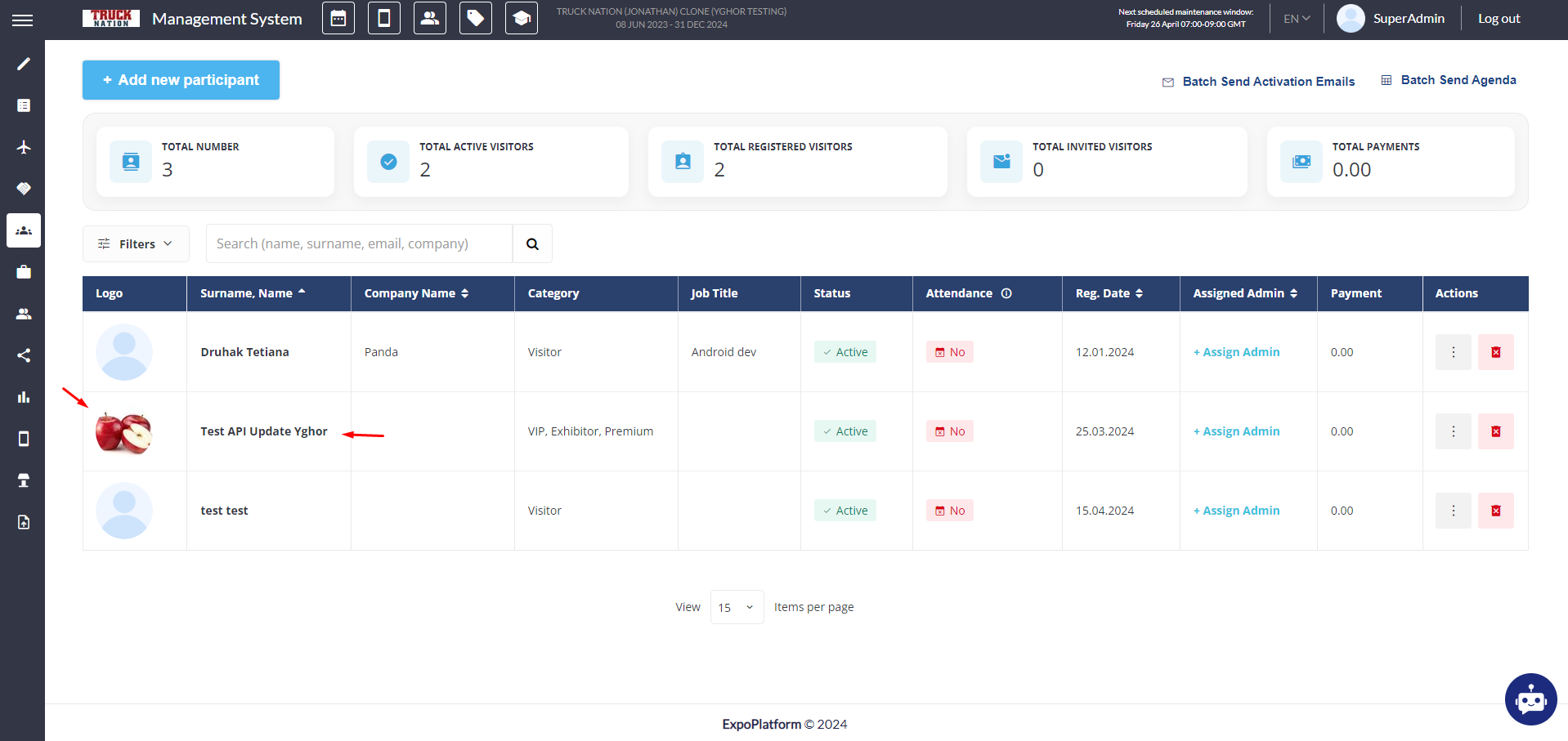Participant Update - Name and Photo
If we want to update a Participant's name and set their photo, simply pass the necessary parameters.
These parameters are:
event_ididOR (if applies)external_idany other parameter that is going to be updated (could be
first_name,status,photo,a custom field...)
To update photo, you can either use a link, or if you have an image saved on your computer, you can send the file.
The image below shows an example of this update, using the id previously gathered from the response of a successful participant creation:
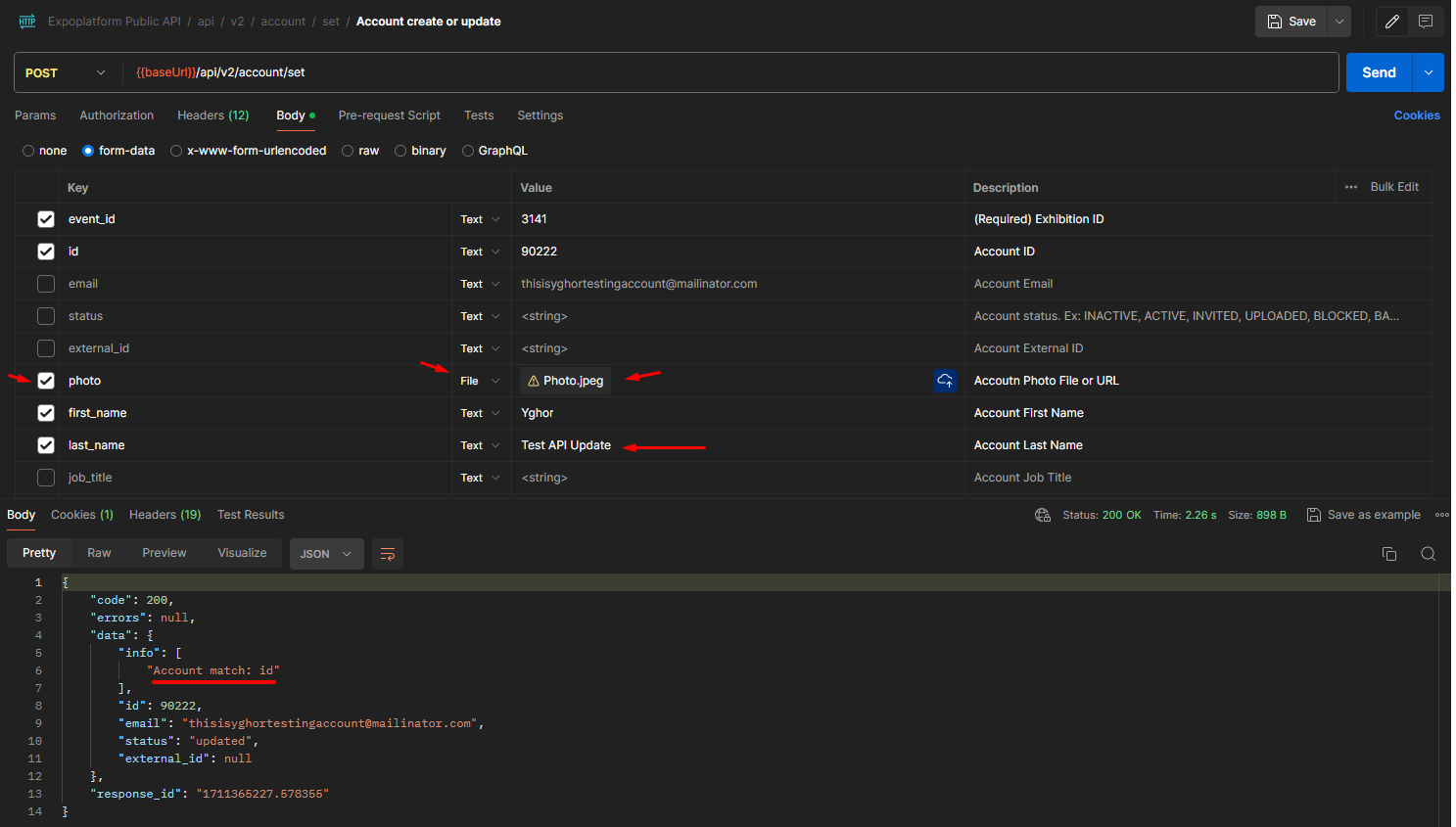
If you'd like, navigate to the 'Management' → 'Participants' path on the admin panel to review the update: