Participant Update - Team member Assignment
A Team Member is a Participant that represents a Exhibitor.
In order to assign a participant as Team Member, it is necessary to pass one of the parameters:
exhibitor_idexhibitor_external_id
Note: exhibitor_id is compulsory and should be filled in every time.
The following image shows a request using the exhibitor_id:
-20240326-112904.png?inst-v=84e5aeda-8b54-47ac-bec4-cda75e309081)
As it is possible to notice, not only the exhibitor must be created in ExpoPlatform, but it also needs to allow Team Members to be assigned.
In order to change that for an exhibitor, use the path: Management → Exhibitor and open the desired one:
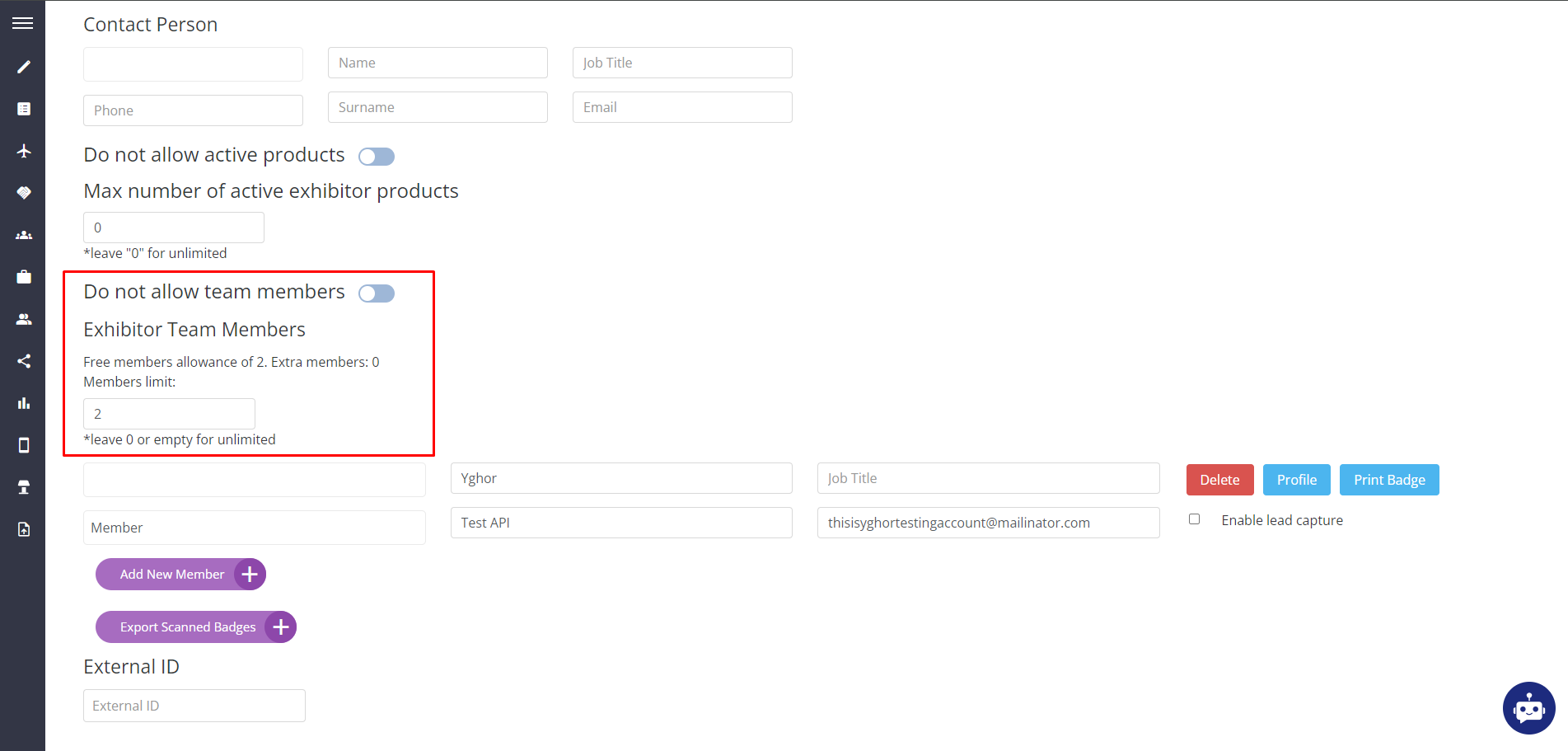
Change the setting and choose a limit.
It is also possible to do that via the API, in the api/v2/exhibitor/set endpoint, use the parameter members_limit, as shown in the image below:
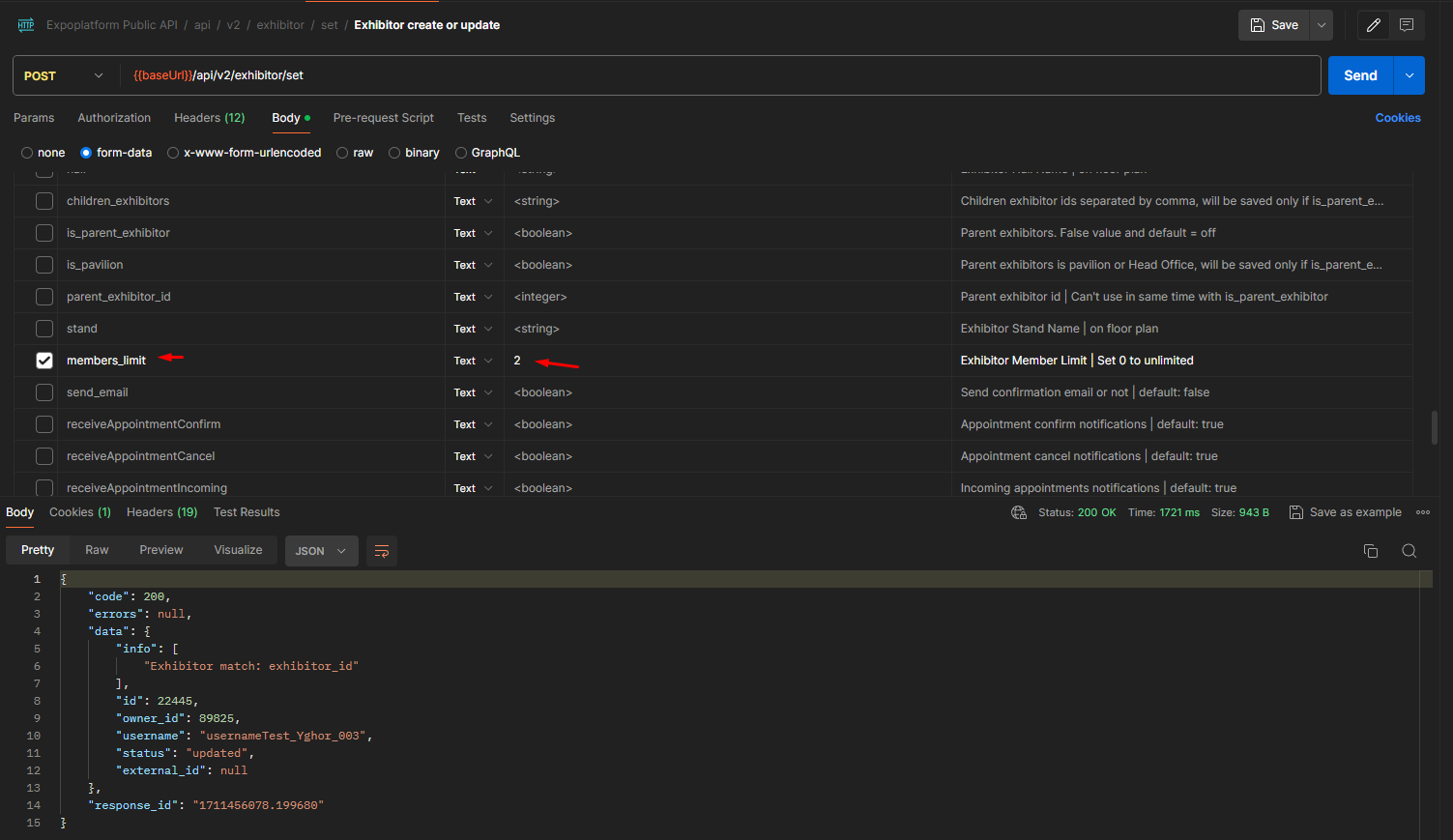
After those changes, the exhibitor now allows Team Members, so here is a successful request:
-20240326-113004.png?inst-v=84e5aeda-8b54-47ac-bec4-cda75e309081)
After a successful request, you can view the results by navigating to Management → Participant and clicking on the updated participant:
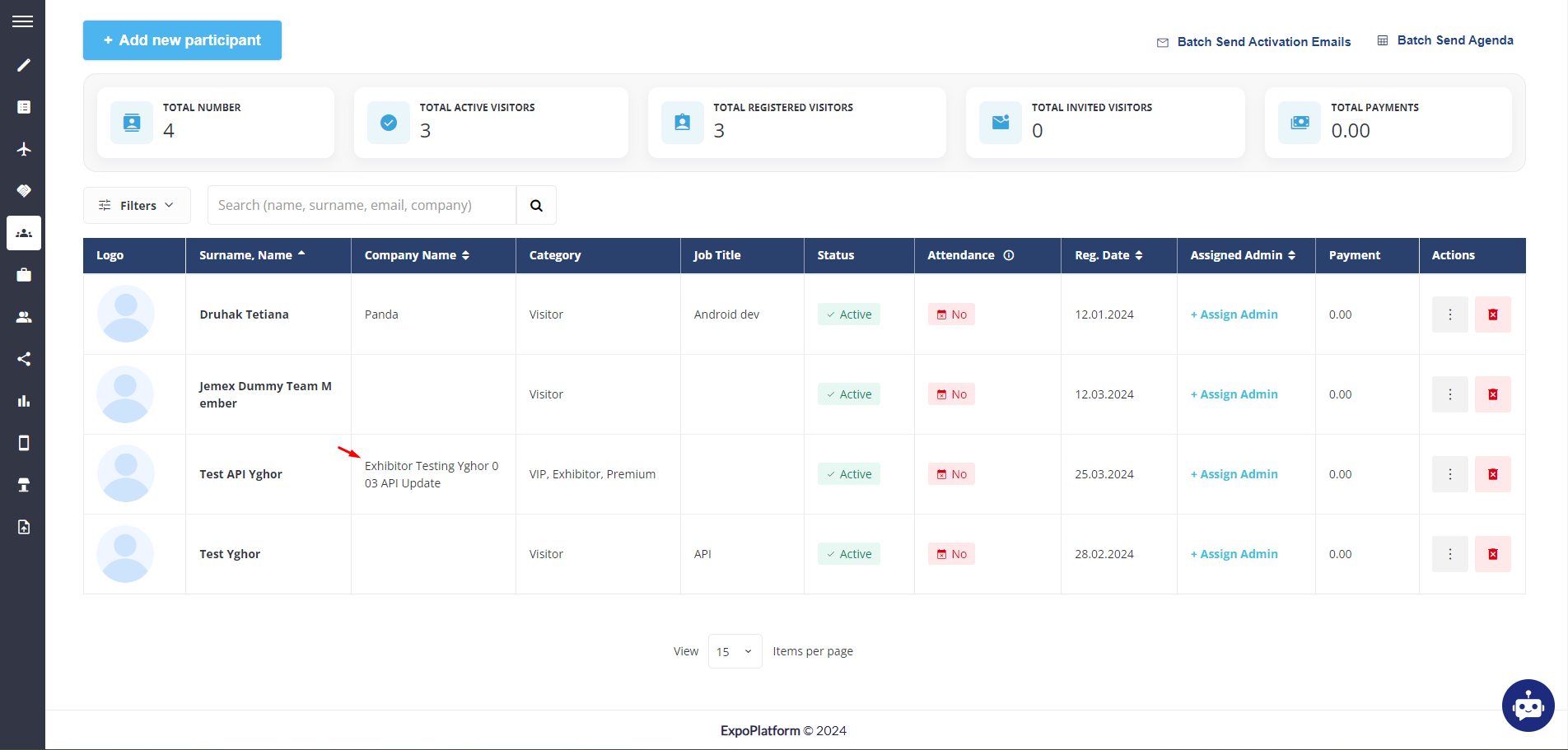
Now, the ‘Company Name’ field of the participant, contains the Exhibitor’s name.
