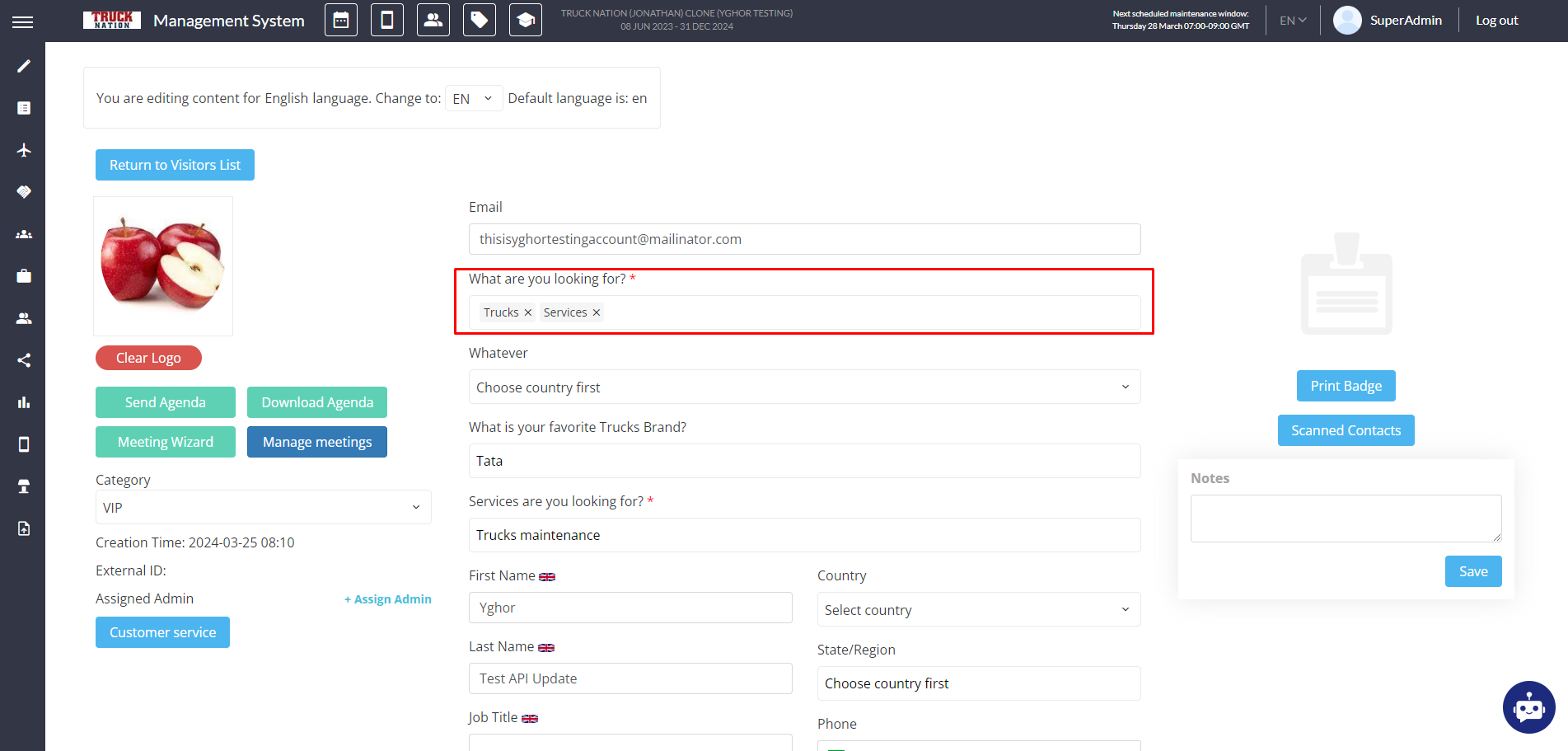Participant - Select
In order to populate the Participant using this custom field, it is necessary to gather the name (parameter) and the value corresponding to each item.
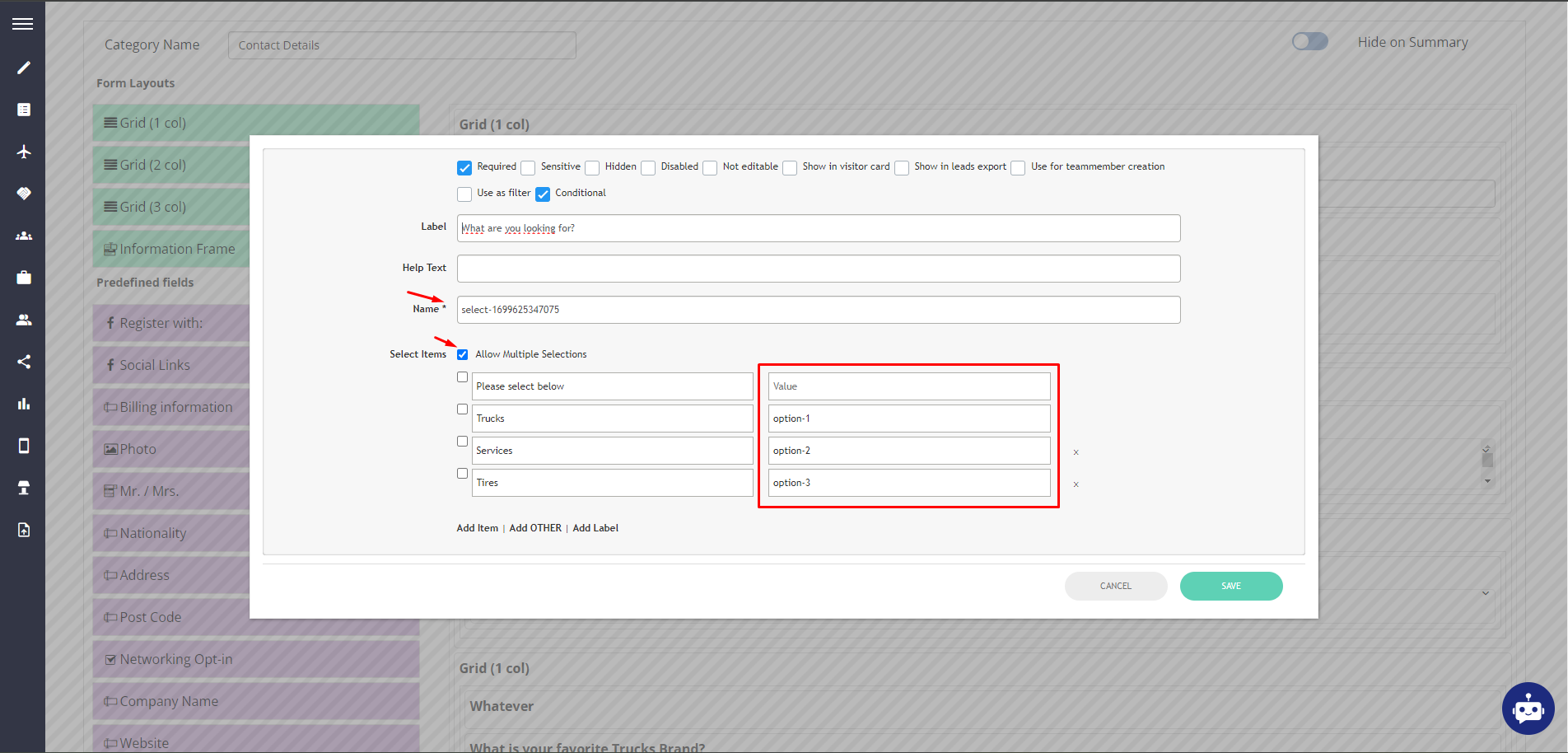
When you have these informations, simply apply the name as a parameter and the option as a value, as shown in the image below:
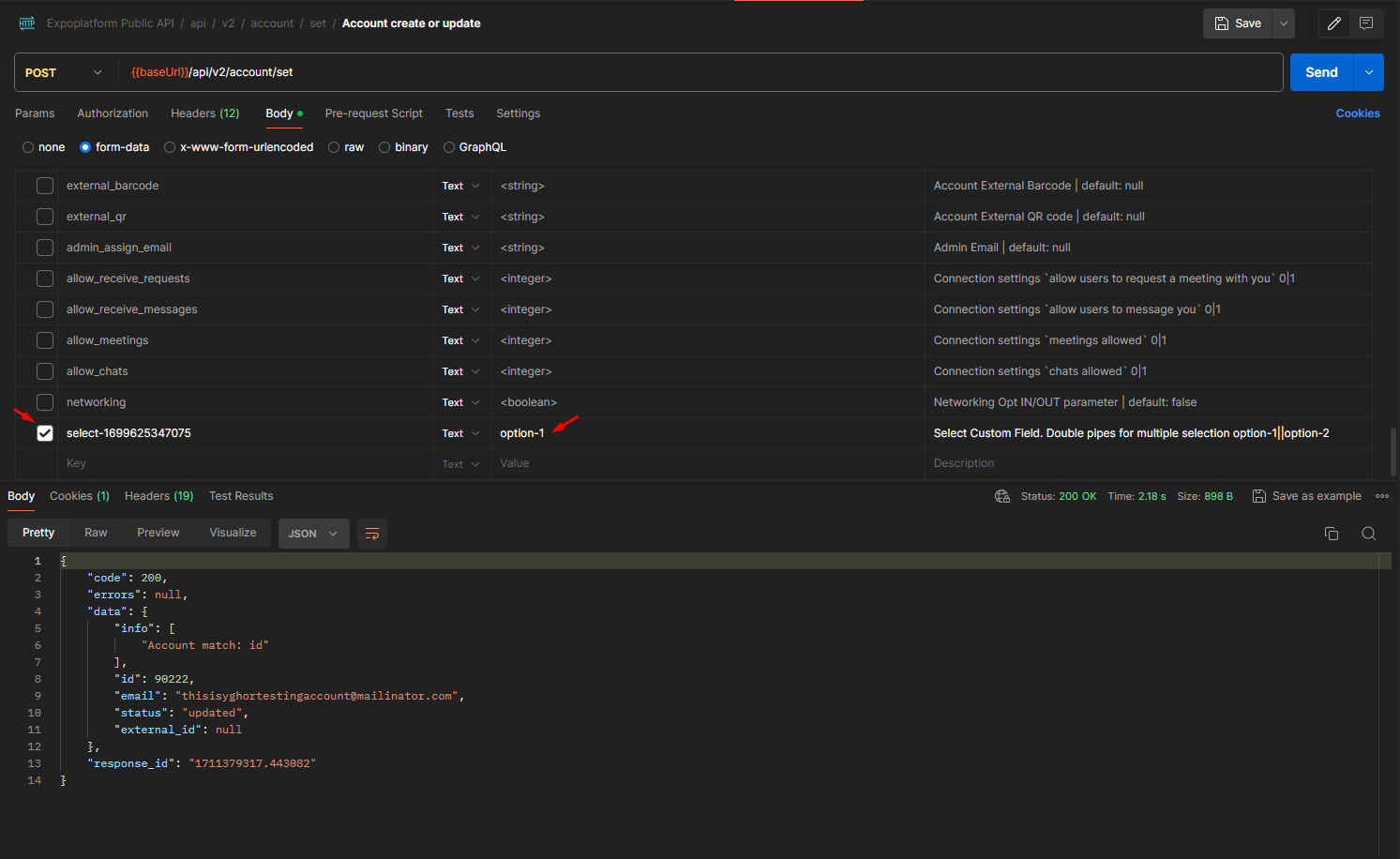
It is also possible to pass multiple values, separated by double pipes || as the image below demonstrates:
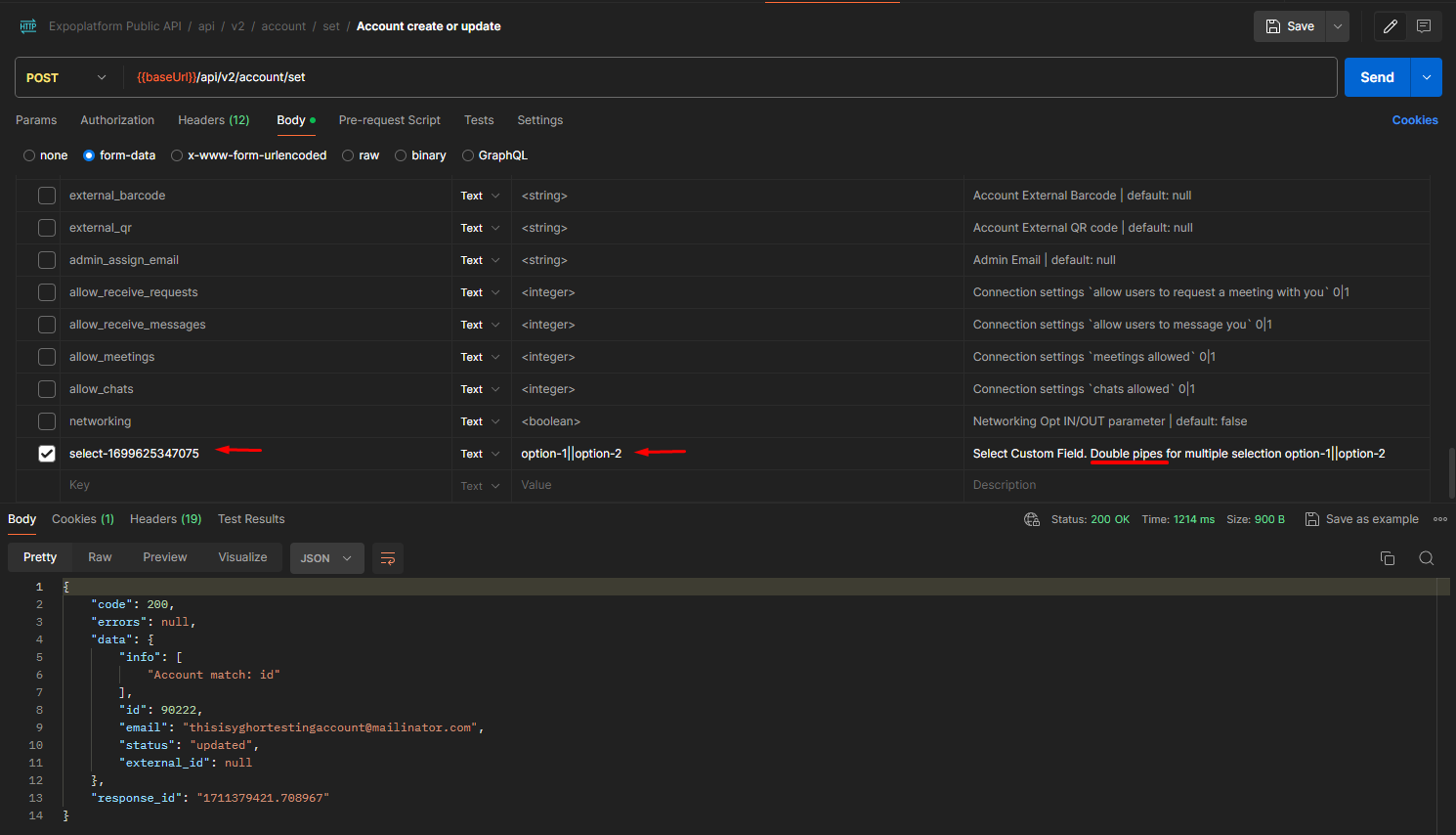
After a successful request, you can view the results by navigating to Management → Participant and clicking on the updated participant: