Online Meeting Analytics
Feature Purpose:
Provides statistics about online meetings, both overall and by day, which can also be exported as .xls file
Working with this Feature:
To access Online Meeting Analytics, navigate to the Analytics module and click on “Online Meetings" and you’ll see this page:
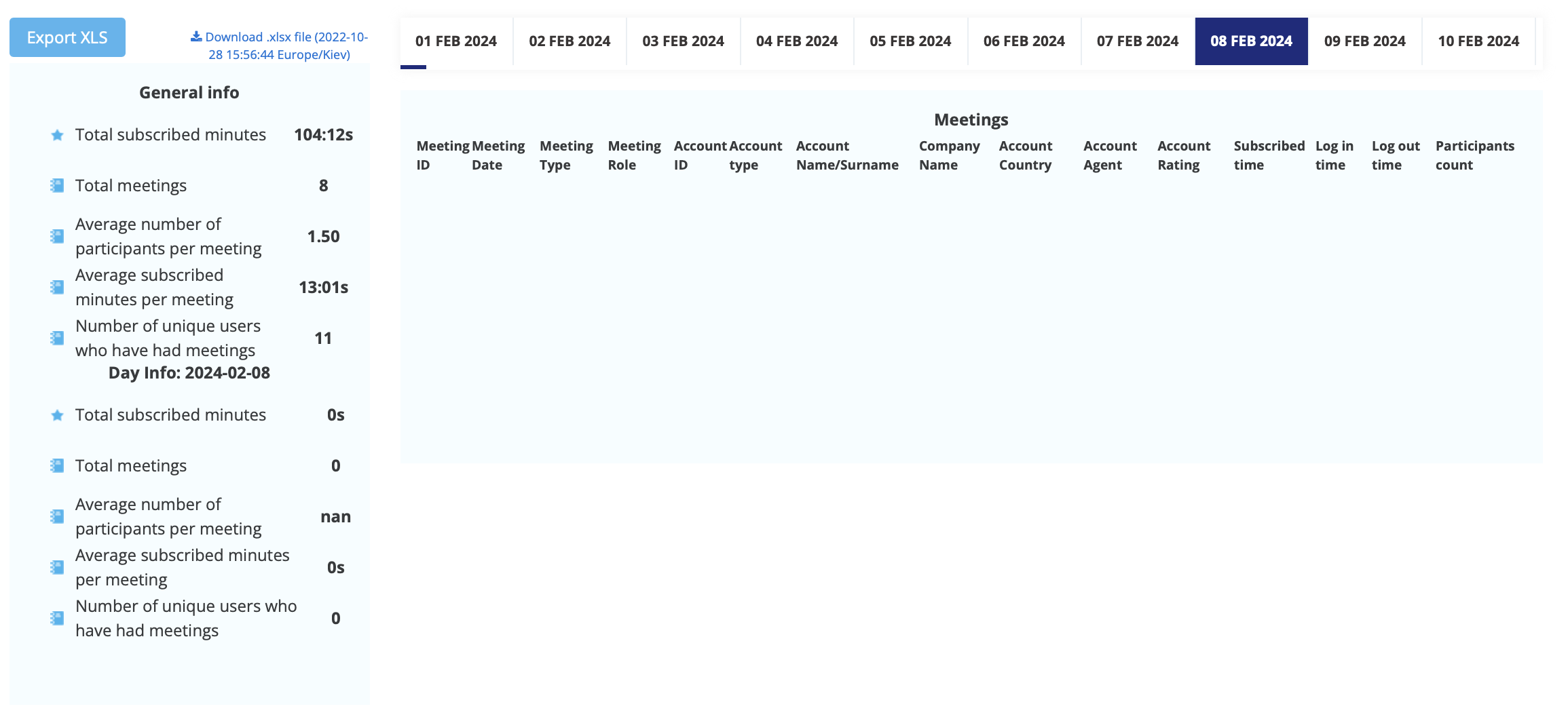
Metrics on this page:
General info
Total subscribed minutes - the total time users spent on the meetings.
Total meetings
Average number of participants per meeting
Average subscribed minutes per meeting - average time one person spends on the meeting.
Number of unique users who have had meetings - the number of users that attended the meeting at least once.
Day info
Total subscribed minutes - the total time users spent on the meetings.
Total meetings
Average number of participants per meeting
Average subscribed minutes per meeting - average time one person spends on the meeting.
Number of unique users who have had meetings - the number of users that attended the meeting at least once.
Meetings
Meeting ID- it is a unique identifier of every meeting.
Meeting Date- the date of the meeting.
Meeting type - can be either Instant or Scheduled.
Meeting Role- can be the initiator or receiver of the meeting. For one meeting there is only one initiator. There can be few receivers based on the number of people added to the meeting.
Account ID - user's account ID.
Account type - user's account type (Exhibitor Team Member, Visitor, Buyer or Exhibitor owner).
Account Name/Surname - user's first and name
Company Name - user's company name
Account Country - the user's country
Account Agent - in case of buyers- the agent of the buyer.
Account Rating - a rating that the user left upon the completion of the meeting (the same as a Meeting rating).
Subscribed time - the total time when the user was connected in a meeting.
Log in time - time user joined the meeting.
Log out time - time user left the meeting.
Participants count - the total number of participants connected to a meeting.
XLS file contains all the information in Meetings plus:
Creation Date - date of the meeting creation.
Creation Time - time of the meeting creation.
Appointment Time - time the meeting is held.
Account Last Name - user’s last name.
Account Job Title - user’s job title
Account Category - user’s category (exhibitor’s or participant’s)
Account Email - user’s email address
Account Phone Number - user’s phone number
Account Comment - user’s comment in the Meeting rating pop-up.
Account Rating Creation Time - time user left a rating.
Account Rating Creation Date - date user left a rating.
