News Review and Approval
Feature Purpose:
This feature allows Organizers to review and approve news articles before they are displayed on the front end. By ensuring content moderation, Organizers can maintain the quality and relevance of published news.
Working with this Feature:
Accessing the News Review Panel
News articles are managed under the Marketing Module → News in the Admin Panel.
Organizers can access, review, and approve or reject articles from this section.
Article Review & Approval Process
The Organizer can view the full content of each news article, including all fields.
They have the ability to:
Edit the article before approval.
Delete the article if it does not meet event requirements.
Approval & Status Updates
After the Organizer approves or rejects an article, its status changes accordingly.
Approved articles will appear:
On the exhibitor’s profile page (if submitted by an exhibitor).
In the general event list of articles, making them visible to all attendees.
Troubleshooting:
Article Not Appearing on the Front End
Ensure the article has been approved by the Organizer.
Check if the exhibitor has an active profile, as articles may not display for inactive accounts.
Organizer Unable to Edit or Delete an Article
Confirm that the Organizer role has the necessary permissions in the admin panel.
If issues persist, try refreshing the page or checking for system updates.
Delayed Status Update After Approval or Rejection
Ensure that the article status change has been saved properly.
Try clearing the cache or reloading the news module to see the updated status.
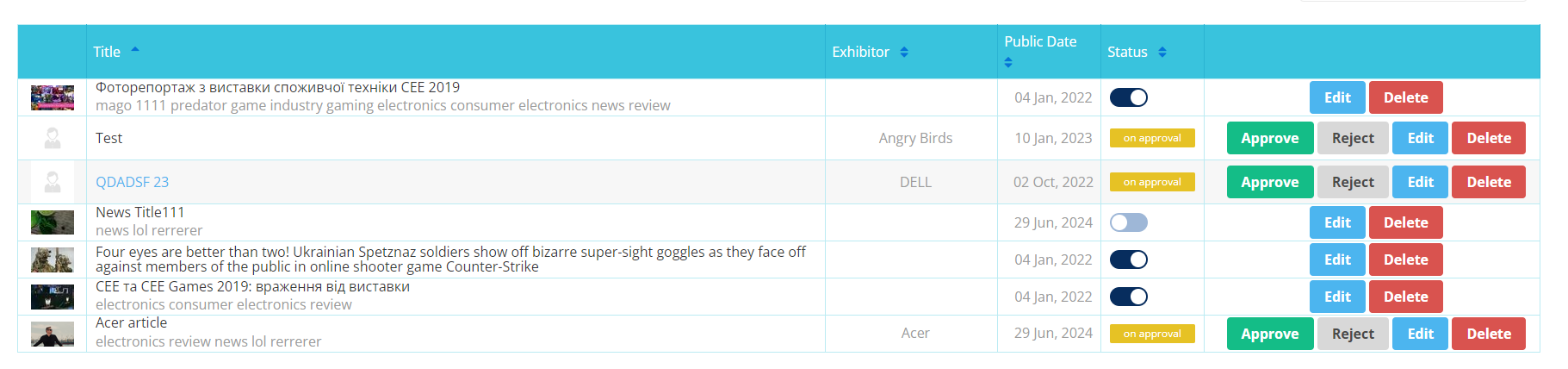
Organiser’s view of the News section in the Admin Panel
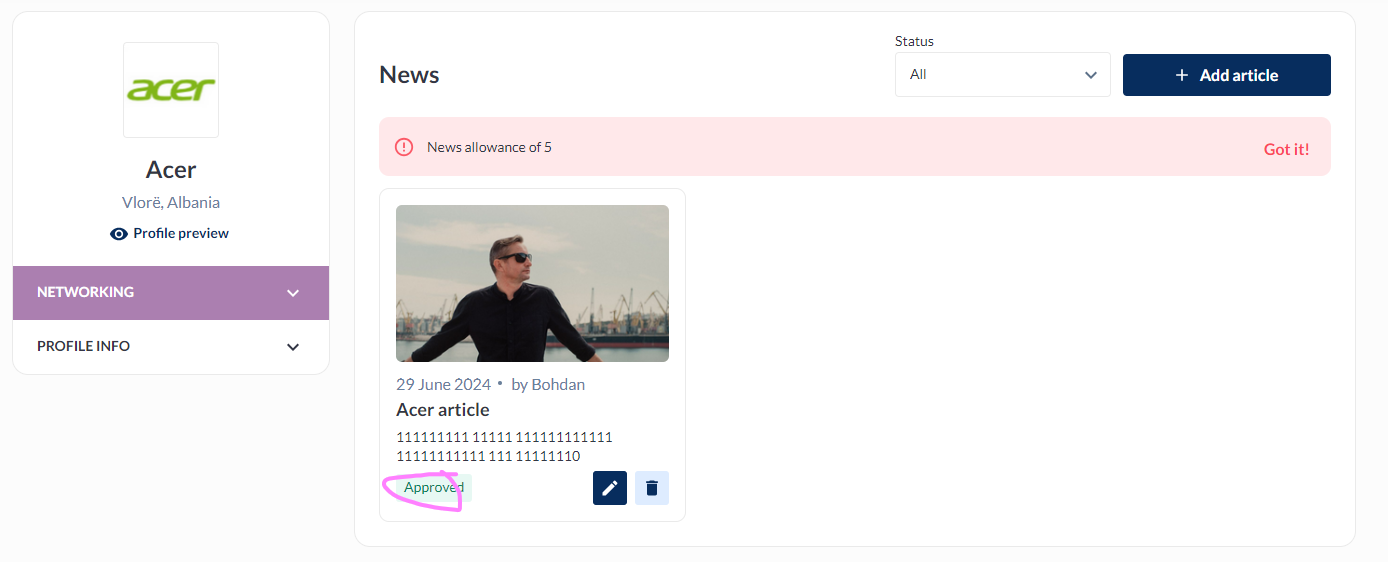
A news article is approved and is visible on the Exhibitor’s profile.
