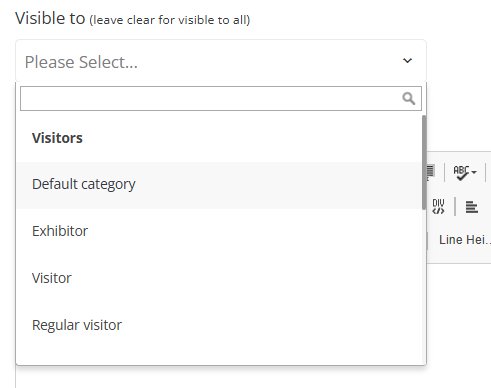News Creation by Organiser
Feature Purpose:
Organiser can create news articles in the admin panel at /admin/news/list. These articles won’t need to be moderated (approved or rejected, etc).
Working with this Feature:
To create news as backend admin, please open /admin/news/list or, alternatively, navigate to Marketing → News → Create News button:
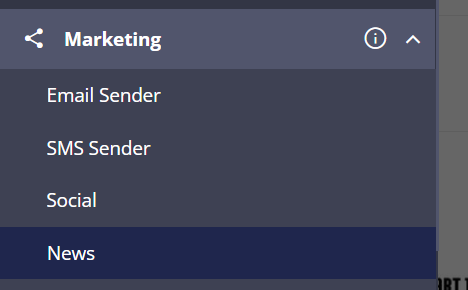
Step 1
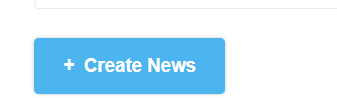
Step 2
Fields available during creation:
News Image – wiil be shown in the article card
Header Image - will be shown on the article page
News Title
News Author
URL slug – generates automatically from the “News Title“ but can be changed manually
Publication date – can be set to any date
News short description (max 200 symbols) – shown on the article card
Tags – select an existing tag or create a tag new right in the firld
Matchmaking/Product categories
Visible to
News full description – body of the article, has WYSIWYG HTML editor
Keywords – meta keywords for SEO
Description – meta description for SEO
Published – toggle that makes an article published. If it disabled, the article will be saved in the admin panel and will be hidden on the frontend.
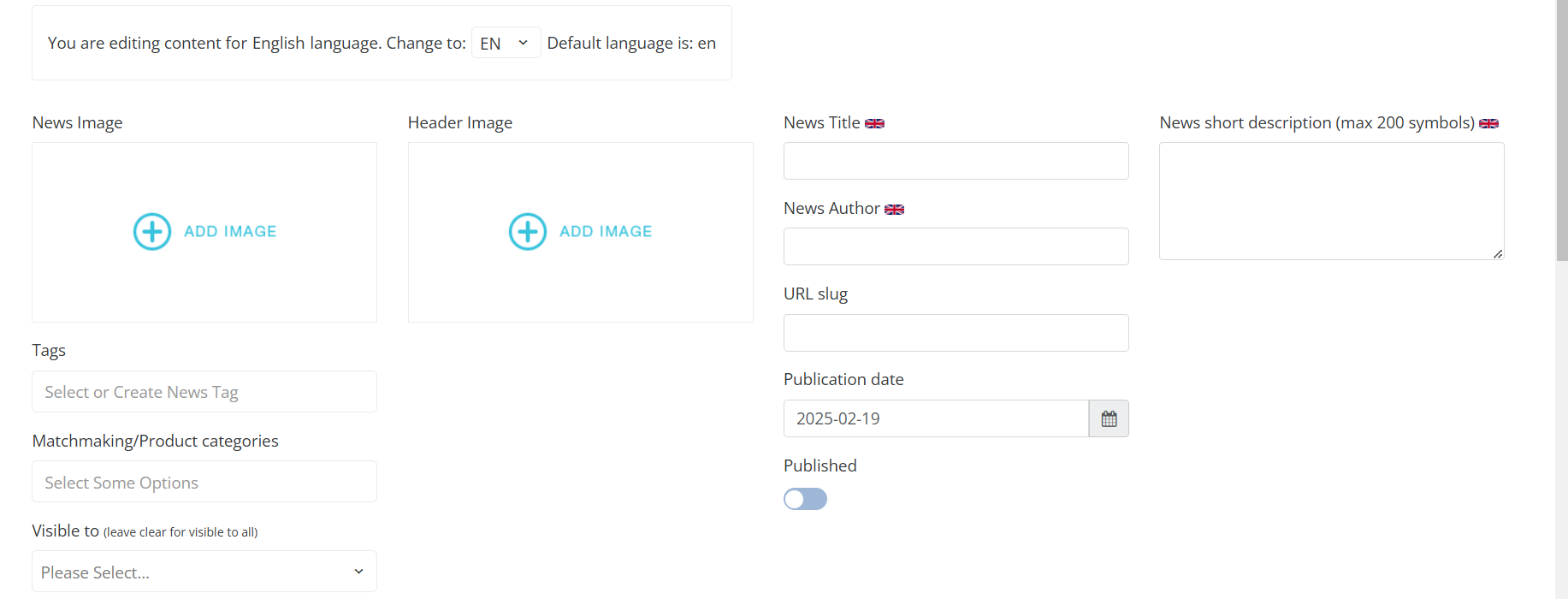
Troubleshooting:
If the news article in not visible in frontend check if this news article has been published via the Publish toggle:
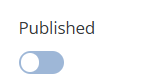
In this example the article is unpublished
Please note - by default the news article is visible for all users. If the news article should only be visible for specific badge types, you can apply the category visibility settings during news article creation or editing: