Module Management
Here you can create a customized package of modules, deciding which you require to be provided in the backend management system and on the frontend website. Simply pick and choose which ones are required.
The module management page shows all Frontend modules in the left section of the page and all Backend modules in the right section of the page. In the Frontend section, It's important to note that there are unique modules for Exhibitors, Participants, Buyers and Team Members which can be seen by clicking on the down arrow next to "show modules". In the screenshot below, the red arrow shows where this option is for Exhibitors, and what that section looks like when expanded. Most sections in the Backend portion of the page can also be expanded in this same way.
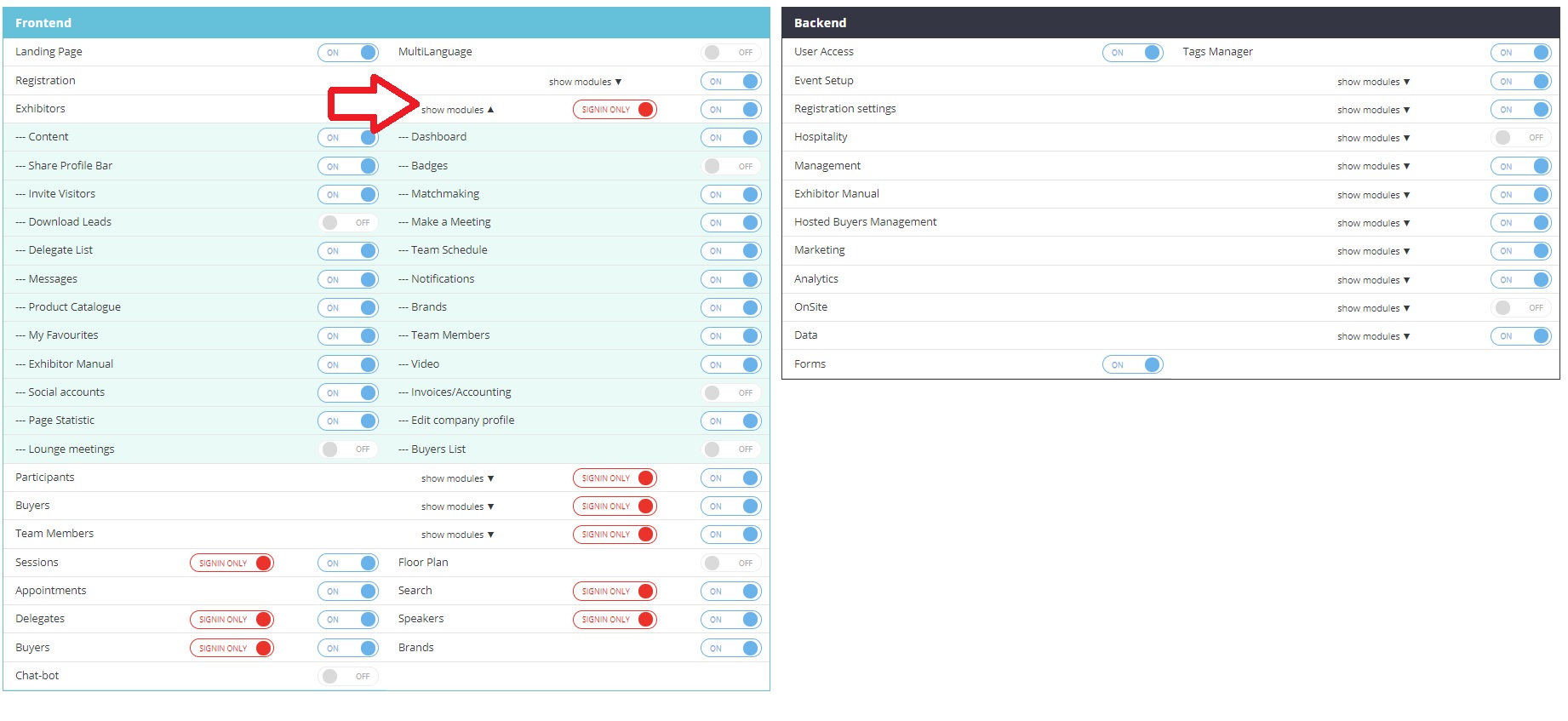
Following are some key points to be remembered :
- Sign-In vs Open Access - If the Sign-in Only option for a module is turned on then a participant can have access to that particular module only after he/she signs in to the event. Whereas, if the module has an Open Access turned on, then they can have access to that module without signing. Considering the below image. here participants can access sessions & delegates only after they sign in, for the rest modules they have open access.
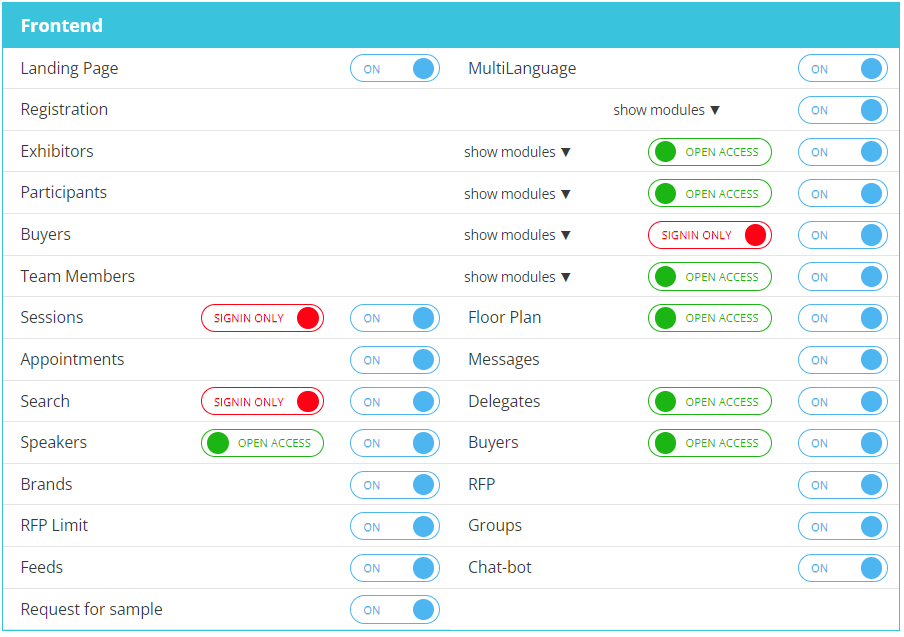
- Switching off the Landing Page - When there could be events where the Sign-In page is turned on and this masks the home page. For example, in the case of private events, where the organizer knows the audience and they do not want any exposure to the website as they are already aware. In that case, the landing page is switched off.
- Switching off the Registration Page - When all the registration is over or the organizer doesn't want any new registrations then we can simply switch off the registration button from the module management platform.
There are a few more additions to the Module Management tab which can we enable for frontend by just enabling the toggle like RFP, Limit RFP, Request to Sample and Groups
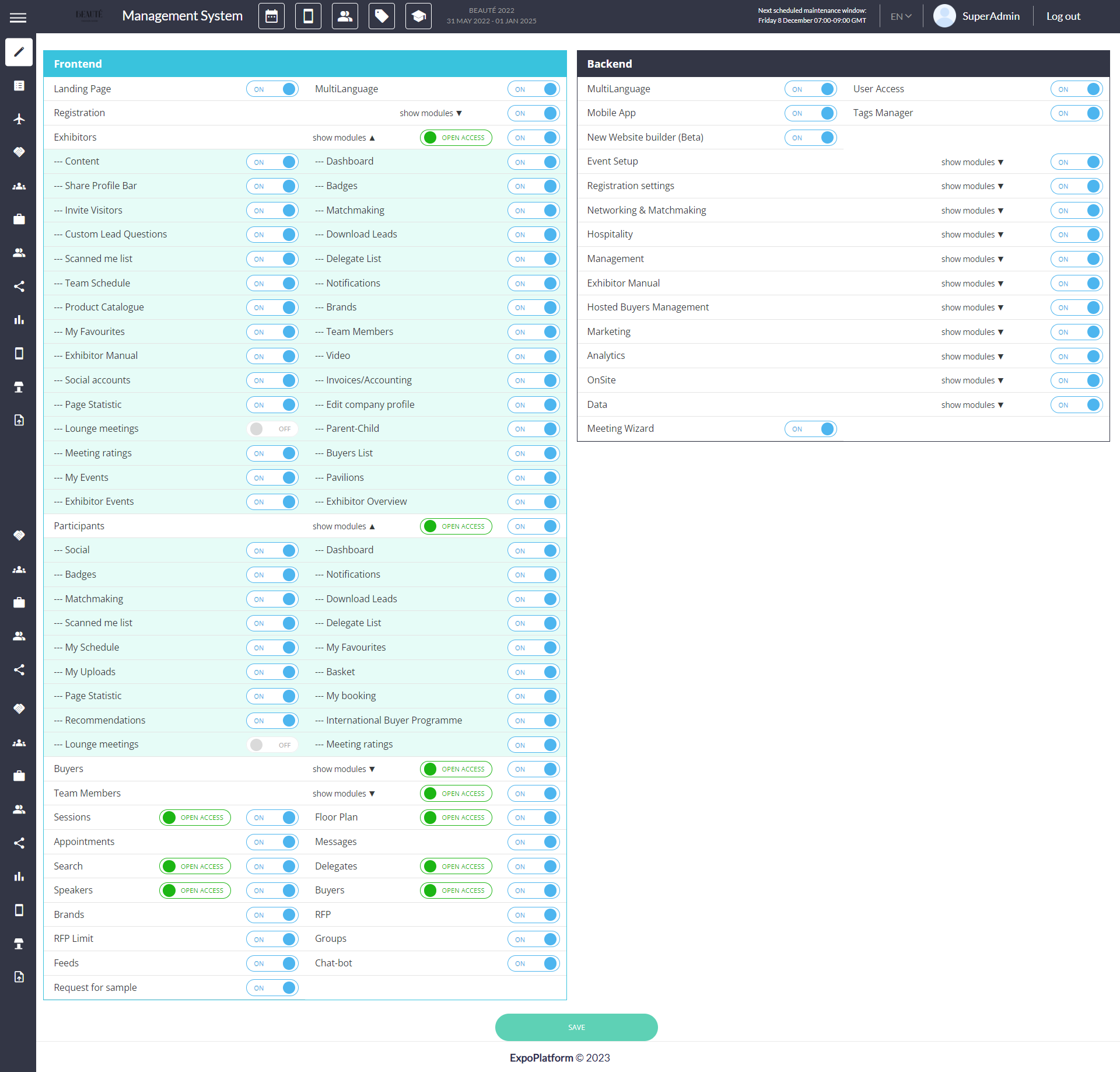
Global Management
Similar to Module Management, we also have Global Module Management, accessible only to super admins/TAM. From here, they can enable specific modules for events, making them available in Module Management for organizers/Show Team to select the modules they want to use for their events.
Any module that needs to be enabled for the event should be first activated from Global Management, making the module available in Module Management for enabling and usage in the event.
