Mobile App submission, functional testing and publication
1. Mobile app submission process
Once the mobile setup is finished, you can click on SUBMIT on the last step of the builder.
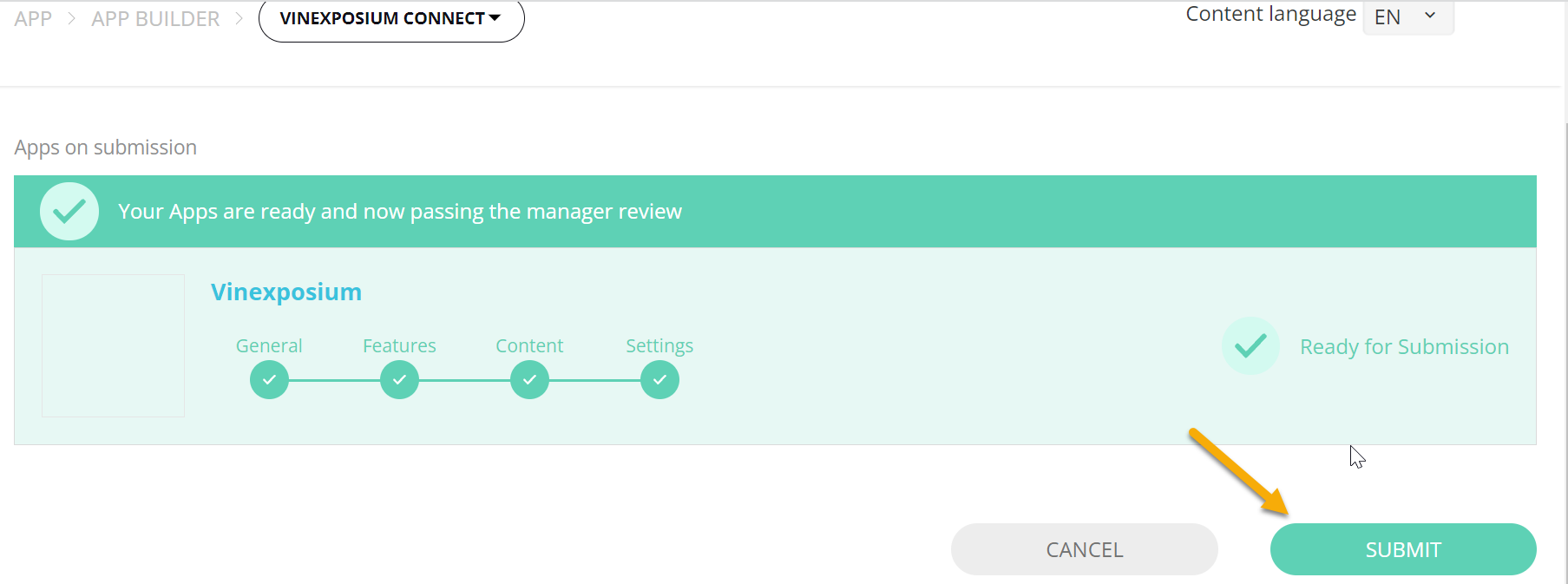
This will NOT actually submit the app to the Google Play store and App Store.
You will have to provide the following information to our development team so that they can launch the submission process to the stores:
Environment Name
Event Name
App Name
App ID
Visitor username/password to test the app
Exhibitor username/password to test the app
Optionally, please include test pdf badges if you are using the badge scanner module.
You will get an estimated date of publication from the mobile app builder homepage if you publish today;
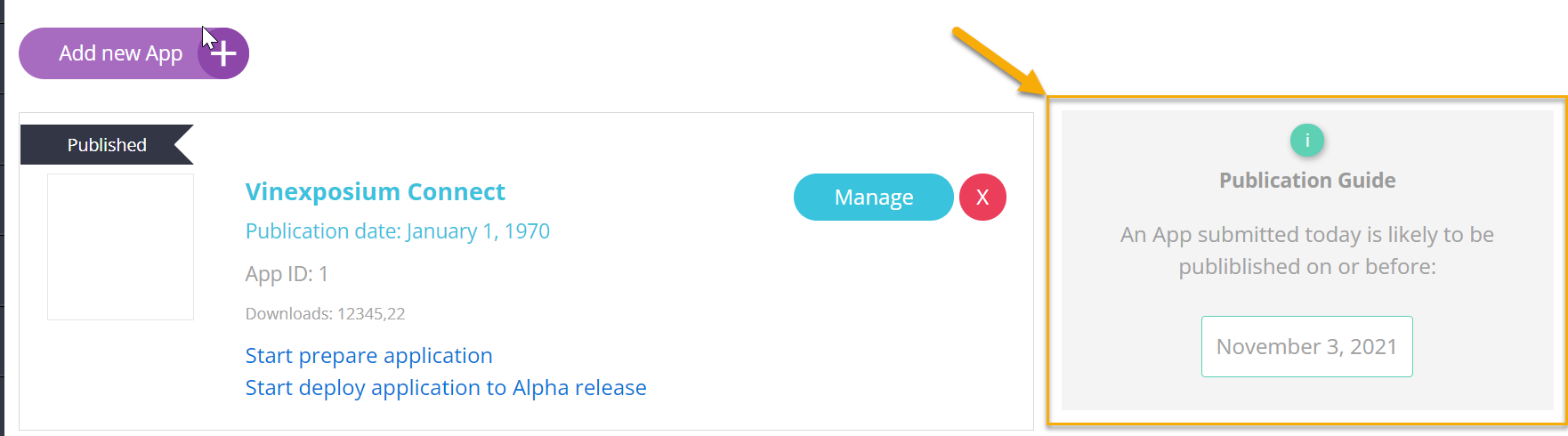
2. Planning Functional Testing on a Beta version
If time allows, it is much recommended to do functional testing on a Beta version before publishing the official app.
Some clients may also require to test their app before validating it.
In that case, please advise our development team and provide them with the following information:
Environment Name
Event Name
App Name
App ID
Google accounts (Gmail emails) of the people who need to be invited as testers of the Android app.
Please note that if the event is using OTP and if the app is being sent for review and testing, we need to provide the login set up via scan and provide a badge for the reviewers to login.
Deliverables:
Android: you will be provided with invite links to test the Beta version.
iOS: you will be provided with a link to test the Beta version via the TestFlight iOS app. You can download the TestFlight App from iOS App Store.
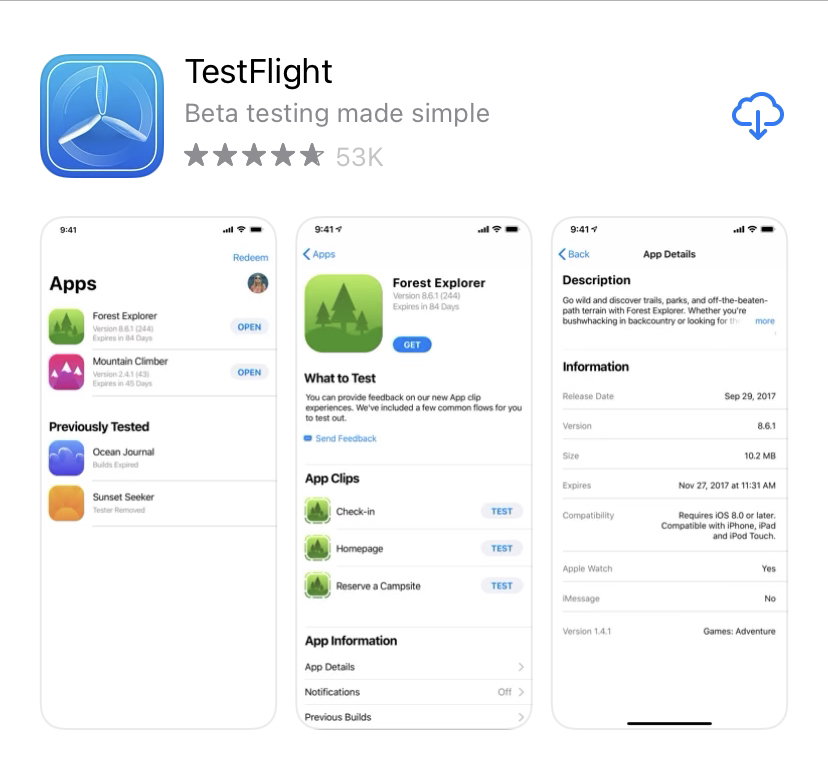
Once the testing is done, you need to create a task and ask the technical team to publish the mobile app on the respective stores.
For any new features or updates, you need to create the task and ask the technical team to release that feature for your mobile application.
