Mobile app font settings
Feature Purpose:
Allowing organizers to utilize personalized fonts for Headers and regular text in the Mobile App for an event or multiple events
Working with this Feature:
The initial action is to locate this setting within the App Builder. Kindly proceed with the following steps:
Access the Admin Panel and select "Apps" from the options available at the top:

Within the "Apps" section, choose the specific app where the custom font is to be applied:
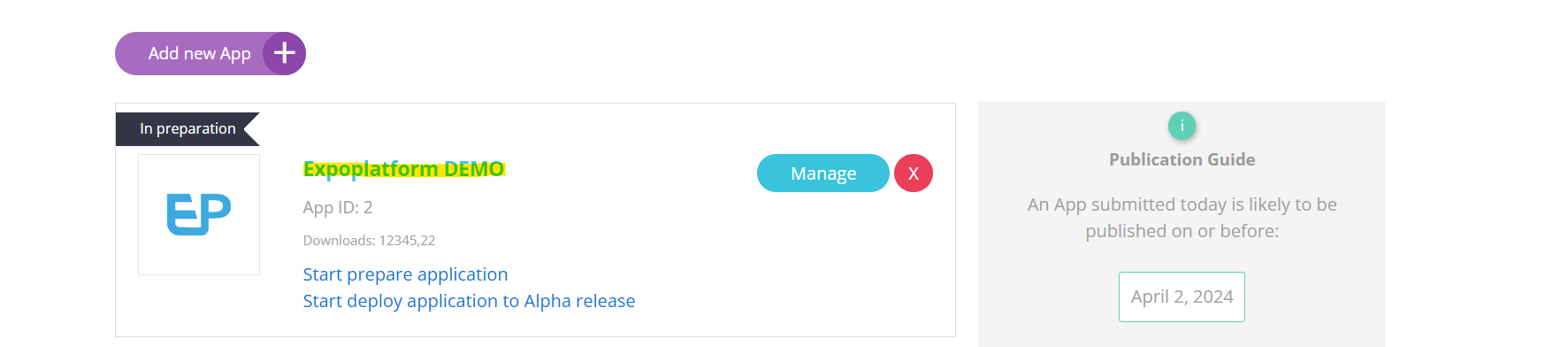
The app may be a single-event or multi-event app. For a multi-event app, the custom font for the header and text can be applied to each event individually. Please refer to the video below for guidance:
Single event App:
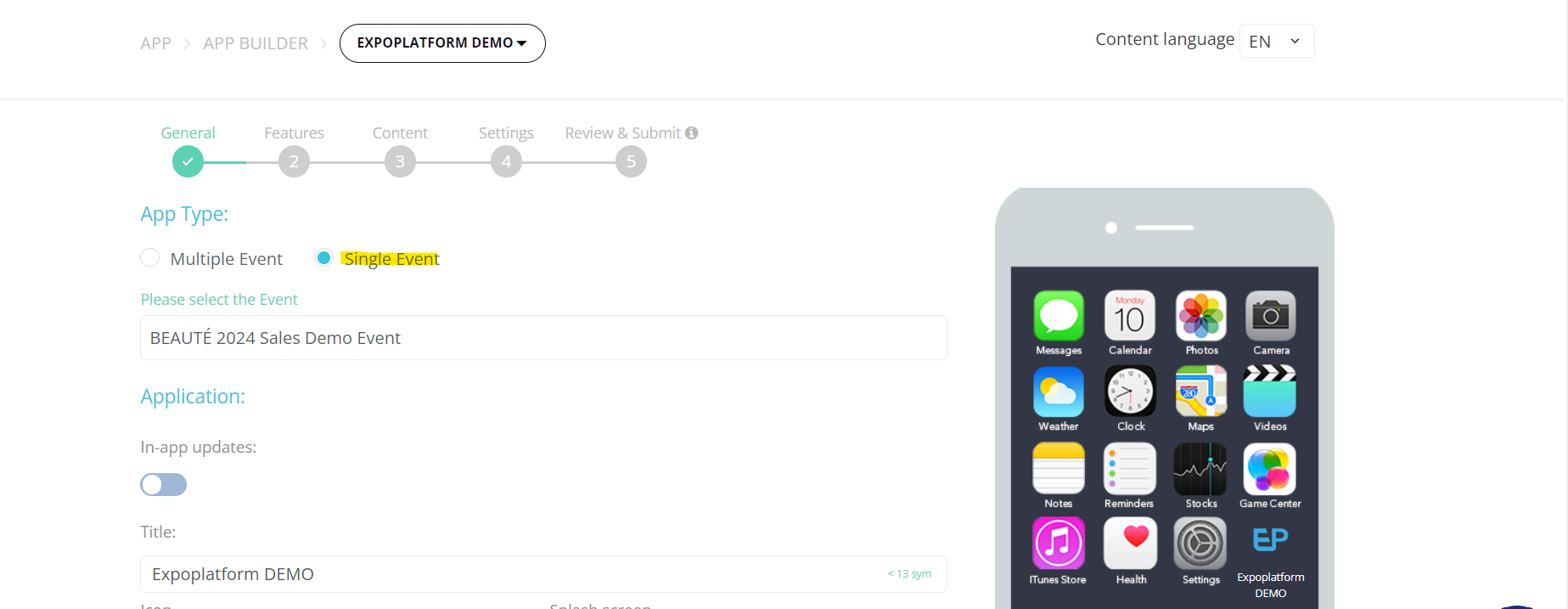
Multi-event App: Use of tags in order to add multiple events within the same app.
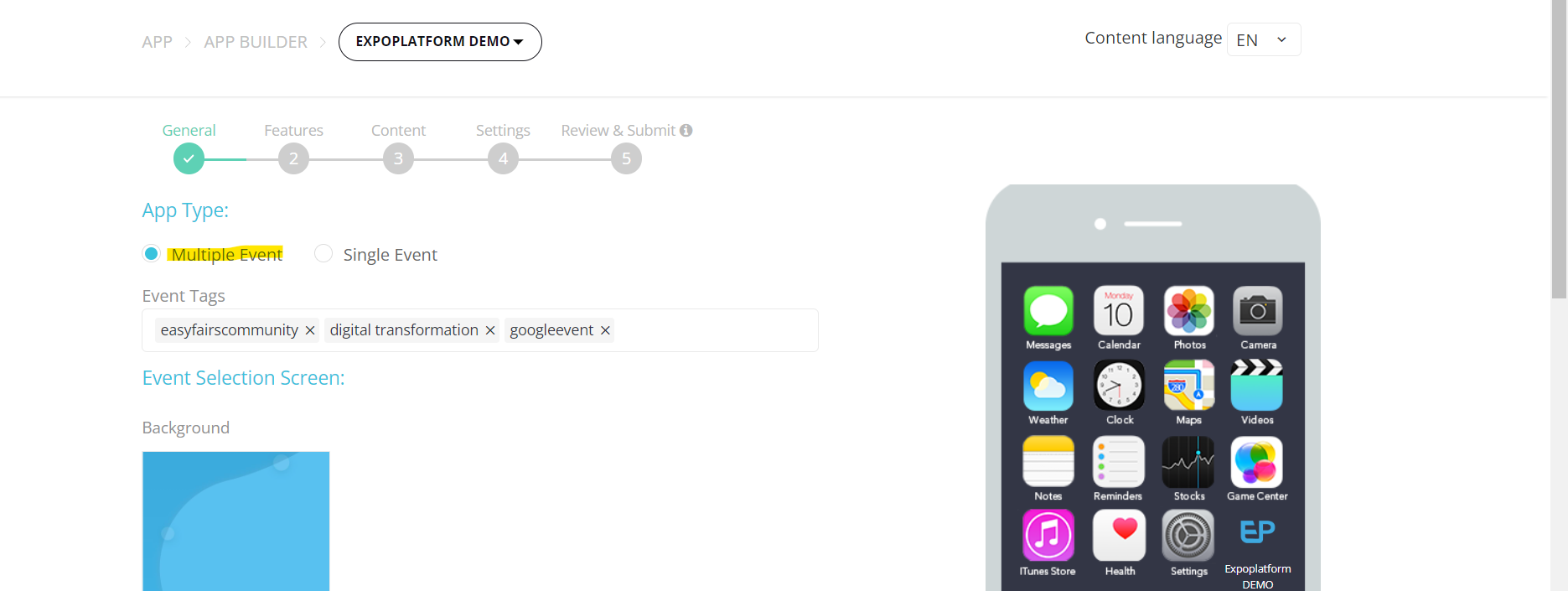
Font settings for a Multi-event App:
Click on ‘Settings’ and go under ‘Font Settings’:
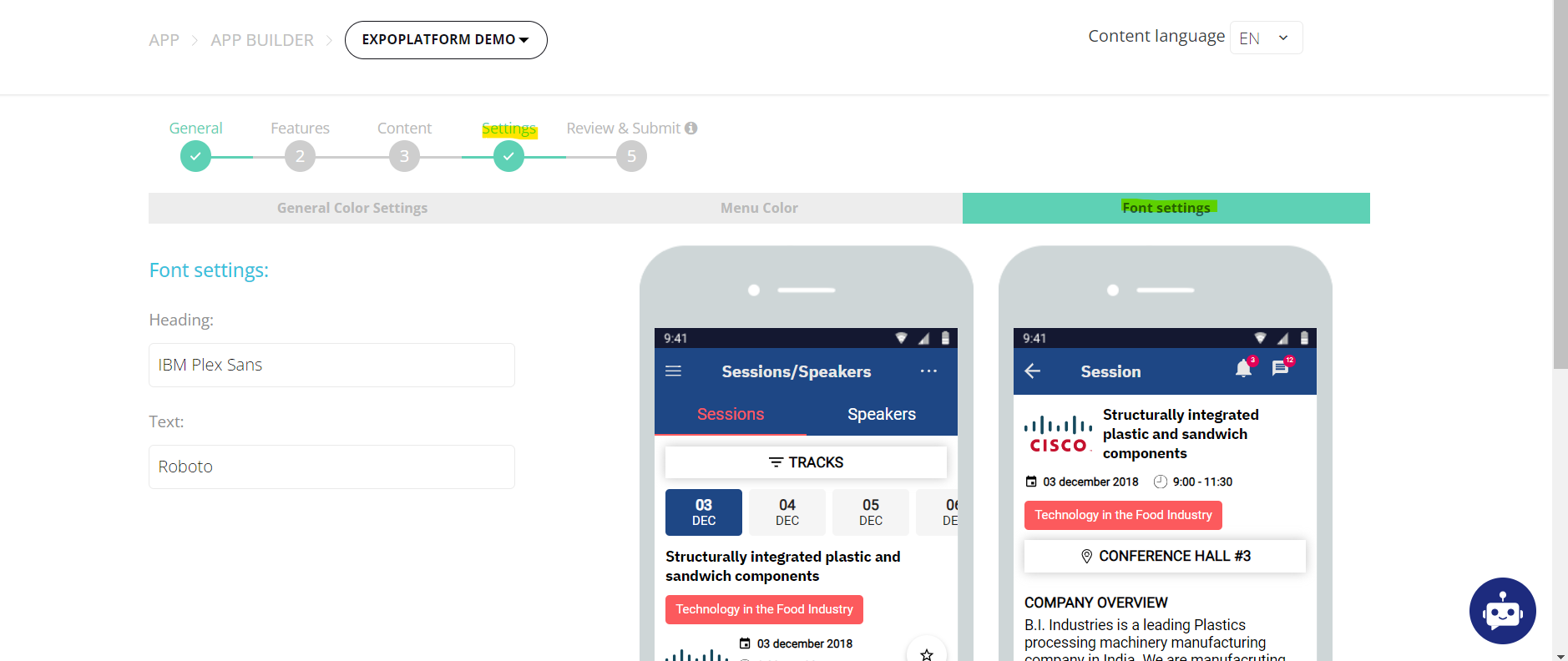
In this area, you can set up a custom font for both the heading and text using the provided choices. A preview of the fonts applied to both the Heading and Text is available, as demonstrated in the video below. The Preview reflects how the fonts will appear in the live app:
For headings: Oswald IBM Plex Sans Raleway Roboto Condensed Vollkorn Playfair Display
For regular text: Roboto Open Sans Montserrat Nunito Ubuntu Rubik PT Sans Scada Istok Web
After applying the custom fonts, they will instantly update in the mobile app without requiring an app update.
NOTE: Other custom fonts except the ones listed above can’t be used in the Mobile App.
Troubleshooting:
Here are a few common inquiries from clients regarding custom fonts:
Q: I changed the font for the header and text, but I can't see it in the mobile app.
A: Please refresh the page or log out and log back in. This might be due to cache problems. Also, ensure that you have 'Applied' the changes (Saved the chosen custom fonts) under 'Settings'.
Q: I wish to upload a custom font for the header, but I don't see an option to upload a new font.
A: Only the fonts provided below can be used as custom fonts:
For headings: Oswald IBM Plex Sans Raleway Roboto Condensed Vollkorn Playfair Display
For usual text: Roboto Open Sans Montserrat Nunito Ubuntu Rubik PT Sans Scada Istok Web
Q: I switched the mobile app type from single event to Multi-event app, but I can't access the Font settings. I'm receiving this error message:
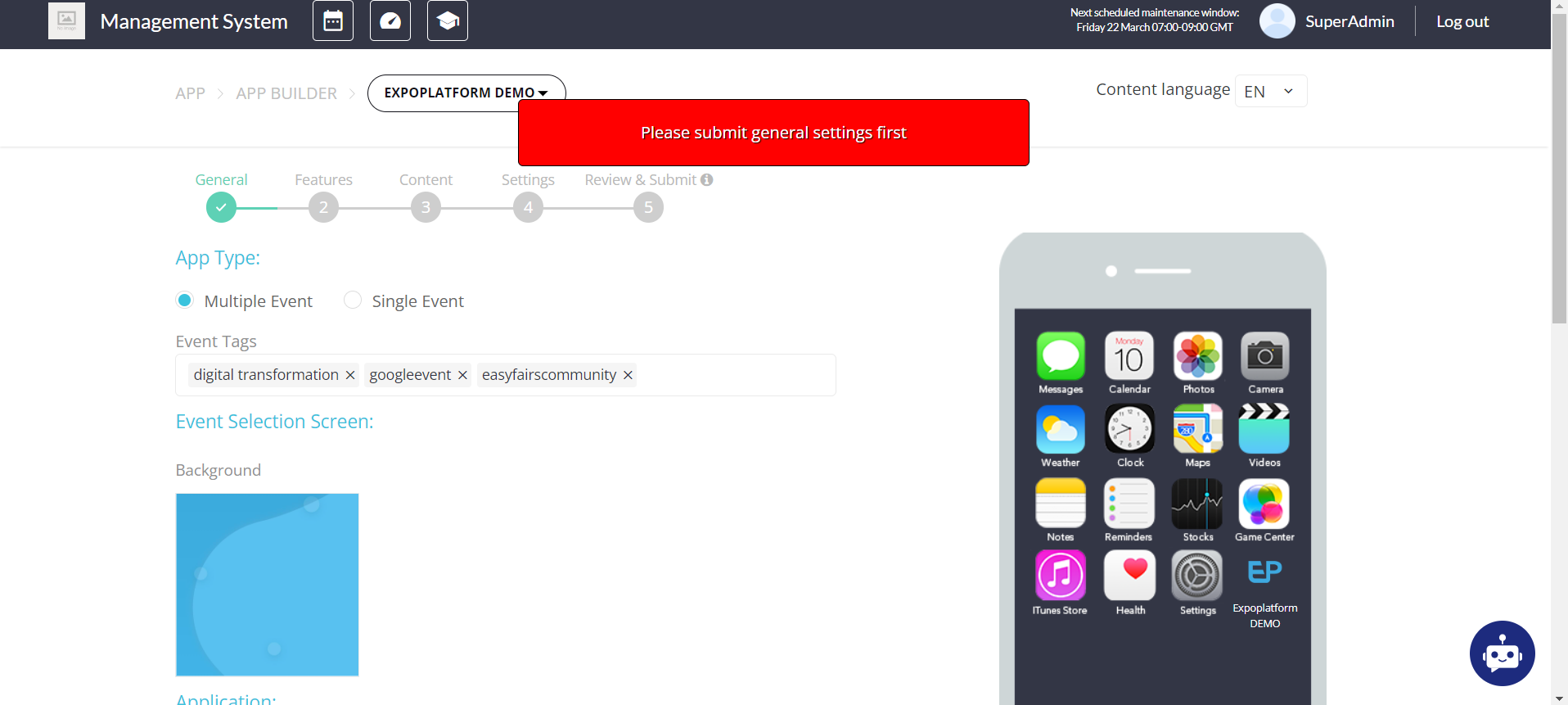
A. Please scroll to the bottom and apply the changes before accessing the ‘Settings’.
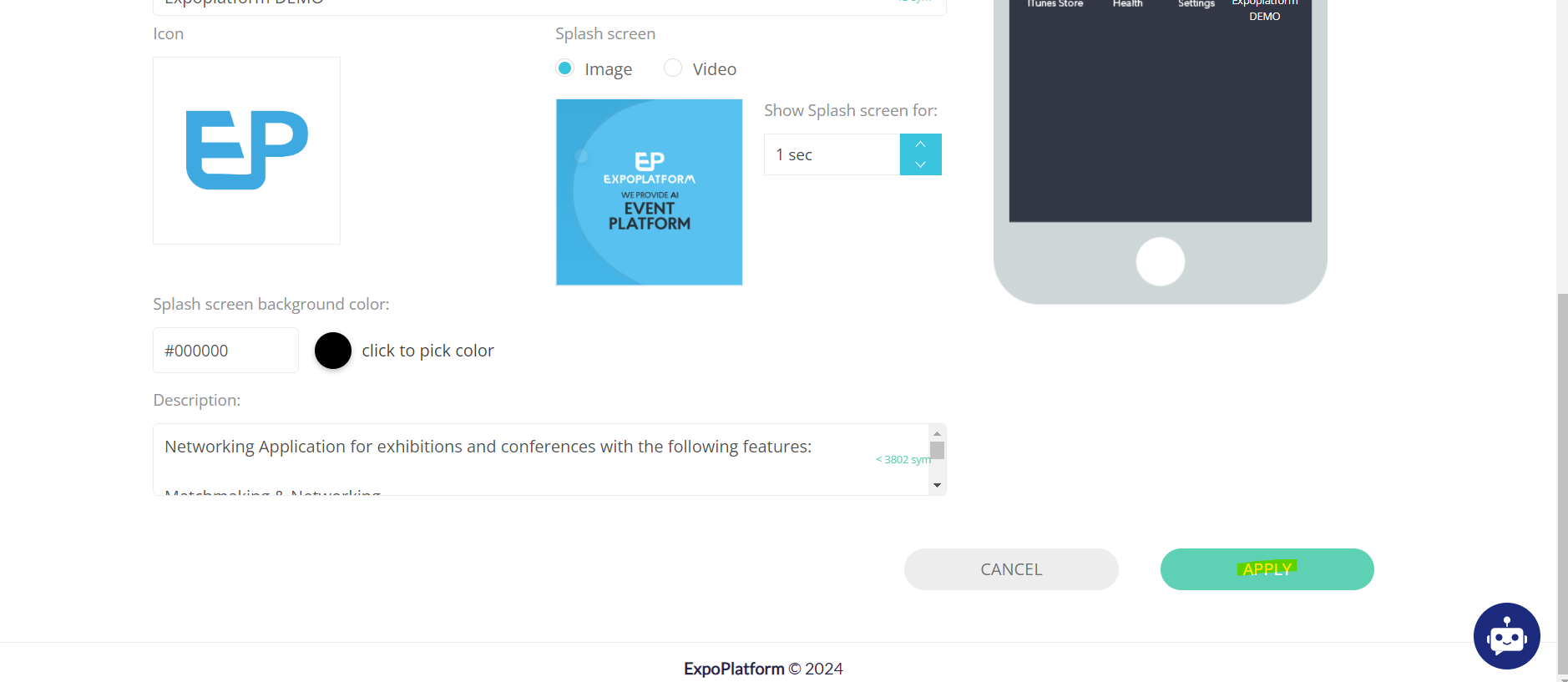
Q: There are four events associated with the mobile app. Can I apply different custom fonts (Headings and Text) for each event?
A: Yes, within 'Settings', you will find a drop-down list of Events. You can select the relevant event from this list and apply unique custom fonts for each event.
