Meeting duration setting
Feature Purpose:
The purpose of this feature is to configure settings related to meeting durations within the admin panel.
Working with this feature:
Access the meeting duration settings through the admin panel located at Networking & Matchmaking > Meetings > Settings:
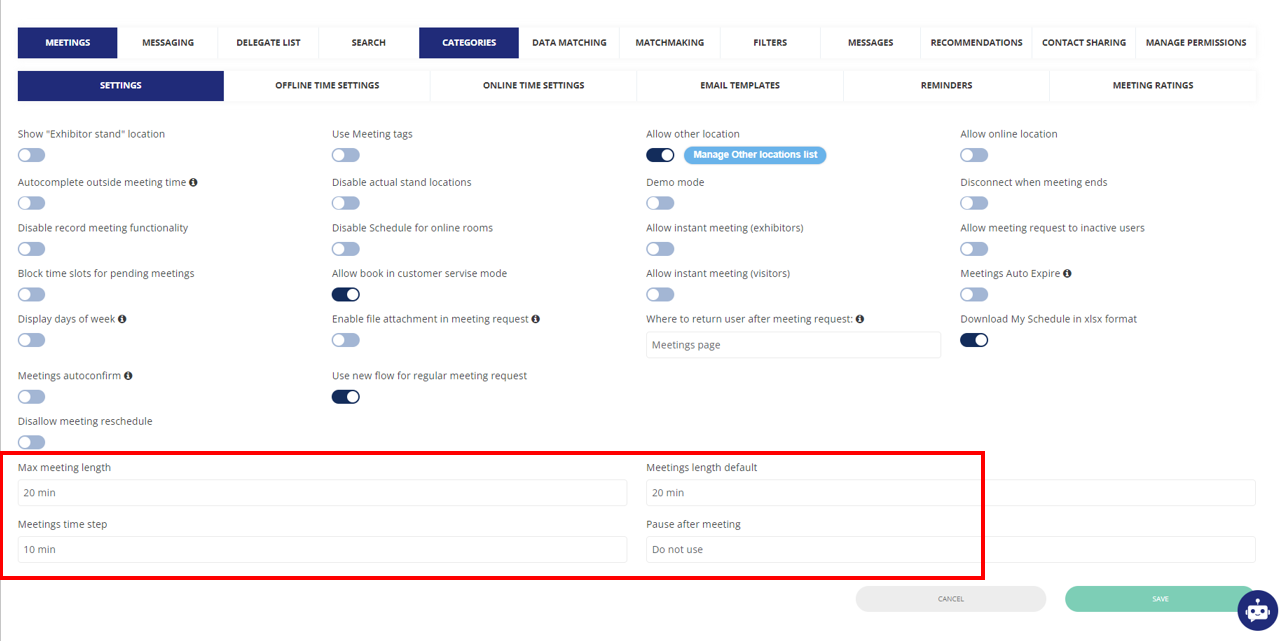
Here you’ll find several settings:
Max meeting length: You can specify maximum duration of the meeting here. By default, this is set to 1 hour.
Ensure that the "Max meeting length" is not shorter than the "Meetings length default."
Meetings length default: You can change the default meeting length here. By default, it is set to 30 minutes. This length will appear by default in the meeting request form.
Meeting time step: You can change the way the meeting slots are presented in the meeting request calendar, either by periods of 30 minutes, 15 minutes or 10 minutes. By default, it is set to 15 minutes.
Pause after Meeting: This setting adds a buffer between meetings to allow for travel to the next meeting, but it is important to note that this buffer is added to meeting slot. For example if a 15 minute meeting is scheduled and there is a 5 minute pause, the meeting will appear to be a 20 minute meeting (15 + 5)
Troubleshooting:
If encountering issues with meeting duration settings, verify that the "Max meeting length" is set appropriately and is not shorter than the "Meetings length default."
If the schedule grid or time step is not functioning as expected, double-check the configurations for the "Meetings time step" parameter.
