Matchmaking Filters
This section helps you create new matchmaking filters, edit and delete the existing ones. These filters, when applied to, help you in excluding some of the accounts in business matching based on registration questions. For example-
In the below screen the filter is set in such a way that all the users who have answered “Domestic(United States)” for the registration question “Do you buy for a domestic or international facility/business?” will never be matched with those users who have answered “internationally(Outside of the united states)”
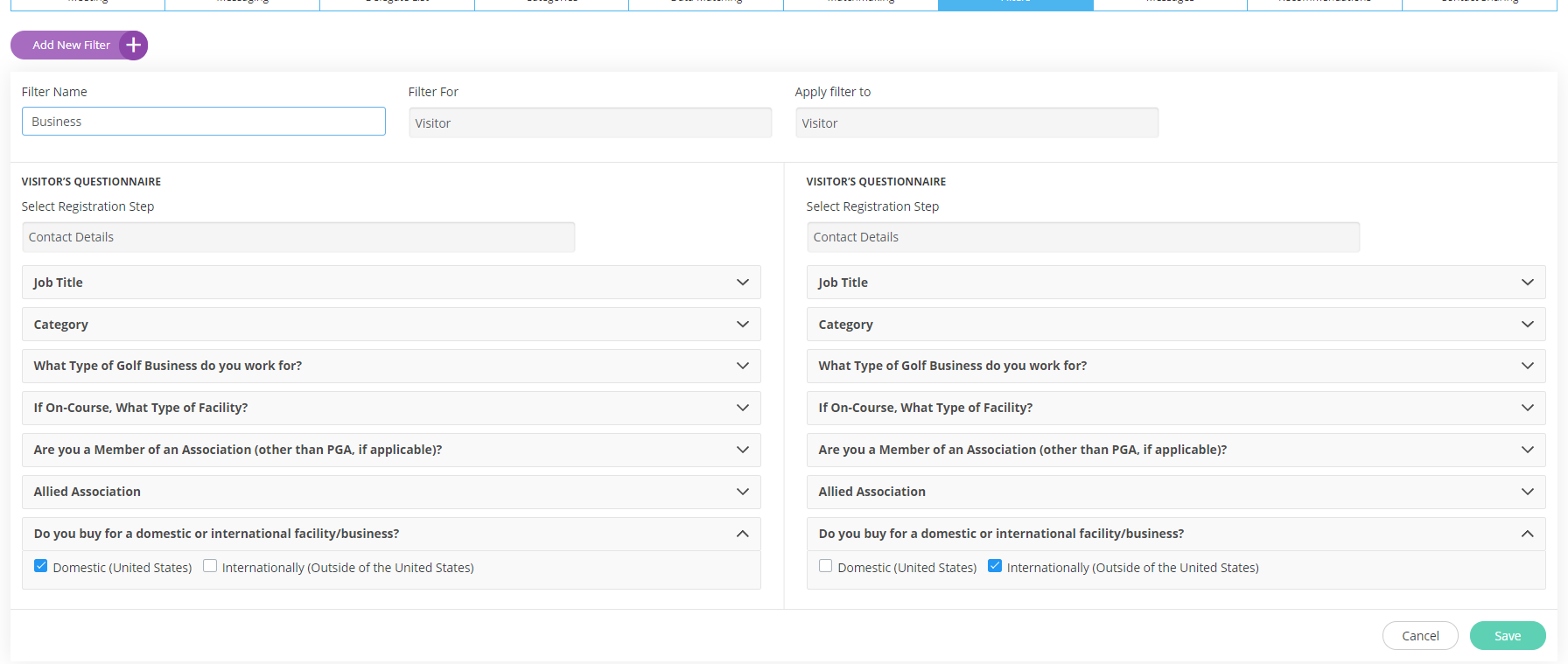
Matchmaking Filter Setup
In a similar way, you can create other filters based on any of the registration questions. You can even apply filter between visitor & visitor, visitor & exhibitor and exhibitor & exhibitor.
To create such a filter follow the below steps.
1. Click on add new filter.
2. Enter Filter Name, select who do you want to filter for and select where the filter will be applied(exhibitor/visitor).
3. Click on Save.
