Matchmaking Settings
This article describes how you can configure matchmaking for reach type of users
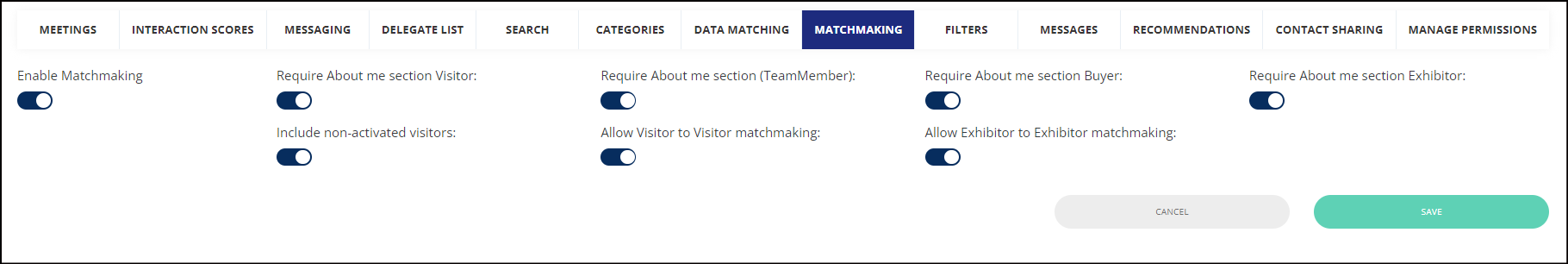
Matchmaking
Enable Matchmaking: Turn the toggle on to enable the ‘Matchmaking’ feature.
Require About me section Visitor: An information frame will pop-up when the visitor logs in; and they would be required to enter text about themselves.
Require About me section Team Member: An information frame will pop-up when the team member logs in; and they would be required to enter text about themselves.
Require About me section Buyer: An information frame will pop-up when the buyer logs in; and they would be required to enter text about themselves.
Require About me section Exhibitor: An information frame will pop-up when the exhibitor logs in; and they would be required to enter text about themselves.
Include non-activated visitors: You may turn this feature on to include non-activated visitors (who have never logged in to their profile atleast once) in the matchmaking.
Allow Visitor to Visitor matchmaking: Turn this on to enable visitor-to-visitor matchmaking in the platform. Visitors will be able to see visitor cards in the matchmaking results.
Allow Exhibitor to Exhibitor matchmaking: Turn this on to enable exhibitor-to-exhibitor matchmaking in the platform. Exhibitors will be able to view exhibitor cards in the matchmaking results.
