Marketing Content Tracks
Feature Purpose:
Tracks can be used for filtering Marketing Content files
Working with this Feature:
Marketing content tracks can be created in the admin panel at /admin/registration/tracks (Registration Settings >>> Exhibitor >>> Marketing Content Tracks):
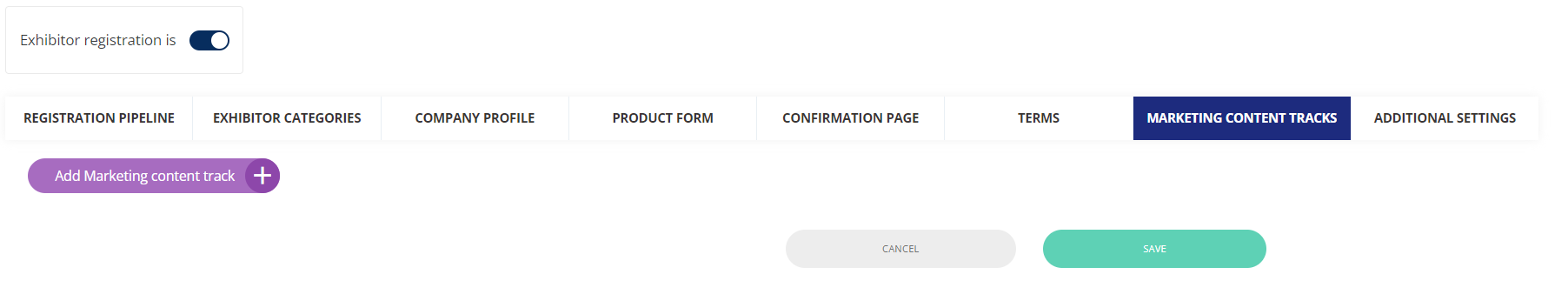
To add a Marketing Content track, please click on the “Add Marketing content track” button and add as many as needed. There is no limit on the number of tracks.
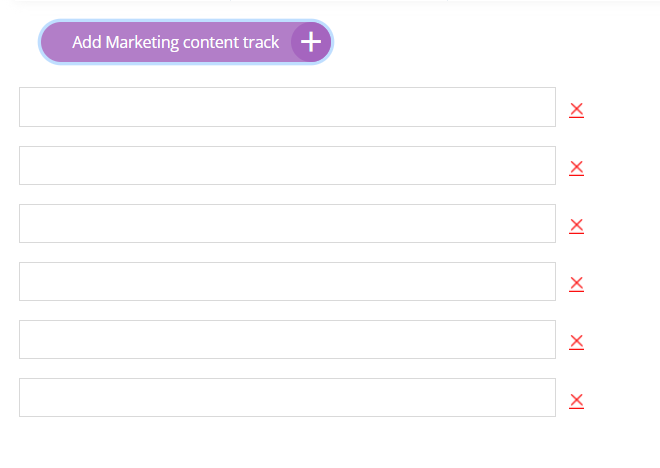
These tracks can then be selected when Marketing Content s uploaded.
Troubleshooting:
To remove a content track, please use the “x” icon:

Remember to save all the changes using the Save button at the bottom of the page
If there is content which is expected to appear under a particular track but doesn’t, please check that the track has been assigned correctly
