Marketing Content Permissions
Feature Purpose:
To apply permission settings to users who are not logged in to download or preview Marketing Content files
Working with this Feature:
Marketing Content files can be disallowed to be downloaded or previewed by unlogged users.
To enable this, turn on the “Content preview and download requires login“ toggle in the admin panel at /admin/registration/esettings link (Registration Settings → Exhibitor → Additional Settings):
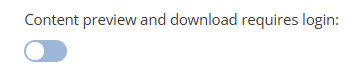
Toggle to enable the setting which will allow preview or download of marketing content files only after log in
Troubleshooting:
Please check whether or not this setting is enabled
Please do not forget to save applied changes on the setting
To speed up the sync proccess for the changes you applied, you can “clear cache” via /admin//general/clearcache
