Launching Exhibitor Activation Emails
Once the exhibitors' main contacts have registered their company, you will want to launch the activation emails on the “Exhibitor Launch Day” to invite exhibitors to update their company profile, products and manage their team members.
Please note that there are two ways to manage this step, depending on what the organiser wants to achieve:
Scenario 1: Launching to Exhibitors if the Main contact IS actively networking
This first scenario is generally most popular across trade shows.
For this, once we finalize the approval of the exhibitors on the ‘pending’ list, we need to click on ‘batch send passwords’. Exhibitors will be able to log in to the platform with the credentials sent in the email.
Set the Exhibitor Password Email in Registration Settings with correct variable to send the right information to the exhibitors
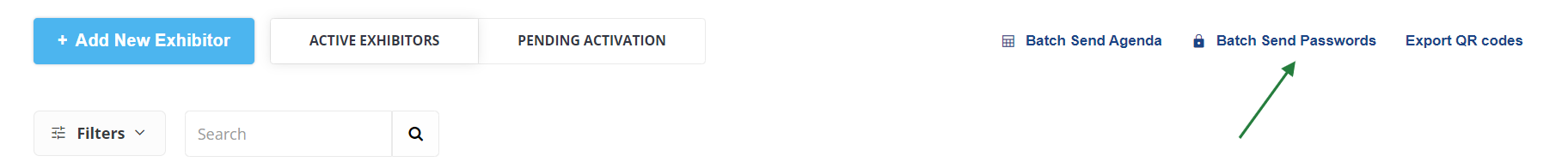
Batch Send Password: Exhibitors
The system sends new passwords to all existing exhibitors which mean old password for active users will also change.
The system will remind you about that when you click on a particular button. If you already sent it once, it would be better to find a specific exhibitor on the list (with the search field) and send the password from the user’s profile.
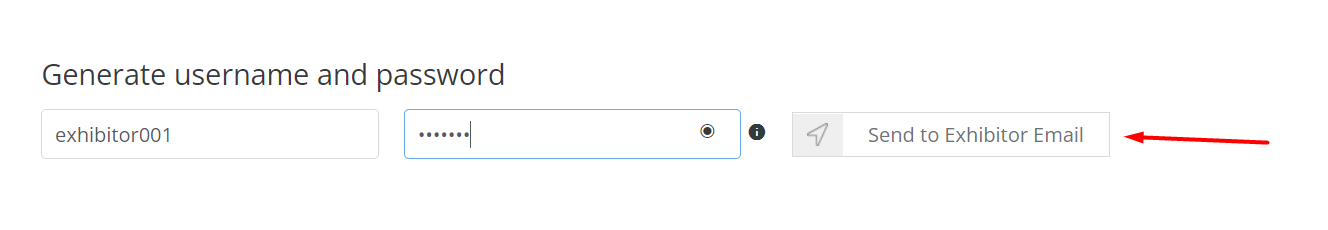
Sending Password email to individual Exhibitors
Scenario 2: Launching to Exhibitors if the Main contact IS NOT actively networking
This second scenario appears when the contact person is not physically or virtually present at the event.
He would typically add team members to take care of business and networking.
In this case, we will only send ‘activation emails’ from the participants' list. Company Admin will be able to edit the company profile.

