Registration Statistics
Visitor/Exhibitor Statistics
The process for opening registration differs depending on whether the event is public or private.
For a public event, registration can be opened by publishing the registration form on the website.
For Private events, a list of invitees may be uploaded by going to Data -> Import/Export. Import and export functionality is described in detail in the relevant section of this manual.
Once uploaded, each invited visitor will get a unique link to a pre-filled registration form.
Once registrations have opened there are several ways to keep track of registrations which are happening on the platform.
If you would like to see a breakdown of how various questions from your visitor registration form were answered, please go to the Registration Settings → Registration Statistics page.
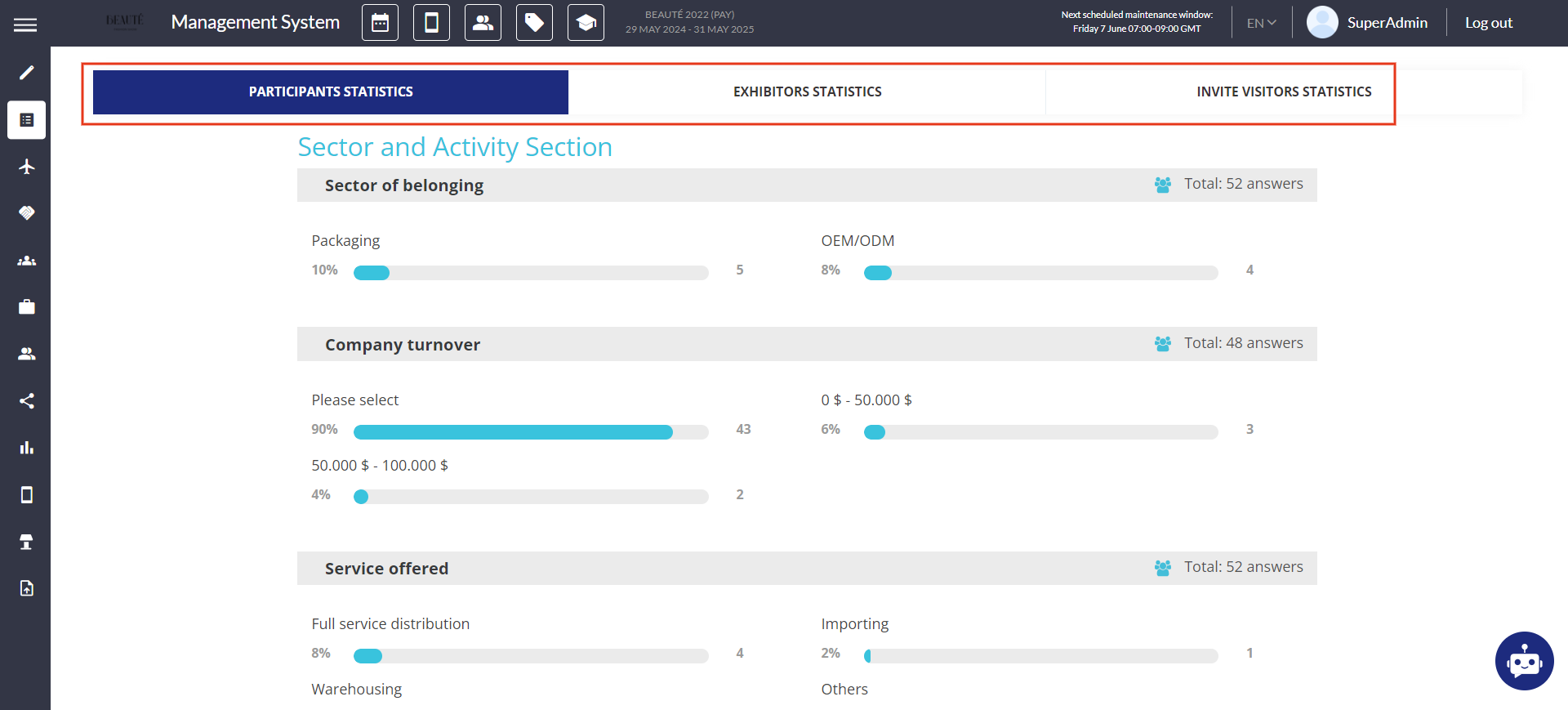
Registration Statistics
All registration attempts, successful or otherwise, are logged.
Incomplete registrations can be accessed by going to Registration Settings → Registration Incomplete List. The Buyer registrations along with their status can also be tracked under this section provided the Hosted Buyer Management module is turned on in the event.
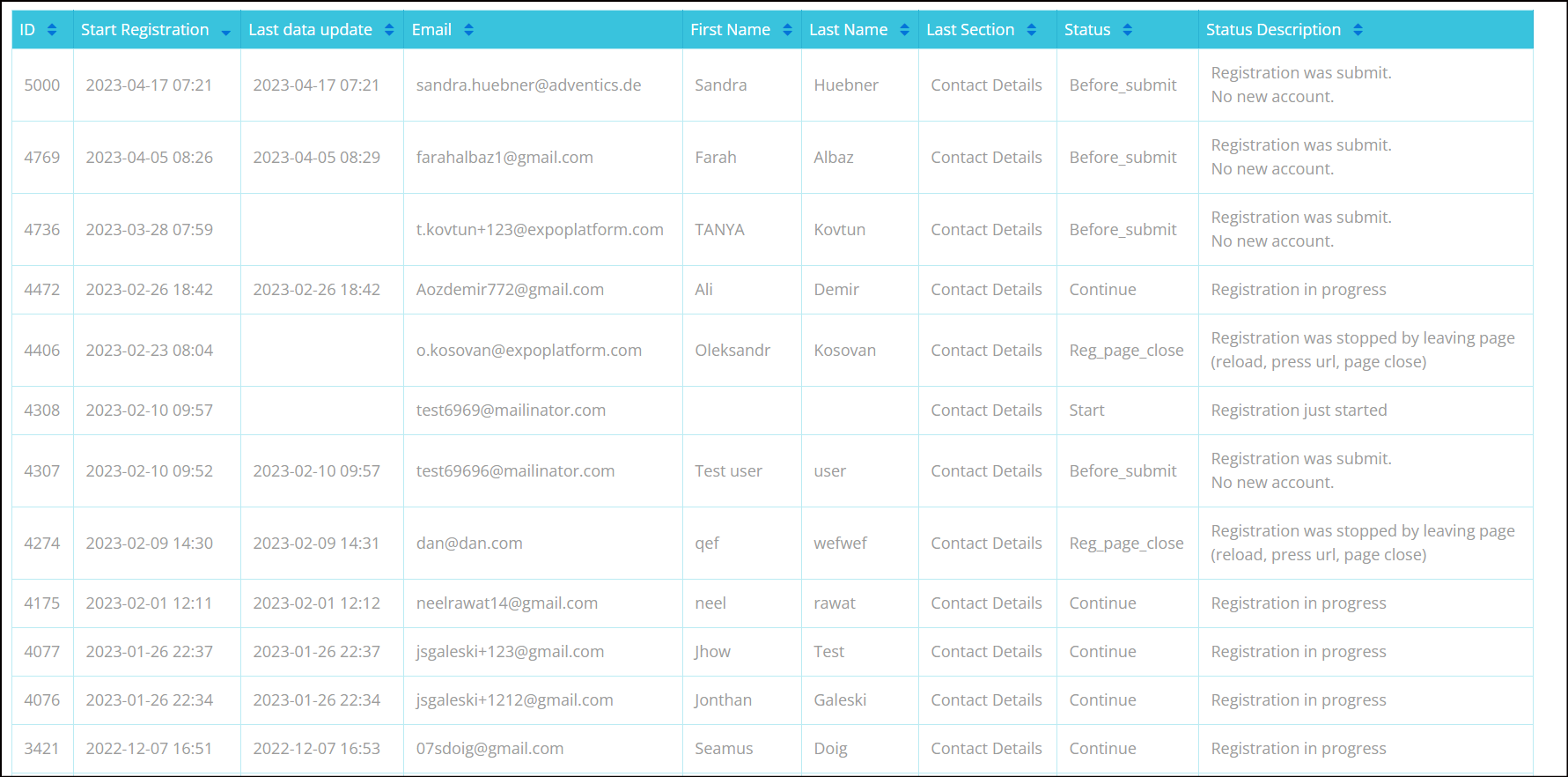
Incomplete Registration List
The complete list of all registered participants can be accessed by going to Management → Participants.
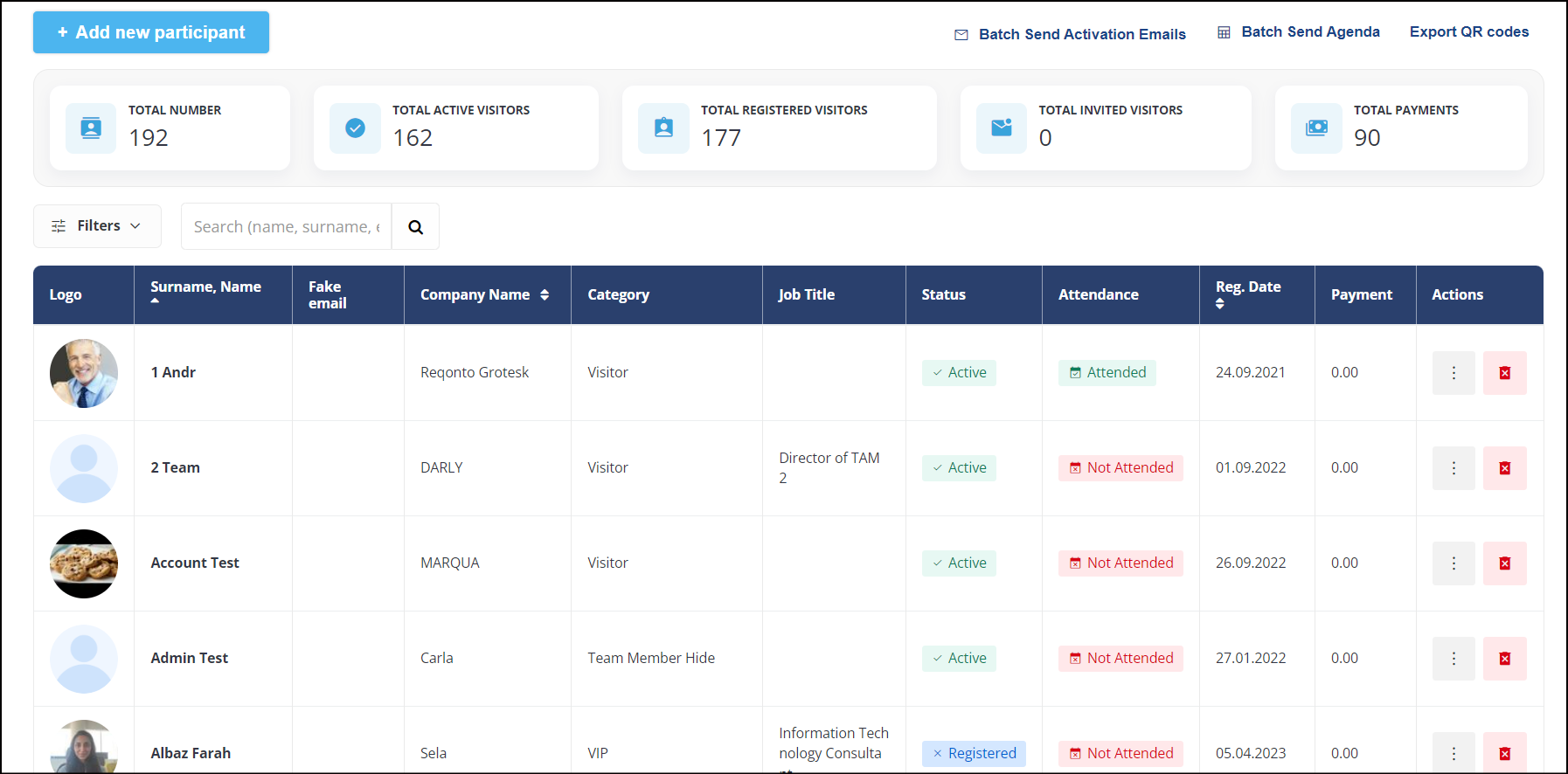
Participants List
Invite Visitor Statistics
Invite Visitor Statistics captures the details of the invite email sent to visitors by the exhibitor from their profile on frontend.
Invite Visitor Statistics
This tab consists of the following info
Invite Statistics: Shows the counts of invites Sent, In Progress, Done, Active, Checked-In, and Error.
Most Effective Exhibitors: This segment displays the top 5 exhibitors with counts of Sent, In Progress, Done, Active, Checked-In, and Average activity per exhibitor.
Filter: This segment helps in filtering the data based on Exhibitor, Status of the Invite email sent and Date
Search - It helps in searching the user with the help of their registered email.
Filter Invite Emails Sent
There is a button to export these details in an xls format is also present
The same data structure exists for exhibitor profiles on the frontend to show the stats of visitor invite emails sent by the exhibitor, This setting exists under the Visitor Invite tab. Each data on the line graph corresponds to a specific date when the invitation was sent.
Visitor Invite Stats under Exhibitor Profile
