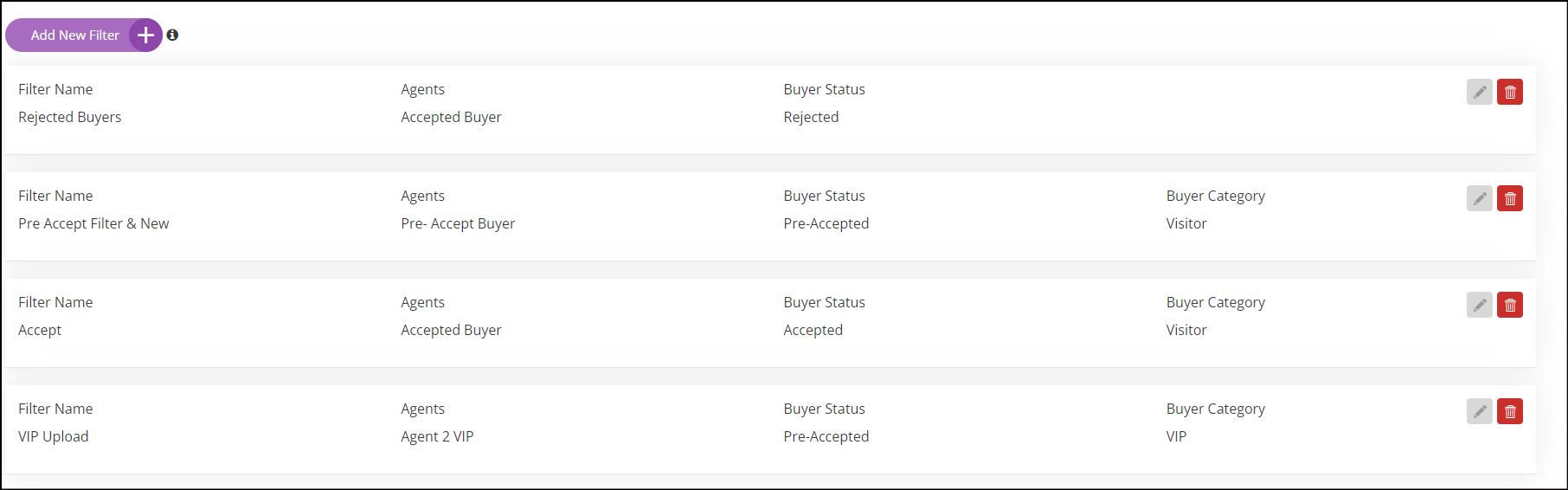How to automate Buyer application process?
The Filter option under the Hosted Buyer Management tab eases the process of segregating the buyers into different statuses.
If any new buyer is registered, the system checks the answers provided by the buyer in the registration questionnaire and automatically assigns Pre-accept, Pre-reject, Accept or Reject status.
Note: Filters are checked in the order they are displayed and only the first filter that matches the application is applied.
To add a new filter:
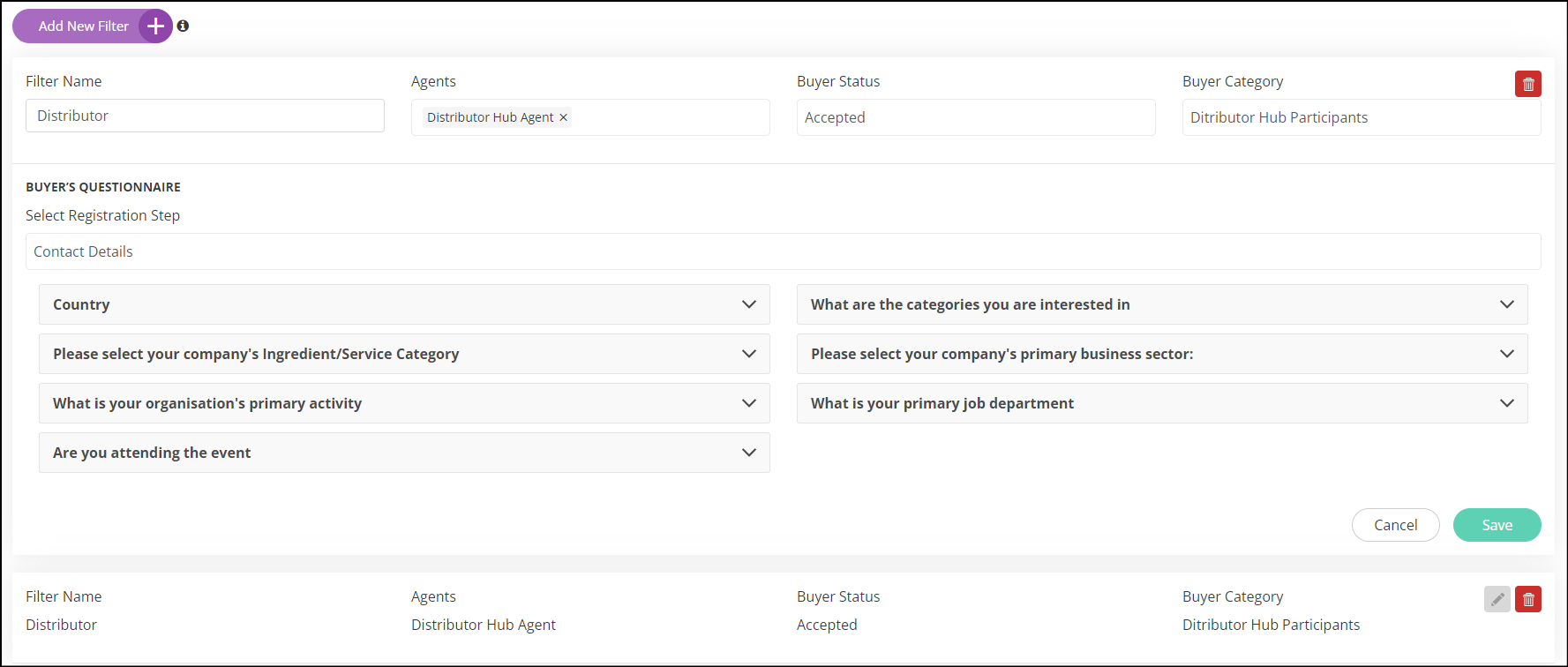
Click on "Add new Filter" option.
Type the Filter name and select Agents(as buyer registers through the agent's link).
Select the registration step and corresponding to it you will get the questions that you have created.
Select the question, answer and buyer status.
Now, if the buyer has selected a particular answer to the question while registering he/she will be automatically assigned the status which you have mapped that question/answer to.
Click on 'Save'.