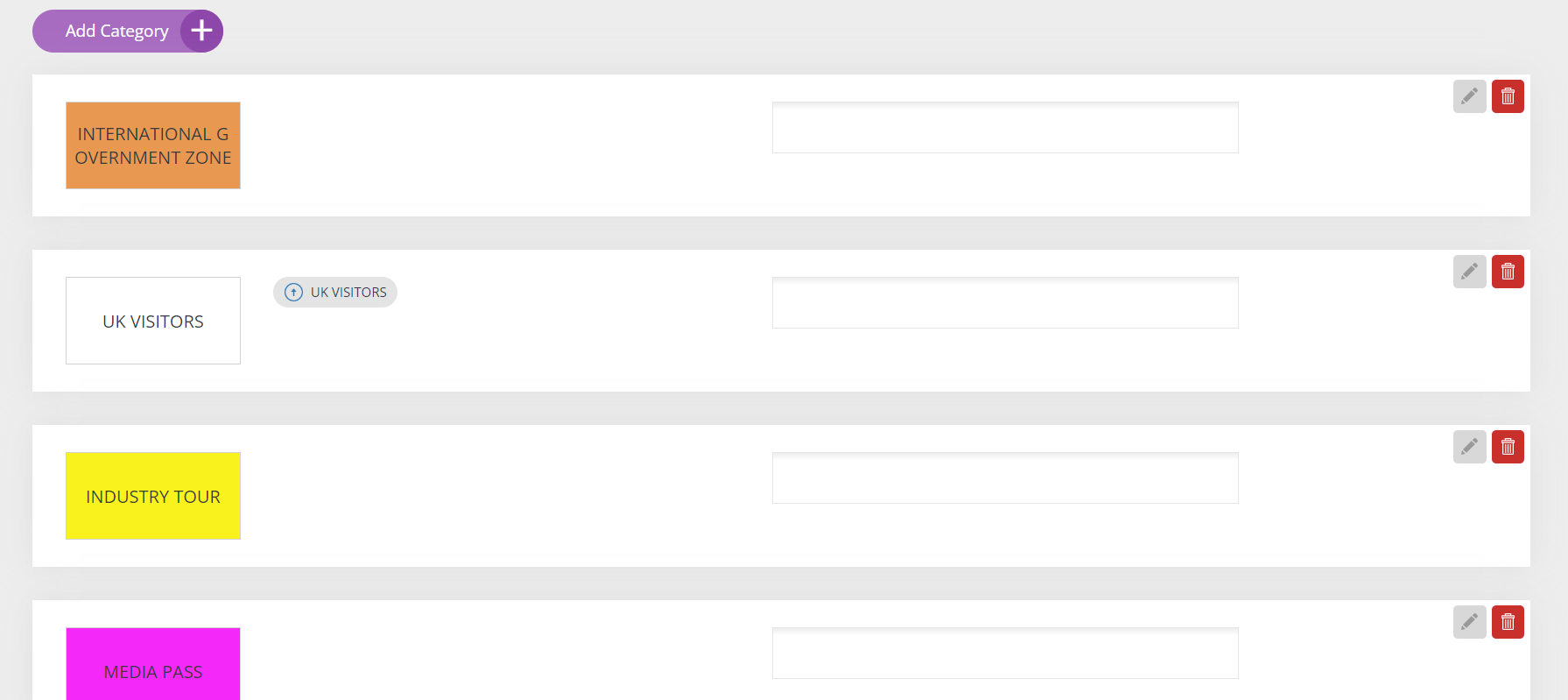How to assign special benefits to buyer
Understanding the different behaviours of buyer types is crucial. In buyer categories, you can assign a different set of benefits to each type of category.
To do so, Go to Hosted Buyer Management --> Buyer Categories
Click on "Add Category"
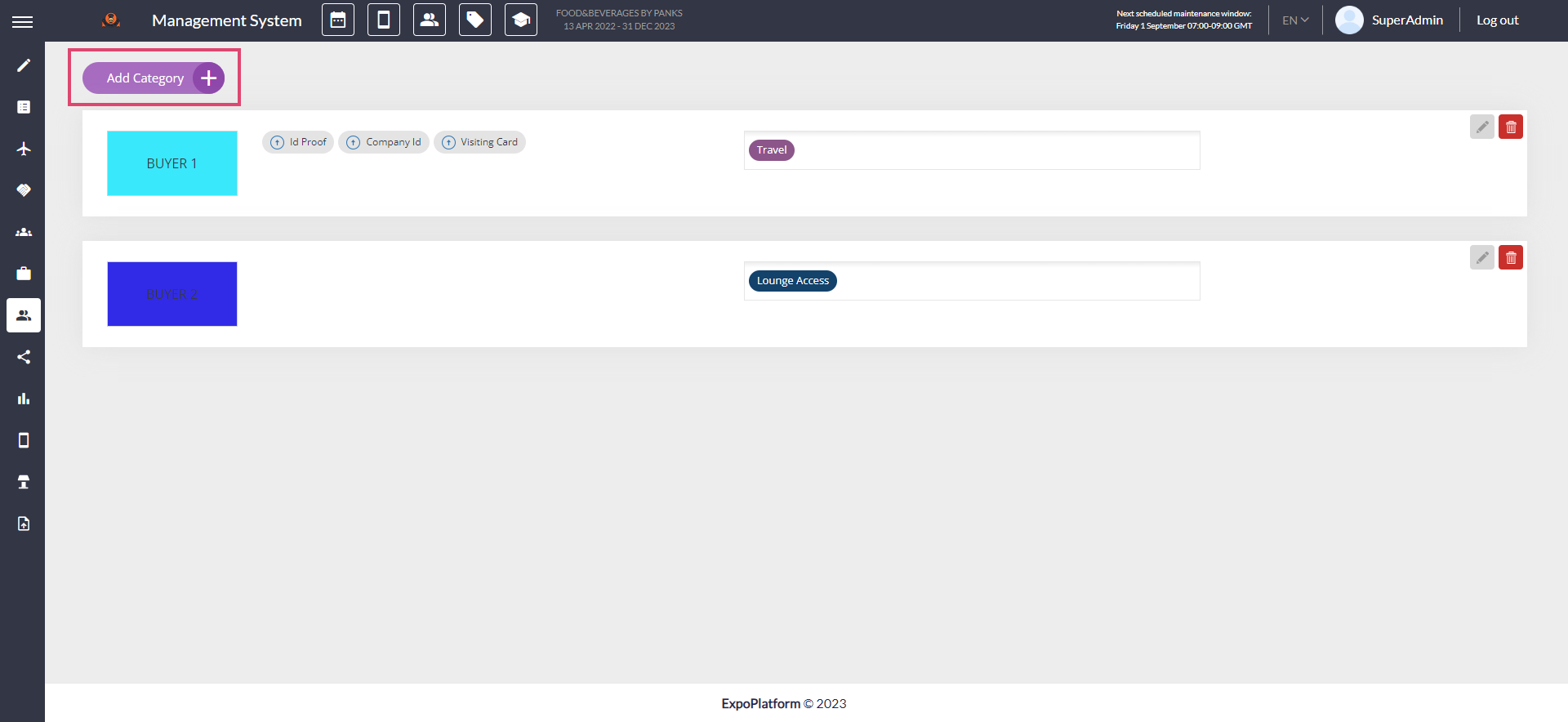
Click on "Create Category" --> Assign a name & colour to the category
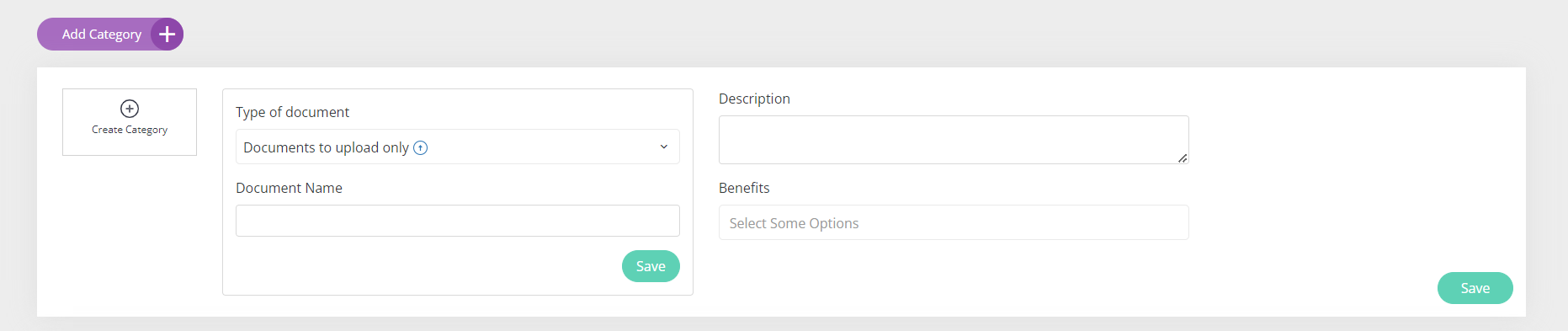
Fill in all the information like Description, Type of document, Document Name, and Benefits from the dropdown.
Click on "Save"
For example, after adding the buyer categories, this section will look like as shown in the screenshot below. You can also modify/delete the category by clicking on the edit/delete indicator on the rightmost side.