Hide exhibitor matchmaking information for unauthenticated users
Feature Purpose:
This option allows to limit the information visible on exhibitor profiles. If a user is not logged in or registered for an event, the matchmaking information can be hidden.
This limits their networking options within the platform, preventing non-authenticated users from searching for exhibitors providing services they are looking for, using the matchmaking information.
When viewing public profiles, a user will not be able to determine if this is a profile that could be favorited or not, since the matchmaking information is not available.
Working with this Feature:
This is meant for exhibitor profiles only. This feature does not impact participant profiles and their matchmaking content
This setting is located in the admin panel at /admin/registration/esettings and is OFF by default.
When setting is ON, the “Matchmaking information“ block on exhibitor details page disappears for users who are not logged in.
The option is located under Registration settings=> Exhibitor=> additional settings
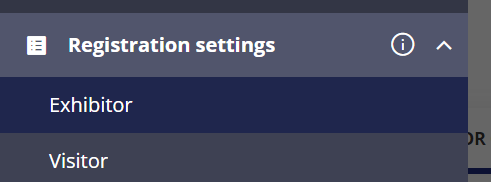
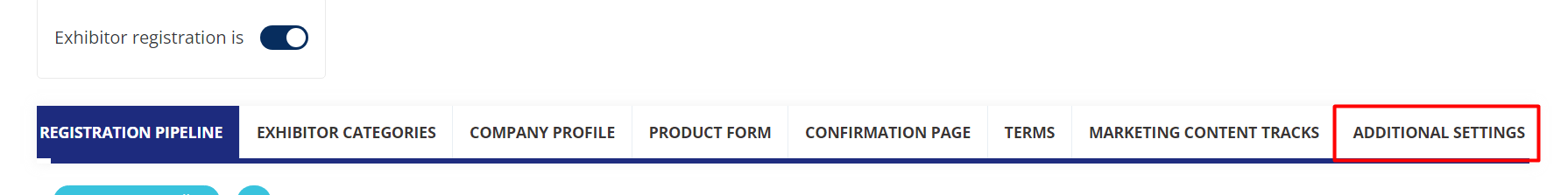
The option is switched off by default:
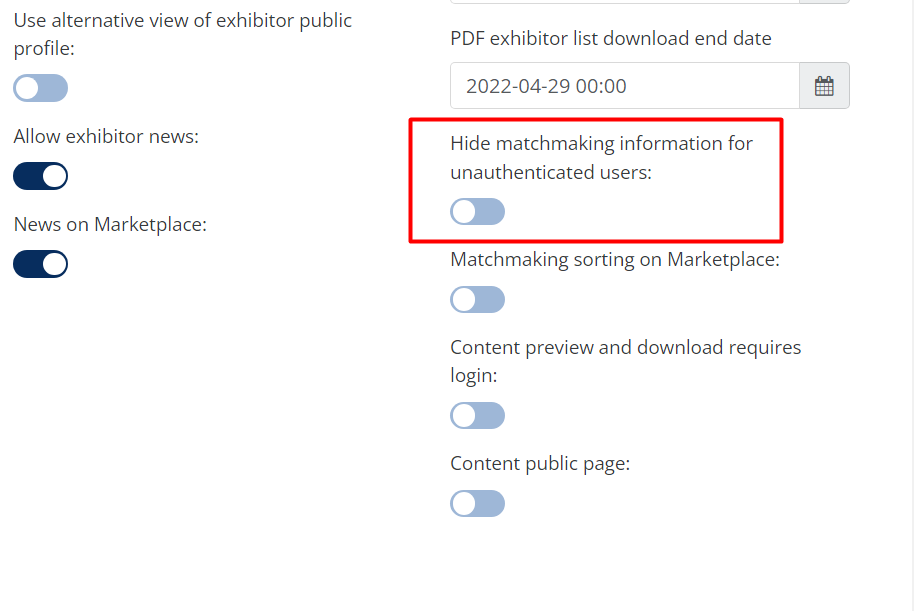
When switched off, the matchmaking information is visible for all users, whether they are logged in the system or not:
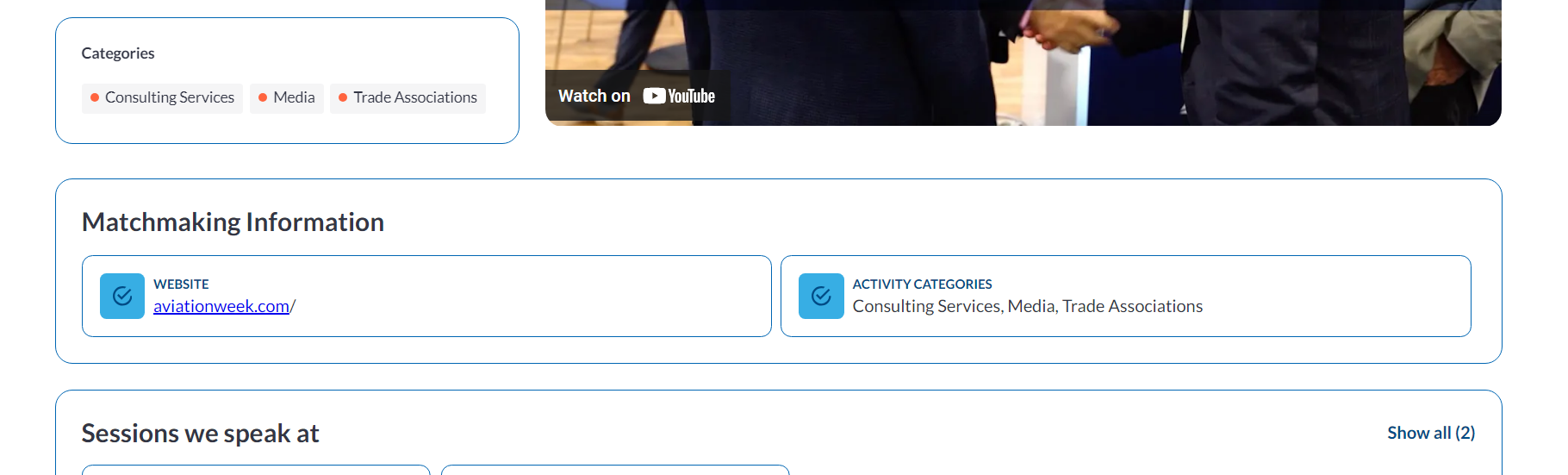
But when this option is switched on:
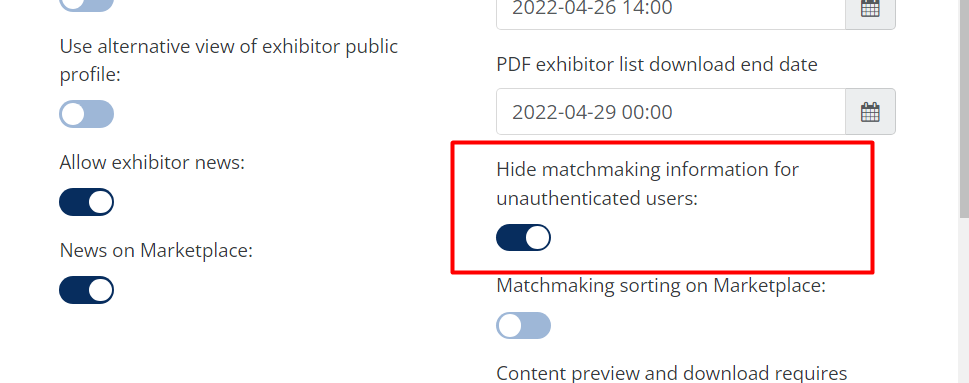
Then matchmaking information/section is hidden from view when you are NOT logged into the system.
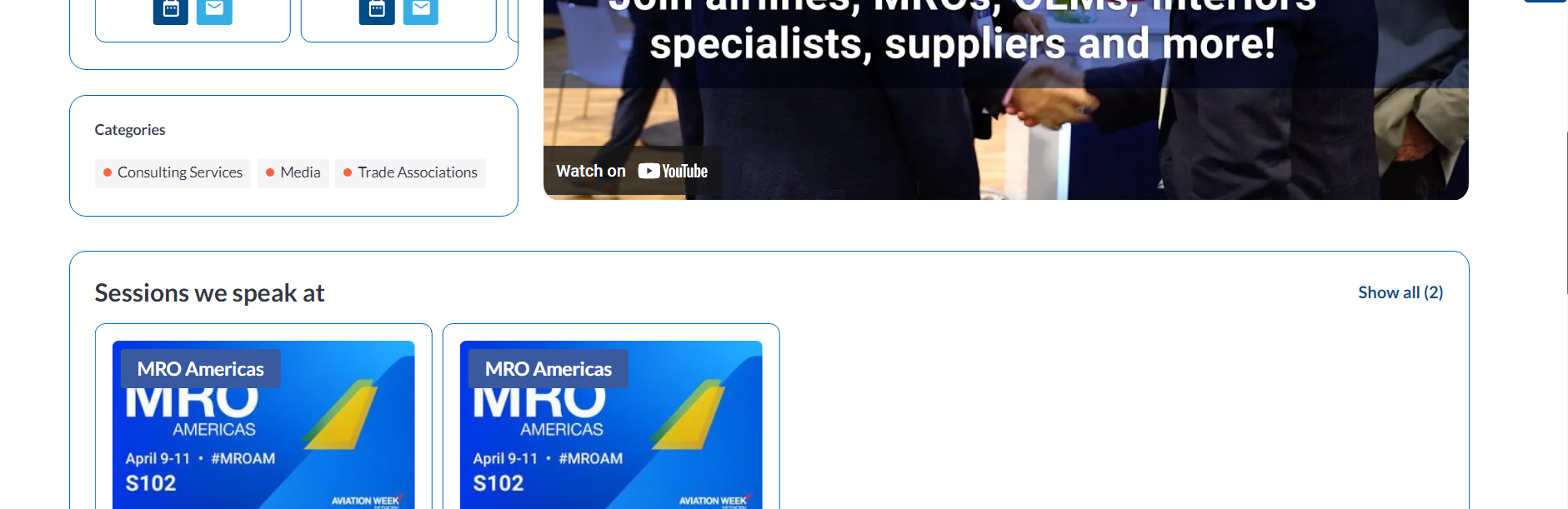
This does not affect participants already logged in the platform, who can view that section of exhibitor profiles in all instances
Troubleshooting:
Visibility of matchmaking information can also be controlled through participant settings for authenticated users (users will be authenticated in this case)
So if matchmaking information is not visible, please check the participant category settings and look for the below option:
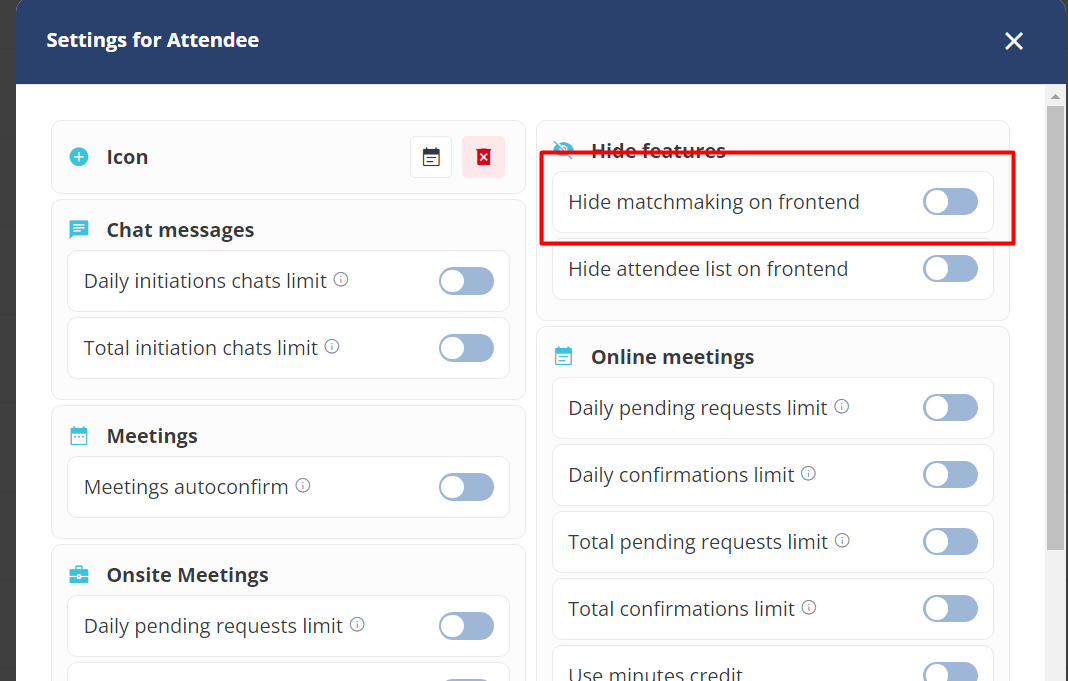
If this option is switched ON, authenticated users will not see matchmaking information on the front end
