Global Search
ExpoPlatform has enhanced the global search mechanism based on Elastic Search and multiplicators. This segment is available under Networking and Matchmaking → Search.
Our global search mechanism is based on the number of matches for the specific area like Name, Description, and Product category for Exhibitor, Exhibitor(Native FloorPlan) Brands and Products
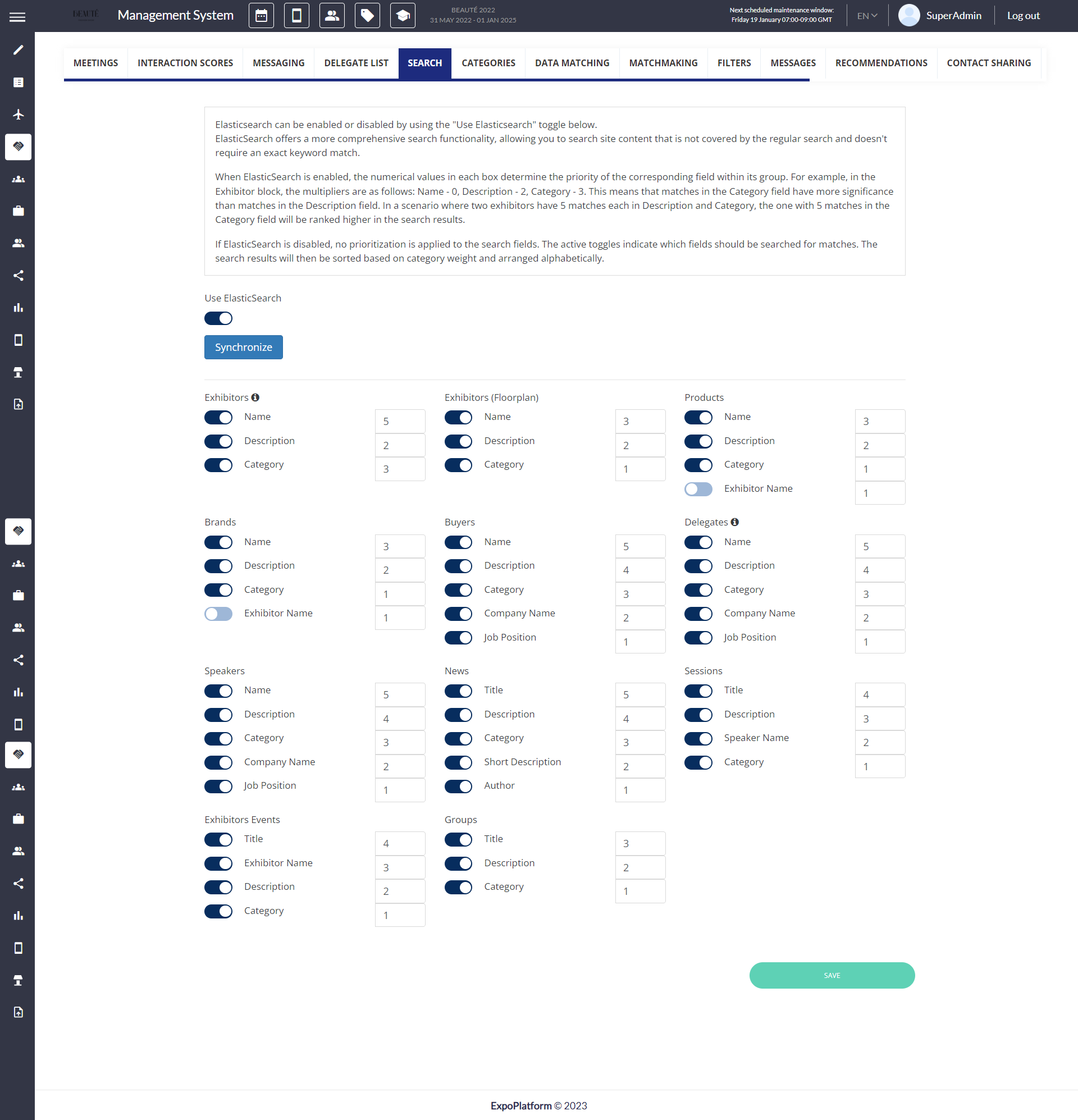
Global Search Applicability
ElasticSearch offers more comprehensive search functionality, allowing users to search site content that is not covered by the regular search and doesn't require an exact keyword match.
When ElasticSearch is enabled, the numerical values in each box determine the priority of the corresponding field within that group. For example, in the Exhibitor block, the multipliers are as follows: Name - 1, Description - 2, Category - 3. This means that matches in the Category field have more significance than matches in the Description field.
In a scenario where two exhibitors have 5 matches each in Description and Category, the one with 5 matches in the Category field will be ranked higher in the search results.
When ElasticSearch is deactivated, no prioritization is implemented for the search fields. The active toggles specify the fields to be searched for matches. The search results are subsequently sorted according to category weight and organized alphabetically.
For example:
If we have multipliers for exhibitors set as above and we have an equal number of matches for Name and About, the elastic score for the name will be more than the about. So exhibitors with higher elastic scores will be ranked higher/above
If in case we have more matches for the About than the Name, the elastic score will be counted proportionally. For example, if we have 2 exhibitors one with a single match in the Name and another with two matches in the About section—Elasticsearch will rank them side by side in the search results, occupying the same position."
Below are a few parameters on which the search result will depend
A new global search will depend upon the category weight and will work according to the formula below:
Final Elastic Score = Elastic Score + Elastic score * Category weight/100. The idea is that the multiplicators in the Admin panel show you the percentage that will be used in the final formula of the Elastic search
Here is the formula:- Final Elastic Score = Elastic Score + Elastic score * Category weight/100. So if we have, Elastic Score as 2000 and category weight as 7 the formula will look like 2000 + 2000 * 0.07 = 2140
This formula is relevant for exhibitors and products only as these objects have category weightage
There shouldn’t be any other prioritization for multiplicators apart from the value we set up for them and the number of matches. It means, if we have each area with the multiplicator of 1, the prioritization will be by the number of matches only
Name, Description, Product category will have the same impact on our search results if they have equal values.
Global search results are independent of matchmaking with or without filters
Search made on the marketplace page will be applicable to the featured/sponsored exhibitors as well
When making a search request for any word, the search results are not influenced by the New status of exhibitors or profiles, products, news sessions, exhibitor events or groups the user has favourited.
The multipliers we use for exhibitors are also employed for pavilions'.
The category weight value added to the exhibitor category is part of Elastic Search calculation hence if Elastic Search is enabled we can’t ignore the category weight
The elastic search also helps in searching the partial word with up to 2 errors.For example, for the word present the system shows all direct matches and then we have 2 results with the word preserf (2 mistakes) and prerent (1 mistake).
The system also checks for a complete match in the prefix, meaning that results are shown based on the first three letters of the word.
The system doesn’t search words like relative pronouns, articles, or conjunctions.
How does the visibility for all objects and related elements affect the Global Search?
If the view profile option is disabled between participants and exhibitors, via Permission Matrix, those exhibitors/visitors/buyers will not appear in the search results.
In Registration Settings/Exhibitor/Additional settings Hide exhibitors without team members is enabled then those exhibitors will not appear in search results
If the Product Catalogue is turned off later after exhibitors have already added products these will be available in the marketplace to be searched. The same applies to Brands as well.
In Registration Settings/Exhibitor/Additional settings if the Disable Section for Edit Product and Brand is enabled after exhibitors have already added products and brands these will still be available in the marketplace to be searched.
If any exhibitor category is made invisible from (admin/registration/ecategories) then these exhibitors will not appear in the search results
Pavilion has the same visibility settings as the exhibitors. as Pavilions are just Parent companies/exhibitors
For Elastic Global Search to operate, all the aforementioned objects need to be enabled for the event through Module Management.
How global search works when Elastic Search is turned off
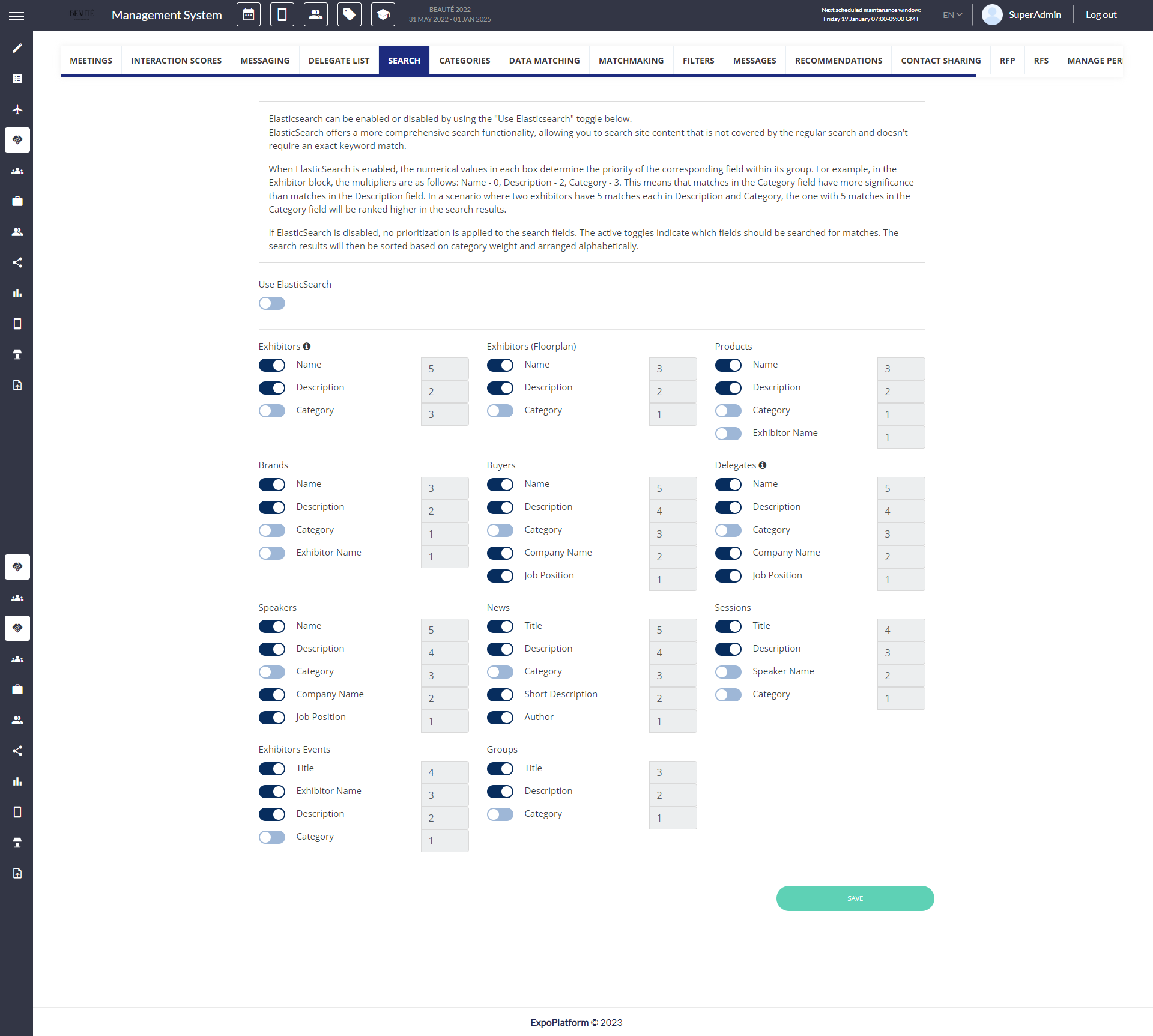
Elastic Search, turned Off
Multiplicators will not work if Elastic Search is disabled under Networking & Matchmaking → Search
When the elastic search is turned off we don’t have a search for the product category. That’s why the toggle for Category is no longer active.
We can still use toggles to determine the sections where our system will search for the word/phrase.
In the example above, when we type the word in the search bar on the marketplace page, the search will only be conducted for the Name and Description sections for Exhibitors.
The search results will be presented in alphabetical order and will be influenced by category weight(/admin/registration/ecategories)
Number of matches doesn’t matter, we don’t have any prioritization in this regard.
If in case Category weight is not assigned or kept blank and Elastic Search is also disabled then the search result will be displayed in alphabetical order only.
All system and custom filters works as the part of Global Search
The New Global Search will function similarly for the following object as it does for Exhibitors, Products, and Brands.
Exhibitor events (including section On-demand events)
Sessions (including section On-demand)
News
Groups
Delegates
Speaker
Buyers
We utilize shared multipliers Name, Description, and Category (activity/product categories) across all these objects. Additionally, some objects have additional multipliers as listed below
News: News Author and Short description;
Delegates, buyers and speakers: Company name and Job Title.
Session: Speaker Name
Exhibitor Events: Exhibitor Name
For delegates, Buyers and Speakers we have 5 multiplicators.
For instance, if a user intends to search for a combination of job title and company name, the administrator needs to give priority to these criteria and assign them a higher value than other criteria.
"Members" tab inside the Groups section, the search functionality utilized is identical to that employed for delegates. The same set of parameters used for delegates in the admin panel is also applied within the Groups section.
For Elastic Global Search to operate, all the aforementioned objects need to be enabled for the event through Module Management.
Delegates: Enable from Module Management and select who all can be included in the delegate list from Networking & Matchmaking → Delegate List
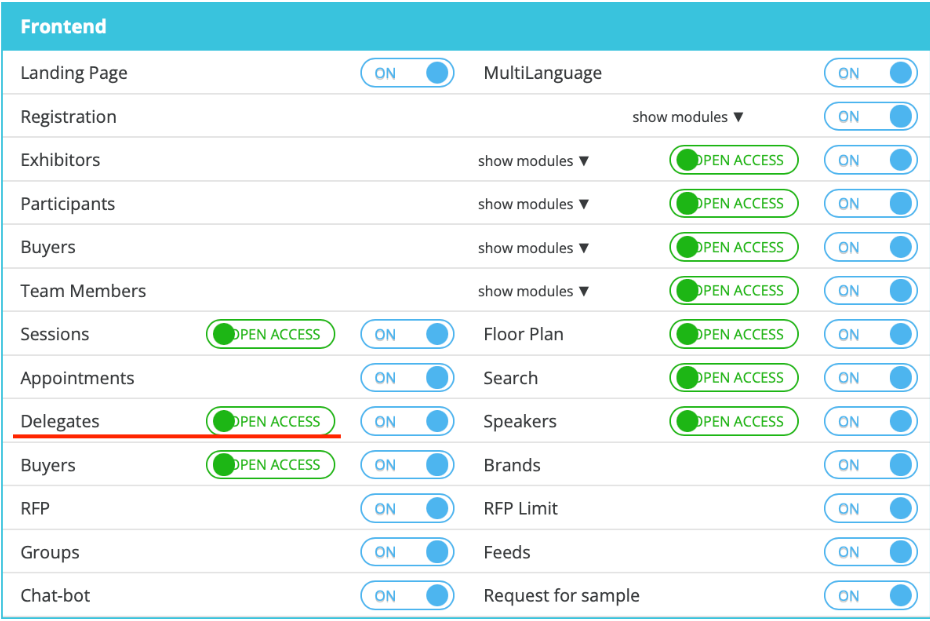 | 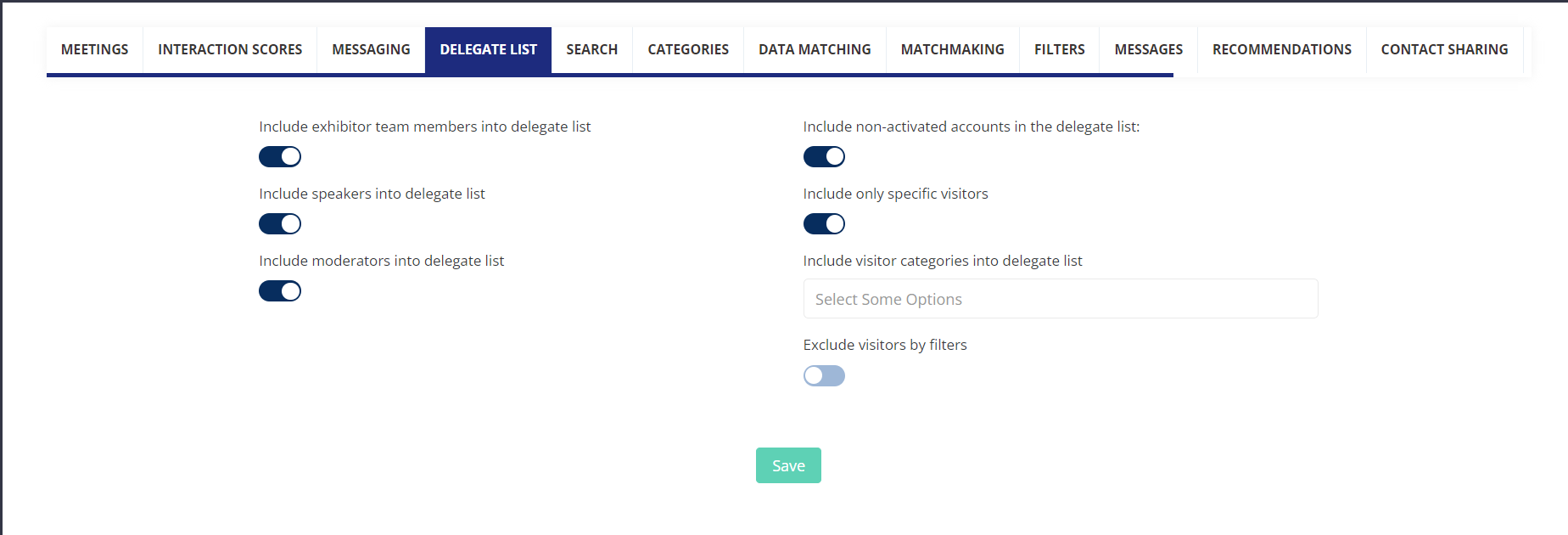 Delegate List |
Speakers: Enable speakers from Module Management. The organiser can include them in the delegate list from Networking & Matchmaking → Delegate List and can also opt to include Inactive Speakers in the delegated list be enabling toggle from admin/registration/settings
Buyers: Enable buyers from Module Management and enable toggle Is Buyer from Registration Settings → Visitor → Participants Category
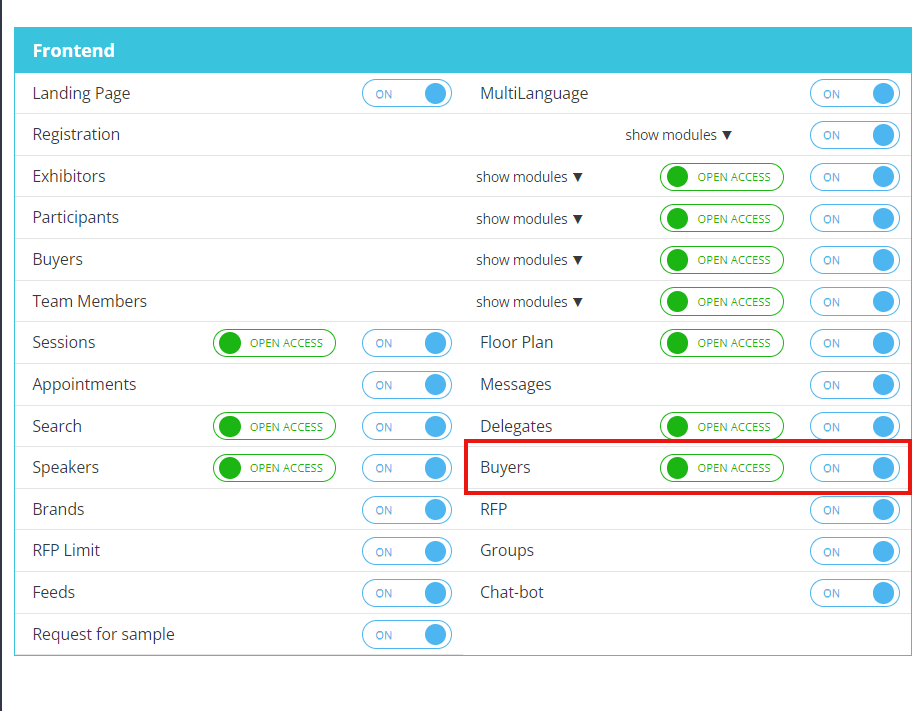 Module Management | 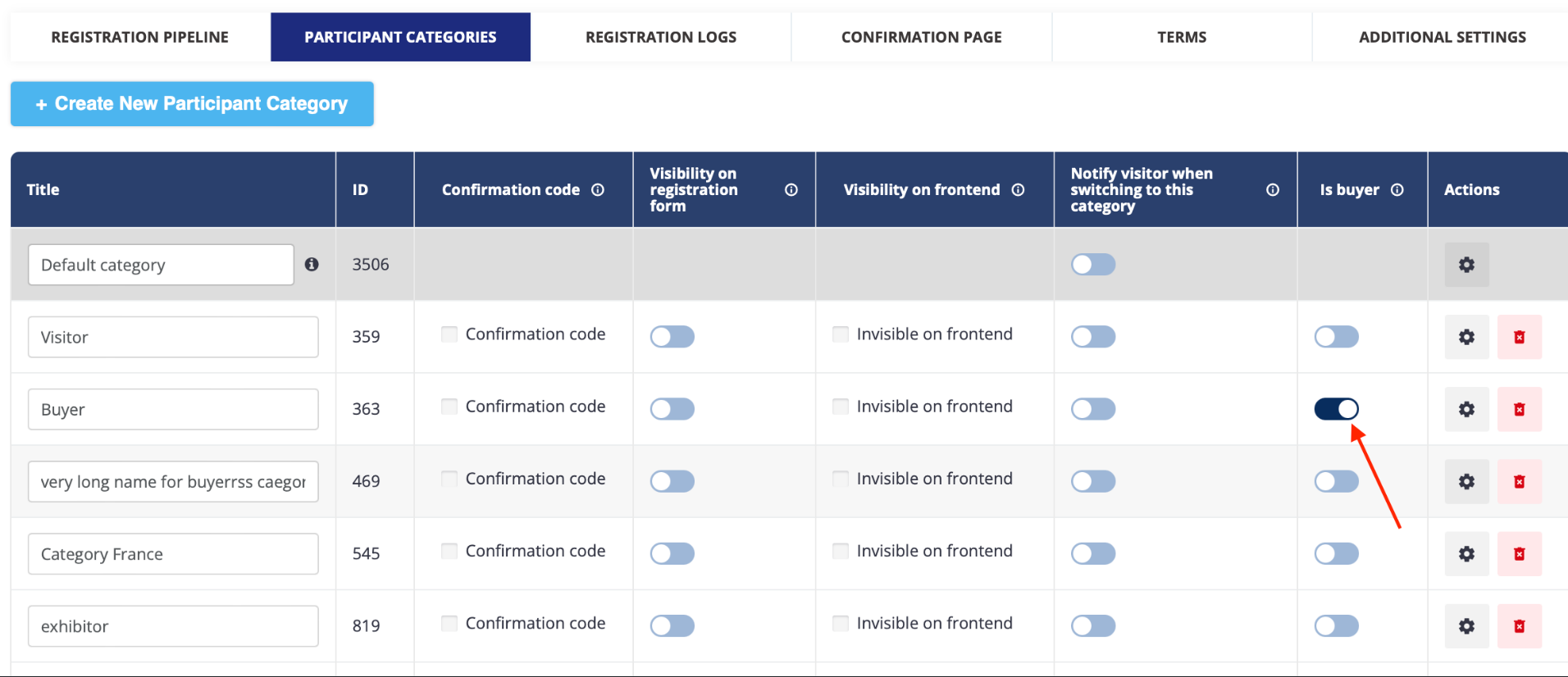 Participant Category |
Exhibitor Events: Enable exhibitor events from Module Management and events set with future dates and the Active Event toggle enabled will be visible and searchable using the global search functionality.
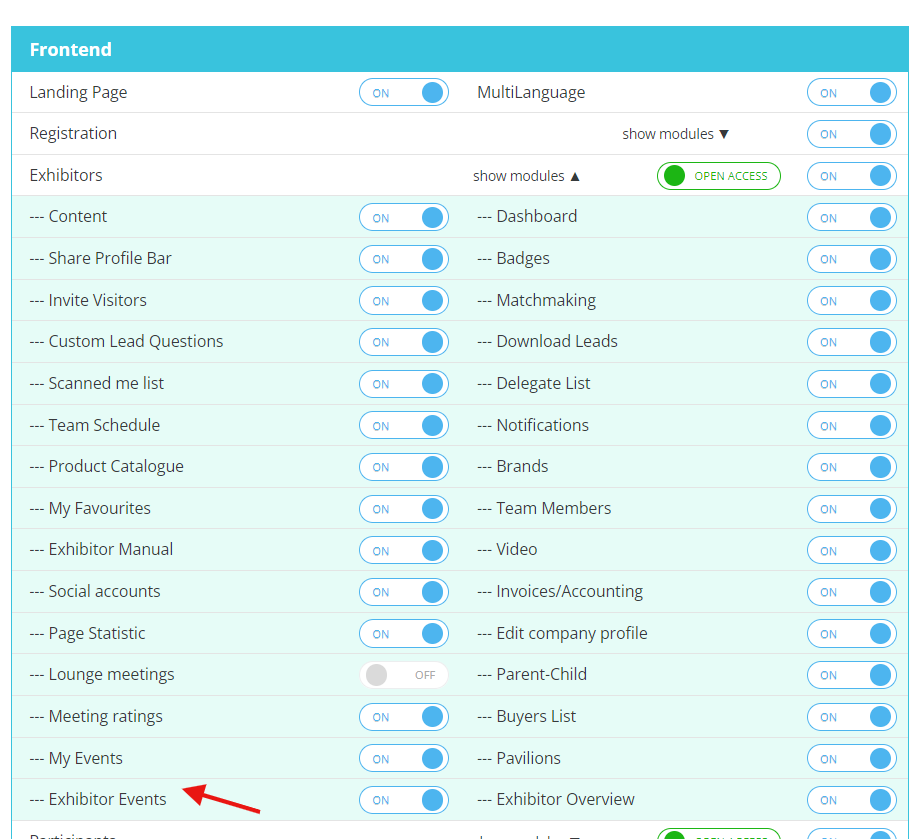 | 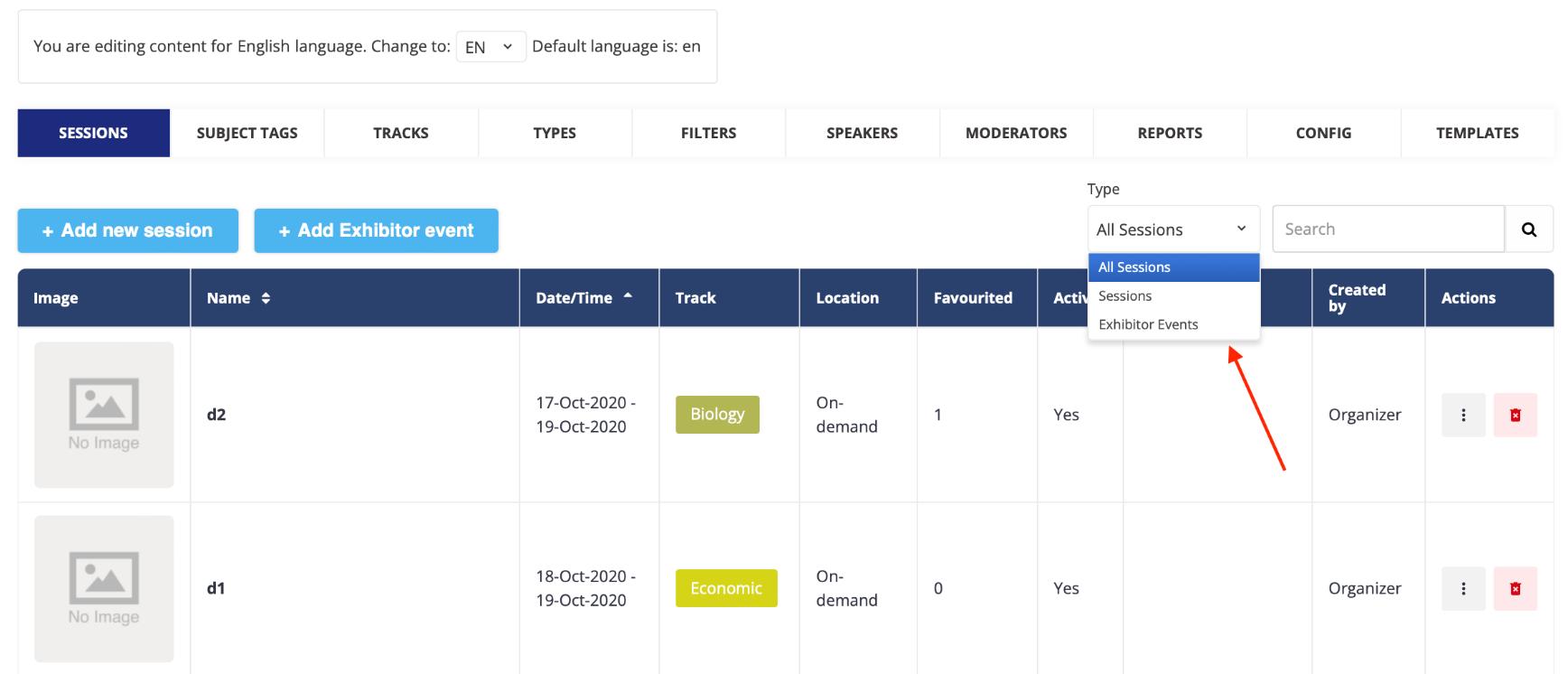 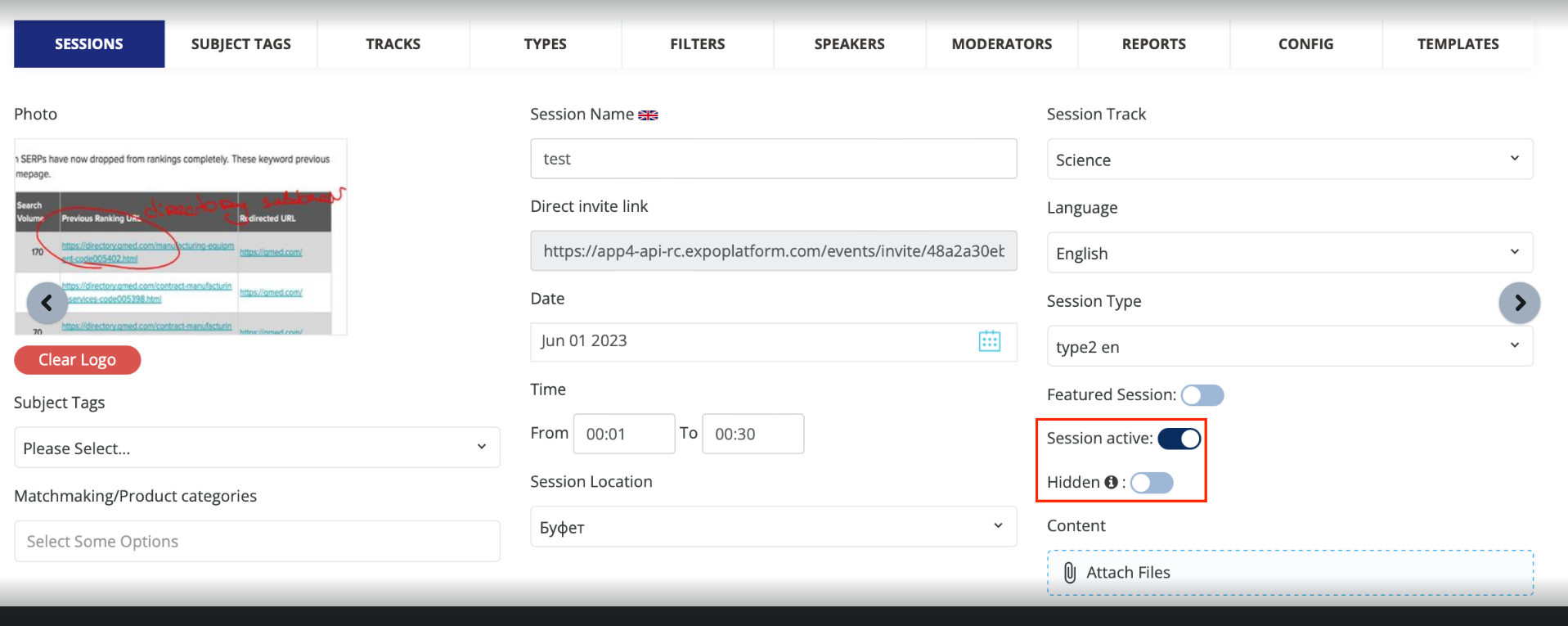 |
Session: Like Exhibitor Events, Sessions must be activated through module management, and for them to be searchable using global search, the sessions should be scheduled for future dates and marked as active.
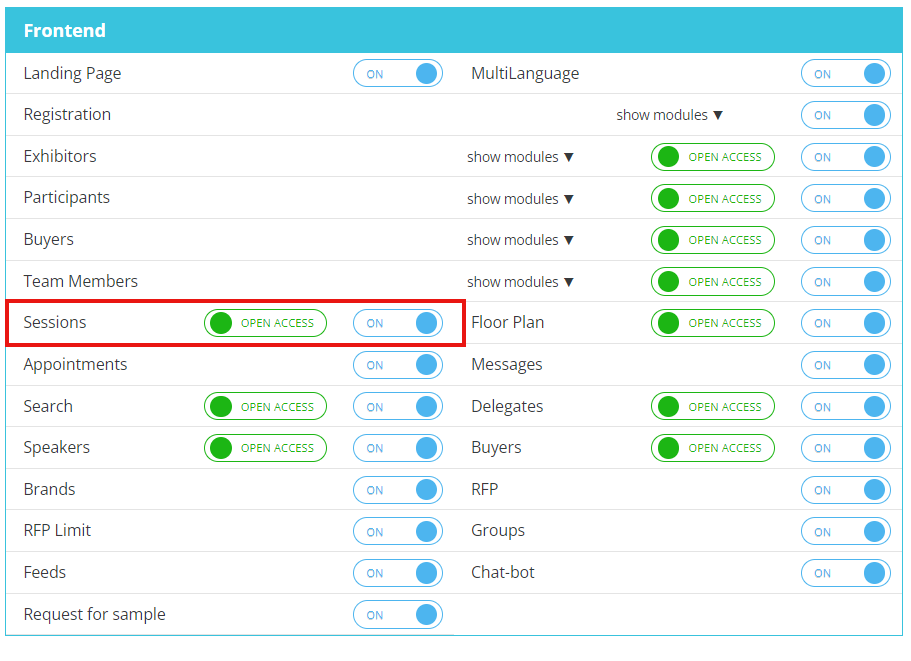 Module Managemet | 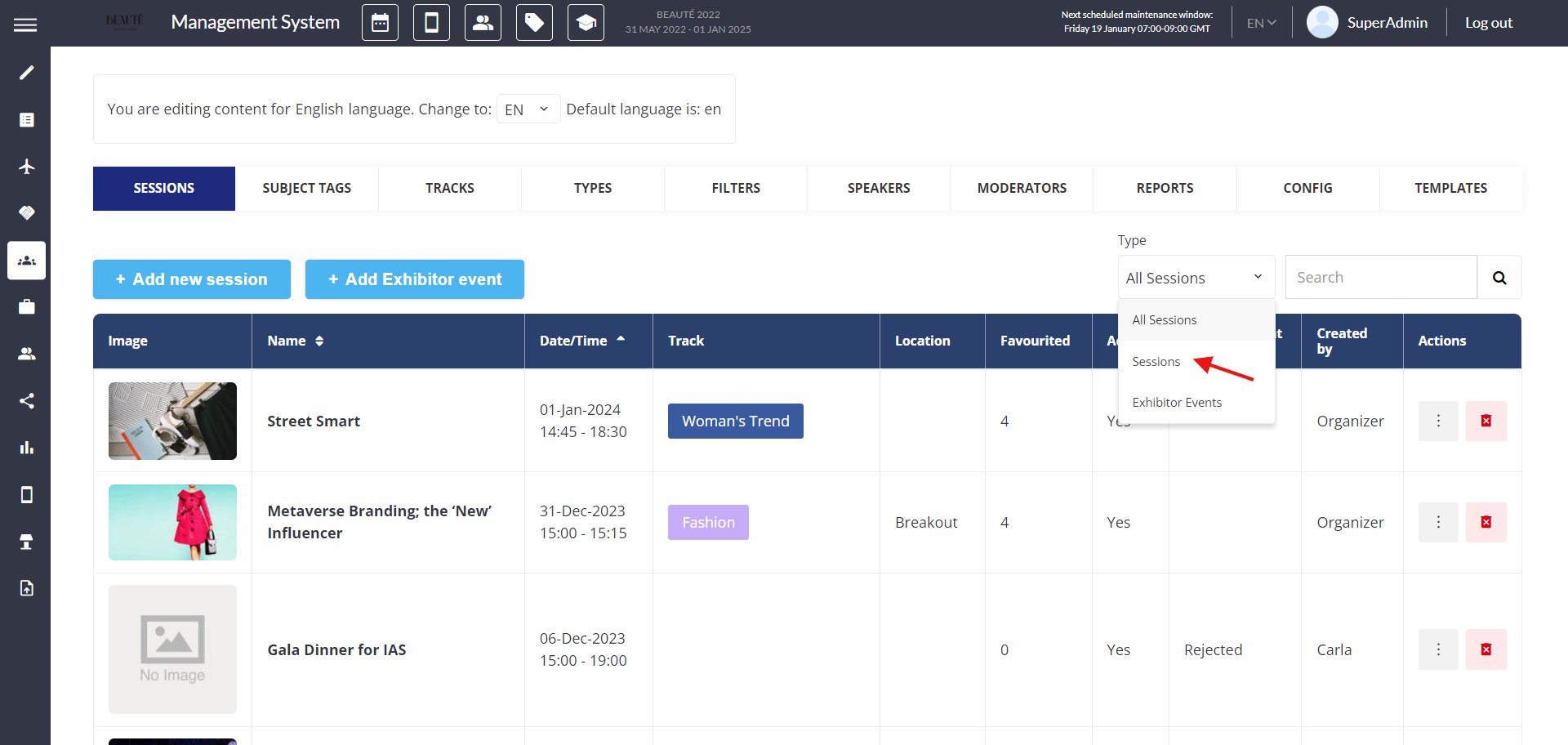 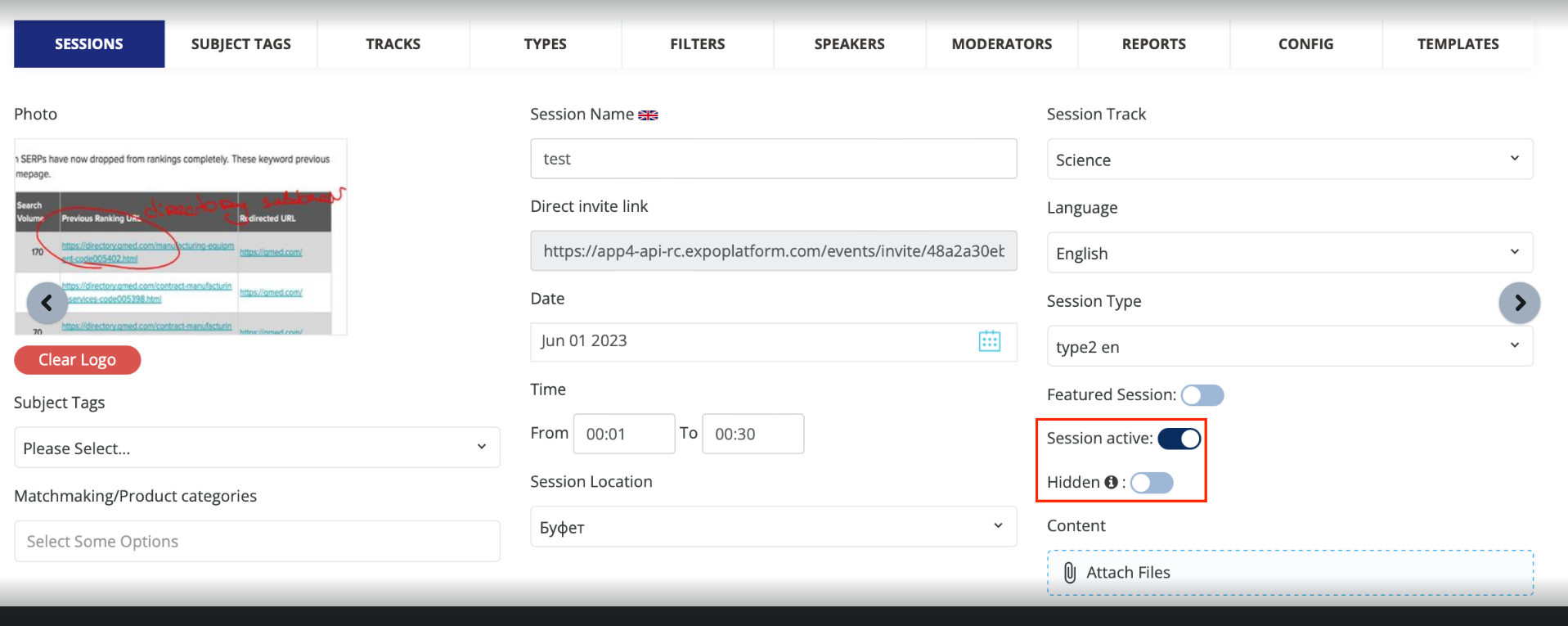 |
News: To enable News to be searched using the global search functionality, the news must either have an approved status or the toggle to display news should be turned on. Additionally, News can be configured to be visible for specific user categories. If a news item is set to be invisible for any user category, it will not appear in the search results for users belonging to that category when using the Global search functionality.
News
Groups: To be searched using Global search functionality the group should be enabled from Module Management.
