Favourite Action
Feature Overview:
A Favourite is a person or item that is preferred to all others of the same kind or is especially relevant to you for the event. Throughout the platform users can save profiles, products and other items as favourites by clicking the star icon. Doing so then adds that item to the user’s Favourites list for future reference.
Feature Purpose:
Allows faster access to profiles or items that you have marked as relevant for you
Allows easy access from your profile
Allows you to be better prepared for onsite by selecting profiles that are more interesting to you than others and that you plan to meet during the event
Adds favorites actions to the information used by the AI algorithm to further refine recommendations and matchmaking results for that user
Working with this Feature:
Who can add favourites:
Personal profiles: any individual profile can add favourites to their profile by visiting the different pages of the platform
Favourited items are used for generation of user recomendations at /newfront/profile/recommendations.
What cannot be added as favourite: sessions or exhibitor event.
These items can be added instead in the agenda but will not be listed under the favourites section of the exhibitor or participant profile; using add to my schedule button
However, exhibitors cannot add sessions or exhibitor events to their schedule (this is only possible for participants since they are people, not companies like the exhibitor account)
Settings:
To display the favourite section inside profiles, go to module management and enable it for all relevant profiles. The “Favourite“ action can also be turned off here at any time.
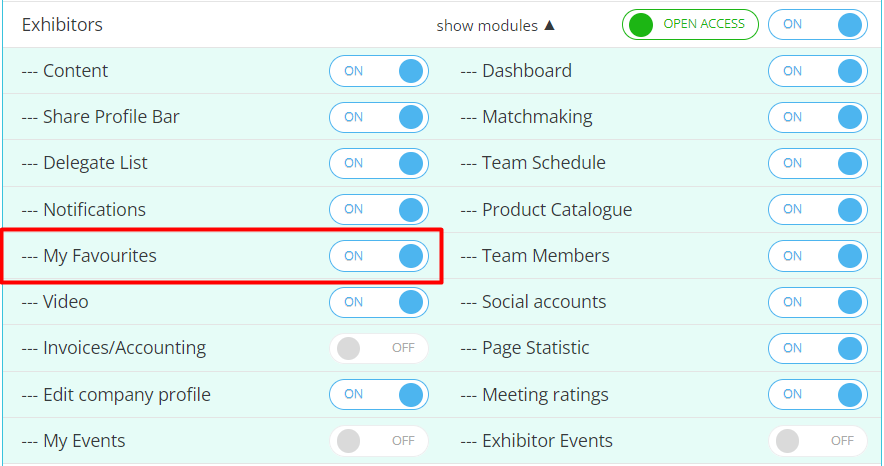
Exhibitors
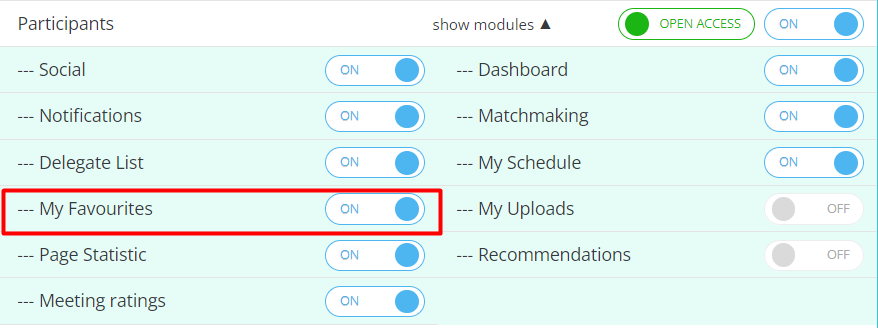
Participants
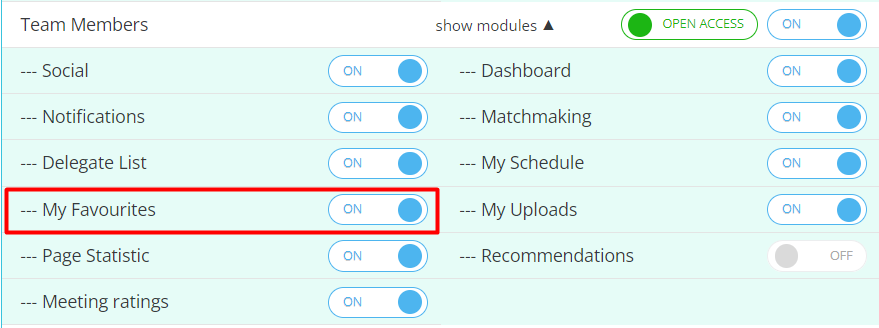
Team Members
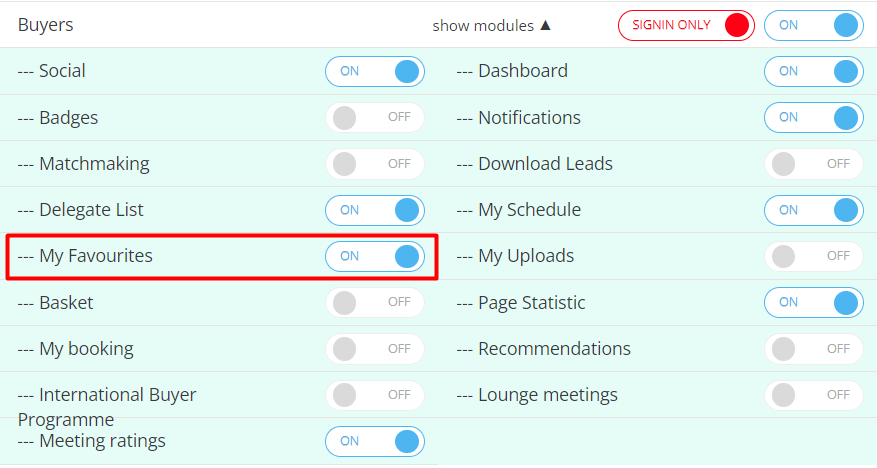
Buyers
Adding favourites:
On system pages, a star icon is available to tag profiles or cards as favourite
As a participant, on the marketplace pages (exhibitor, pavilions, brands, products) the star icon alllows you to mark something as a favourite
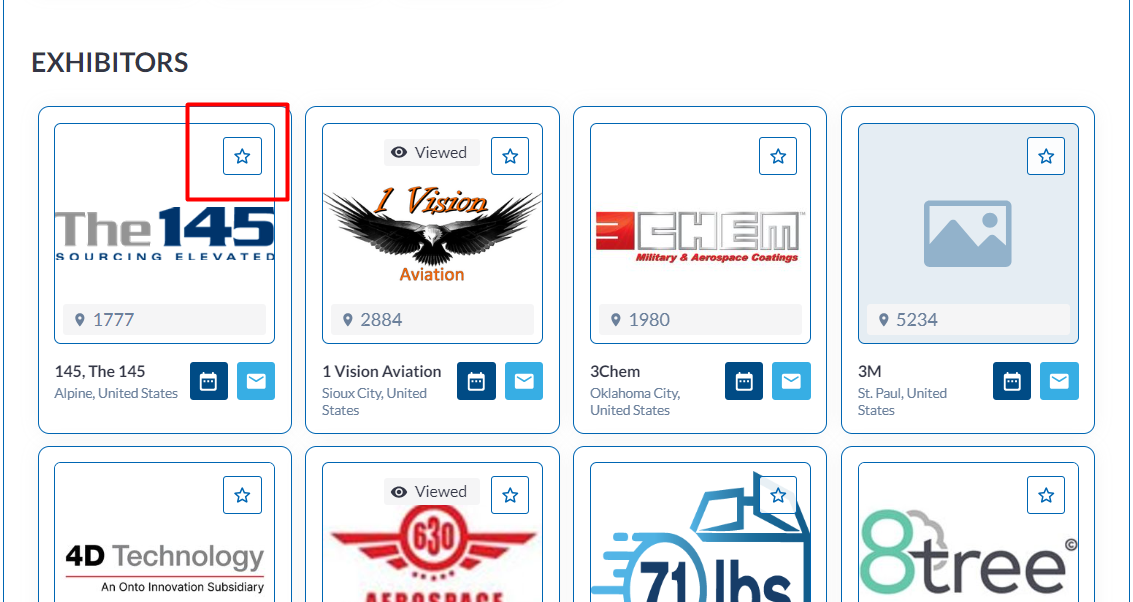
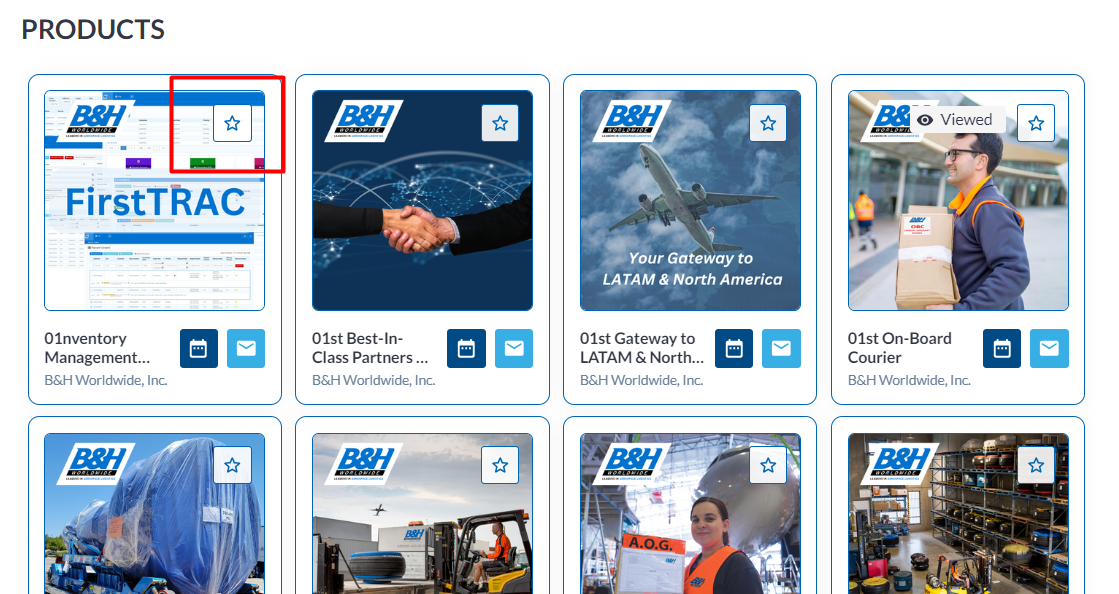
On the participant list pages (visitor, speakers, buyers), favouriting is also available.
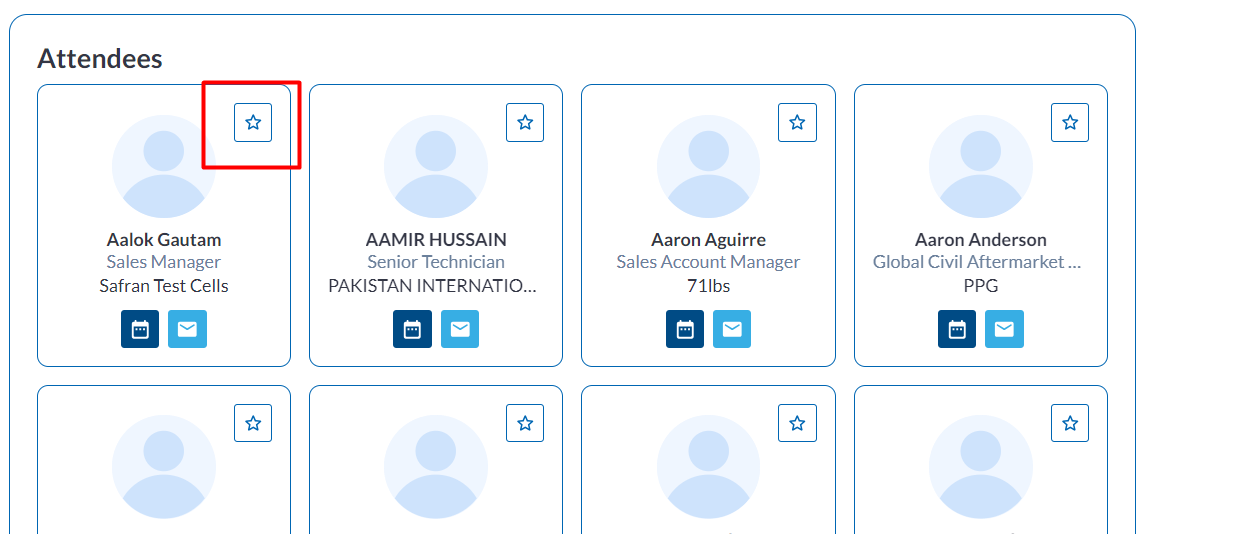
To save something as a favourite, the user simply clicks on the star icon and the color will change once clicked indicating that the favourite action wsa successful.
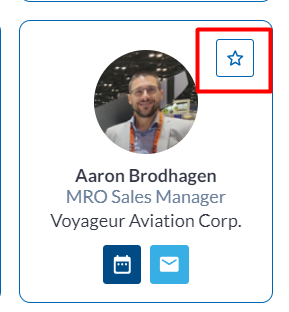
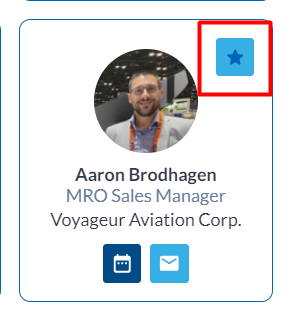

To add sessions or exhibitor events, there is no star icon: the add to my schedule button is available instead
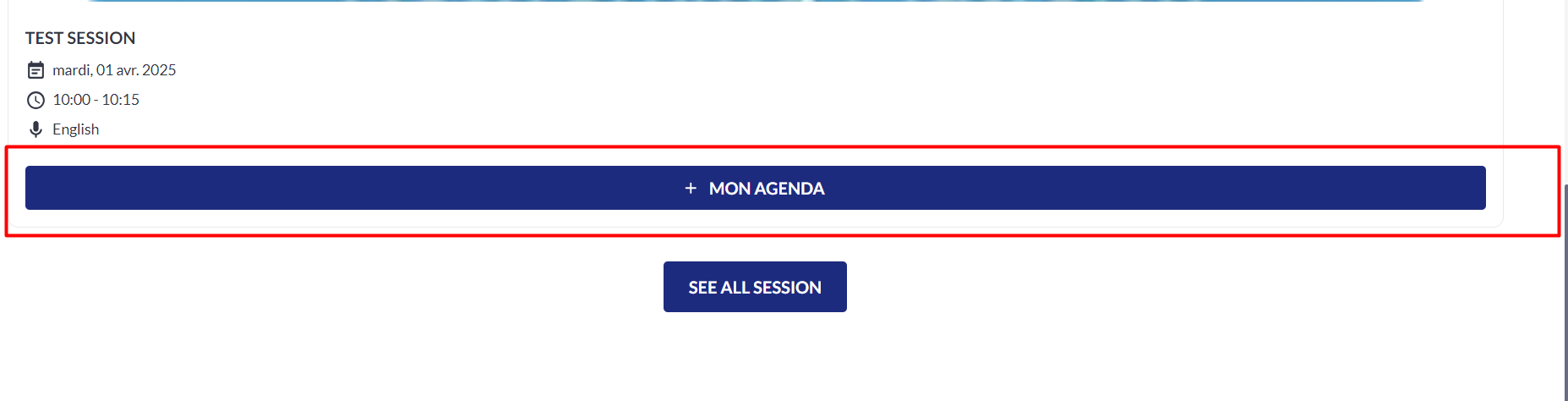
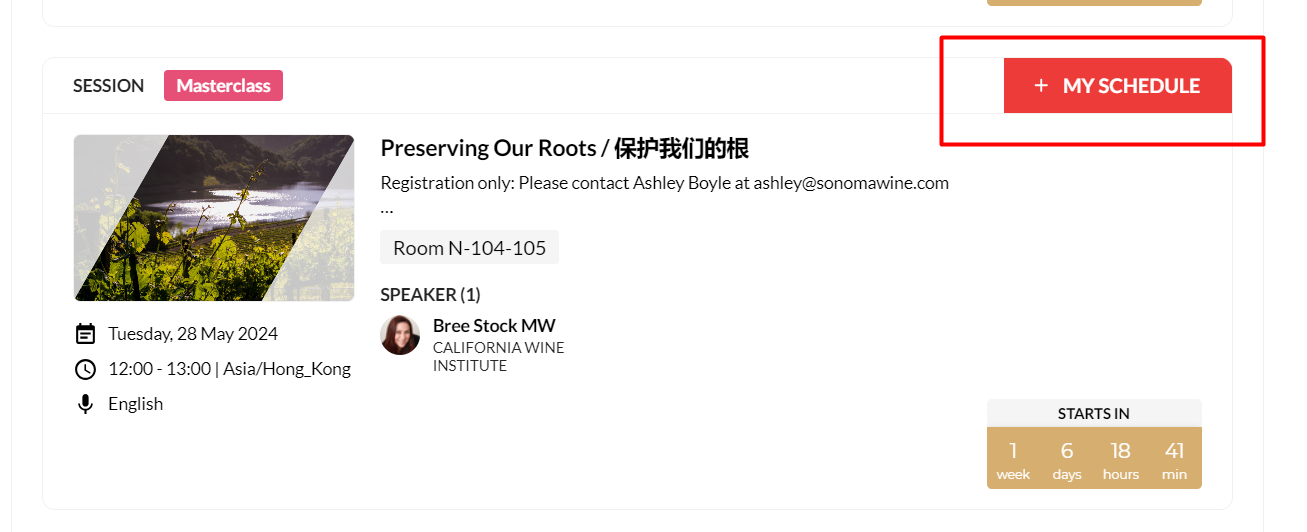
Reviewing your favourites:
In your profile, go to Networking=> Favourites
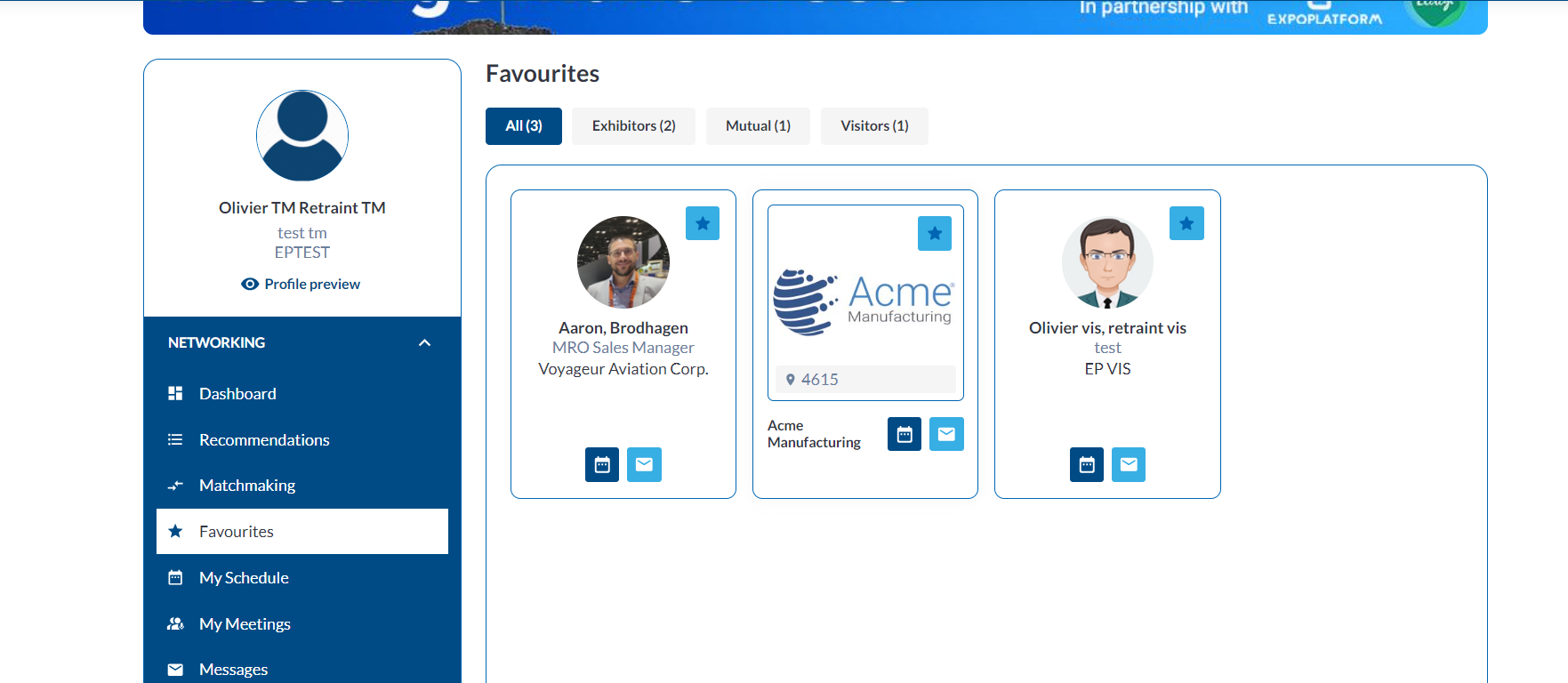
Troubleshooting:
Please note:
News cannot be added as favourites by either exhibitor or participant profiles
Items that can be favourited are:
Person
Exhibitor/Pavilion
Brand
Product
Session
Exhibitor event
Exhibitors cannot add sessions or exhibitor events to their schedule (these items can only be added to schedule by participants)
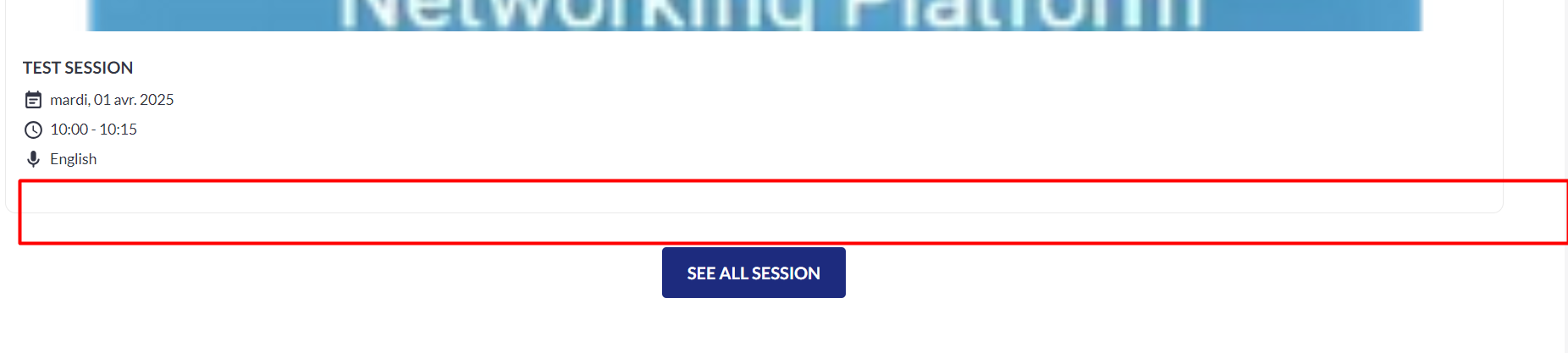
Sessions and exhibitor events can’t be favourited, but adding them to the schedule replaces favouriting.
