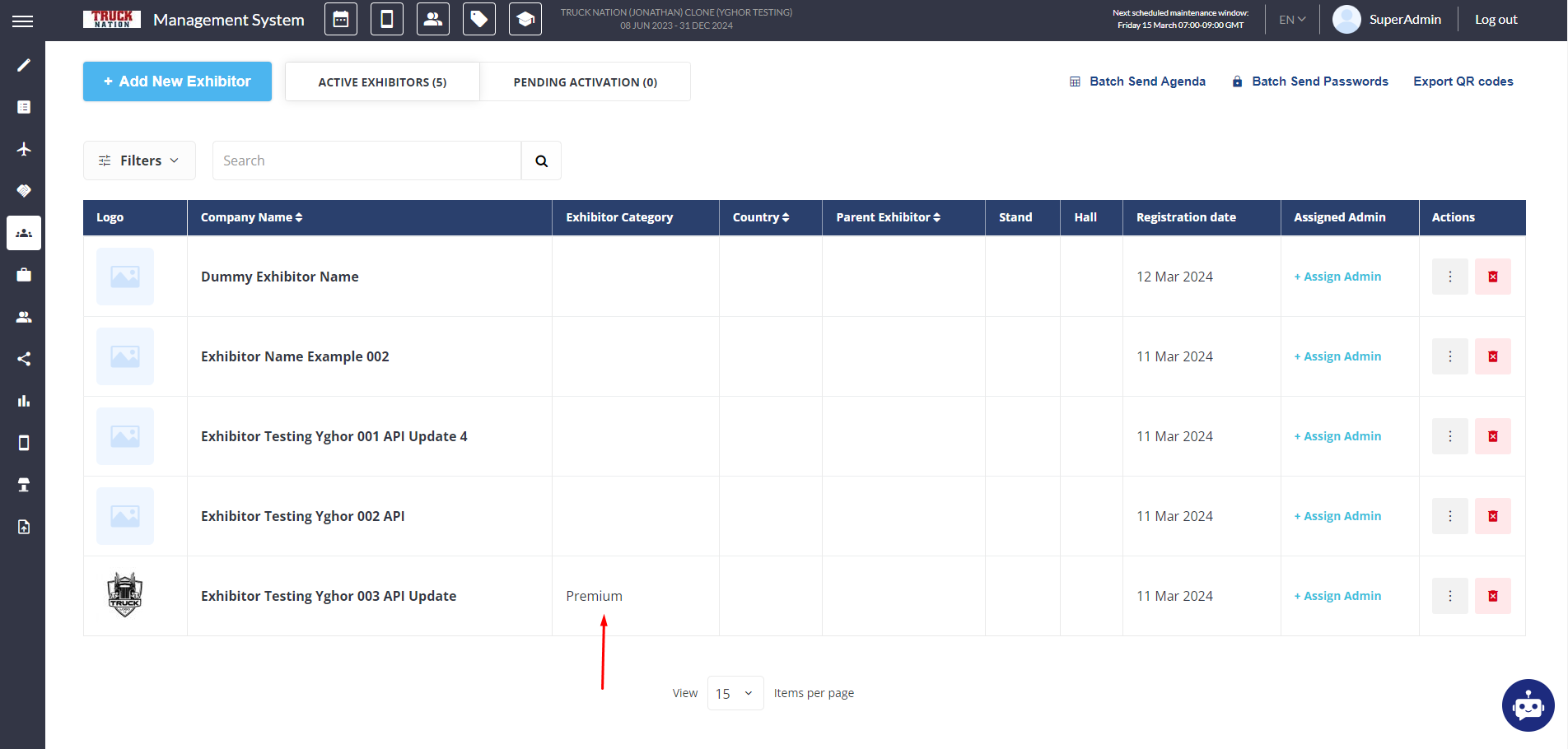Exhibitor Update - Exhibitor Category
To address the exhibitor category, it is necessary to send the category ID, which can be found in the admin panel at Registration Settings → Exhibitor → Exhibitor Category, as depicted in the image below:
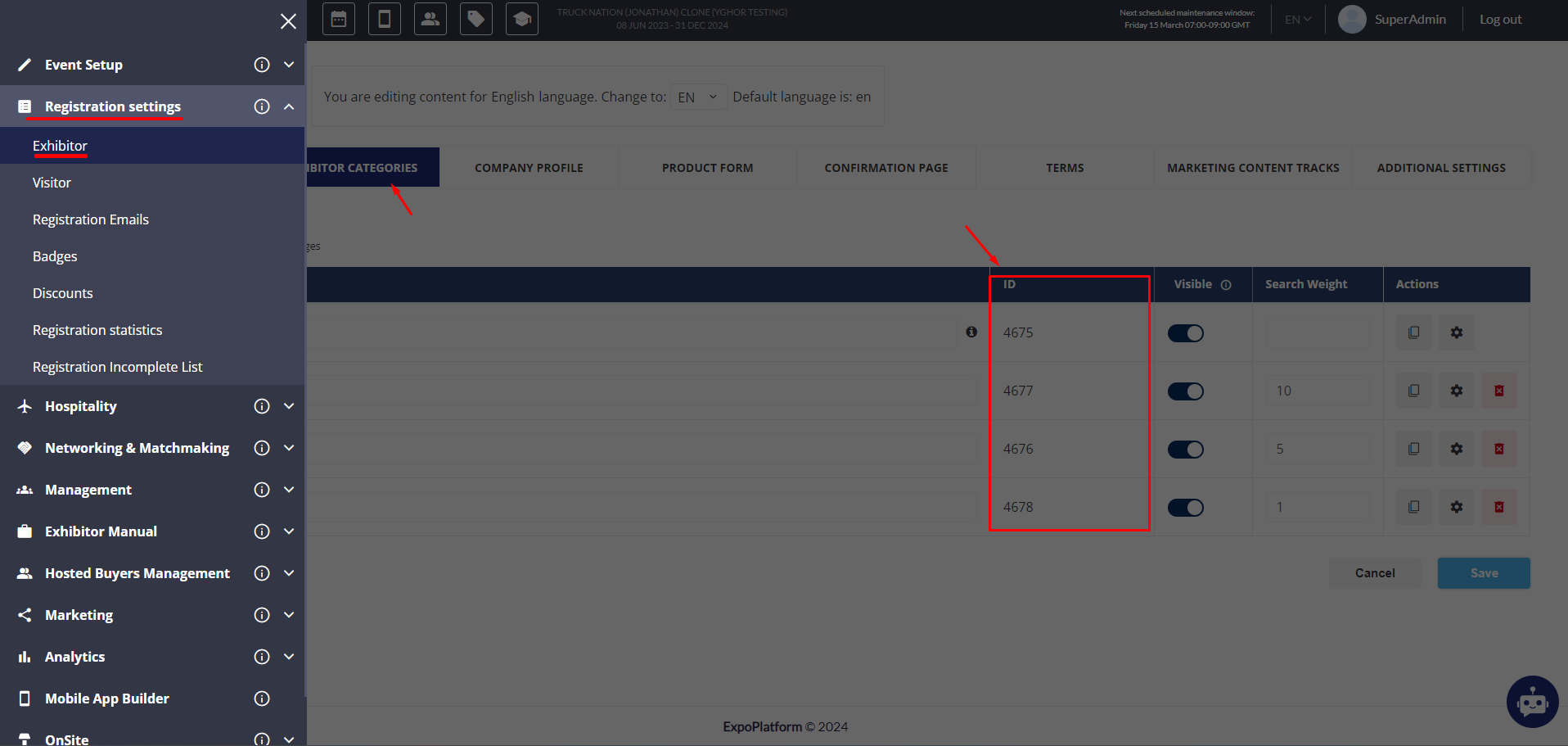
For updating an exhibitor, the endpoint used is: api/v2/exhibitor/set
As this is an update for an exhibitor’s information, the mandatory fields are as follows:
event_idexhibitor_id
Additionally, the field for this type of request is:
exhibitor_category
The image below shows an example of a successful request:
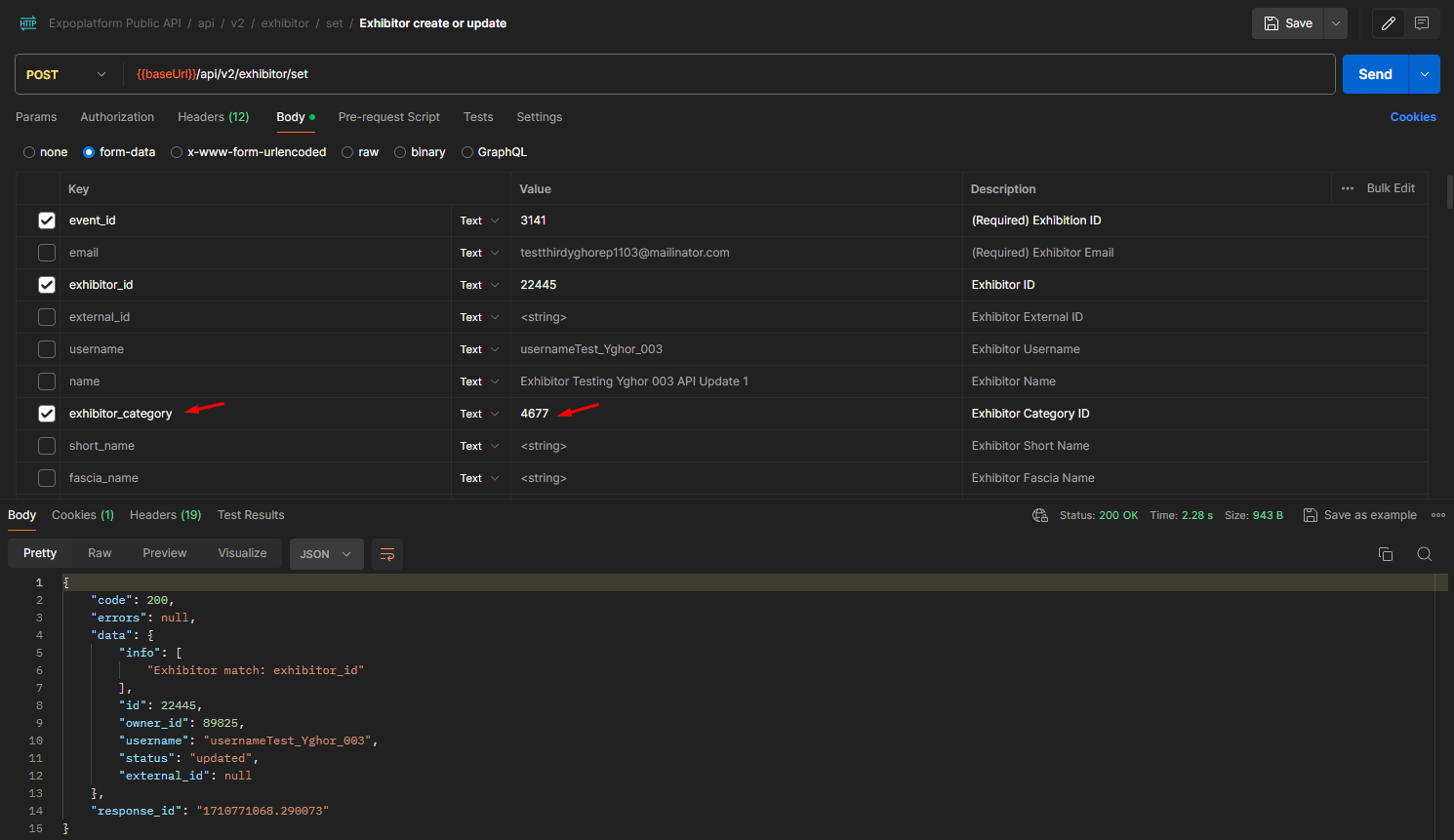
After a successful request, you can view the results in the path Management → Exhibitor, as demonstrated in the image below: