Event Admin Action Logs
Now organizer can also track and export the actions taken by the event admin on the Admin Panel.
Go To Data → Admin Log → Export the details for the required date range
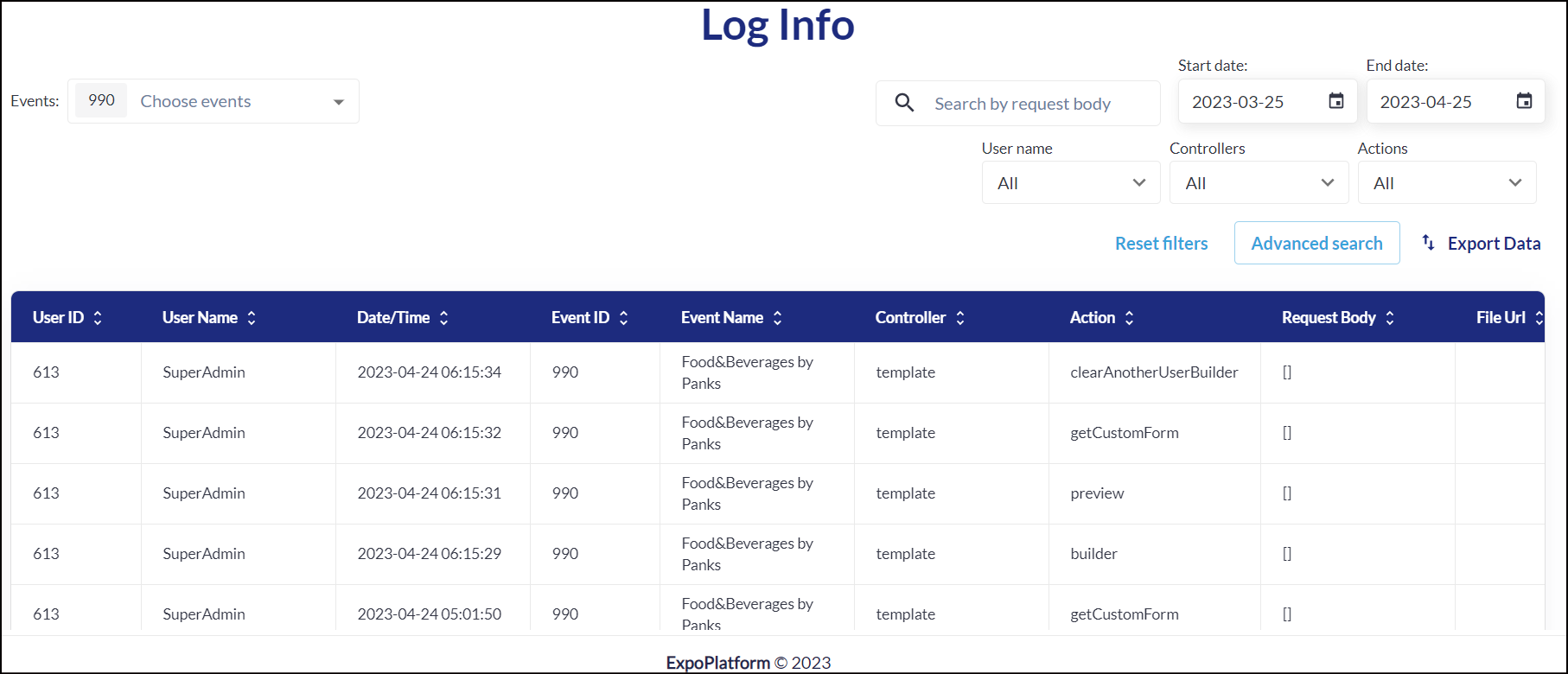
Log Info
These log helps the organizer to know what changes or updations have been done by the team on the admin panel.
Organizer can filter the data based on below criteria
Events
Date Range
Username
Search field(search logs by request body)
Controllers (Modules updated/worked on)
Action Taken by the User
They can also set filters as per their requirement by using the Advance Filter option.
