Editing News (Text Colour)
This article deals with changing the text color of the "News Description" in the Marketing Module:
Below are the steps to be followed:
Step 1: In the Admin Panel → Go to Marketing → Click on News → Click on Edit
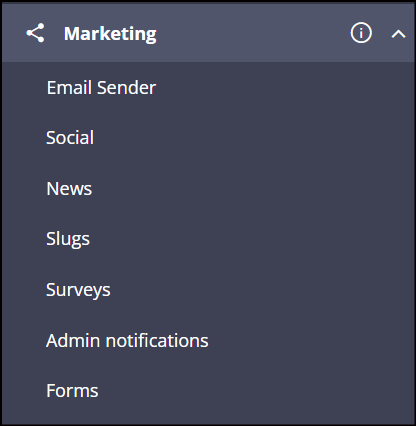
Step 2: Scroll down to "News Description"
Step 3: Select the "Text" → Go to "Text Color" (As shown in the image below) → Select the colour from the drop-down

Adding Text Colour to News Description
