Edit profile (app)
Feature Purpose:
This feature allows users to edit their profiles directly in the mobile app.
Working with this Feature:
PLEASE NOTE:
SSO Login must be turned ON in the Event General Settings section for this feature to work
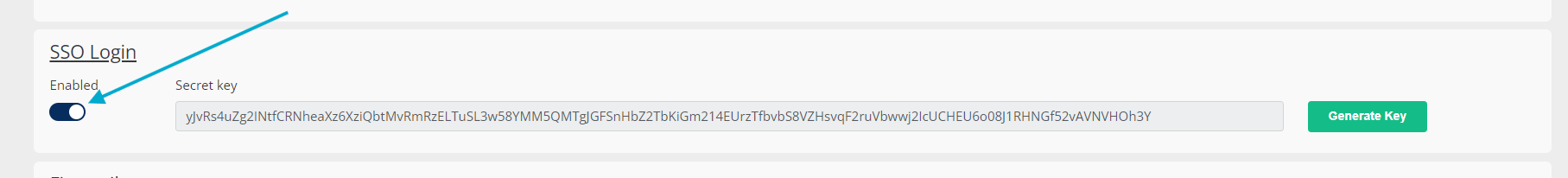
Accessing the Feature:
Navigate to the "My Profile" tab
Tap the "Edit Profile" button
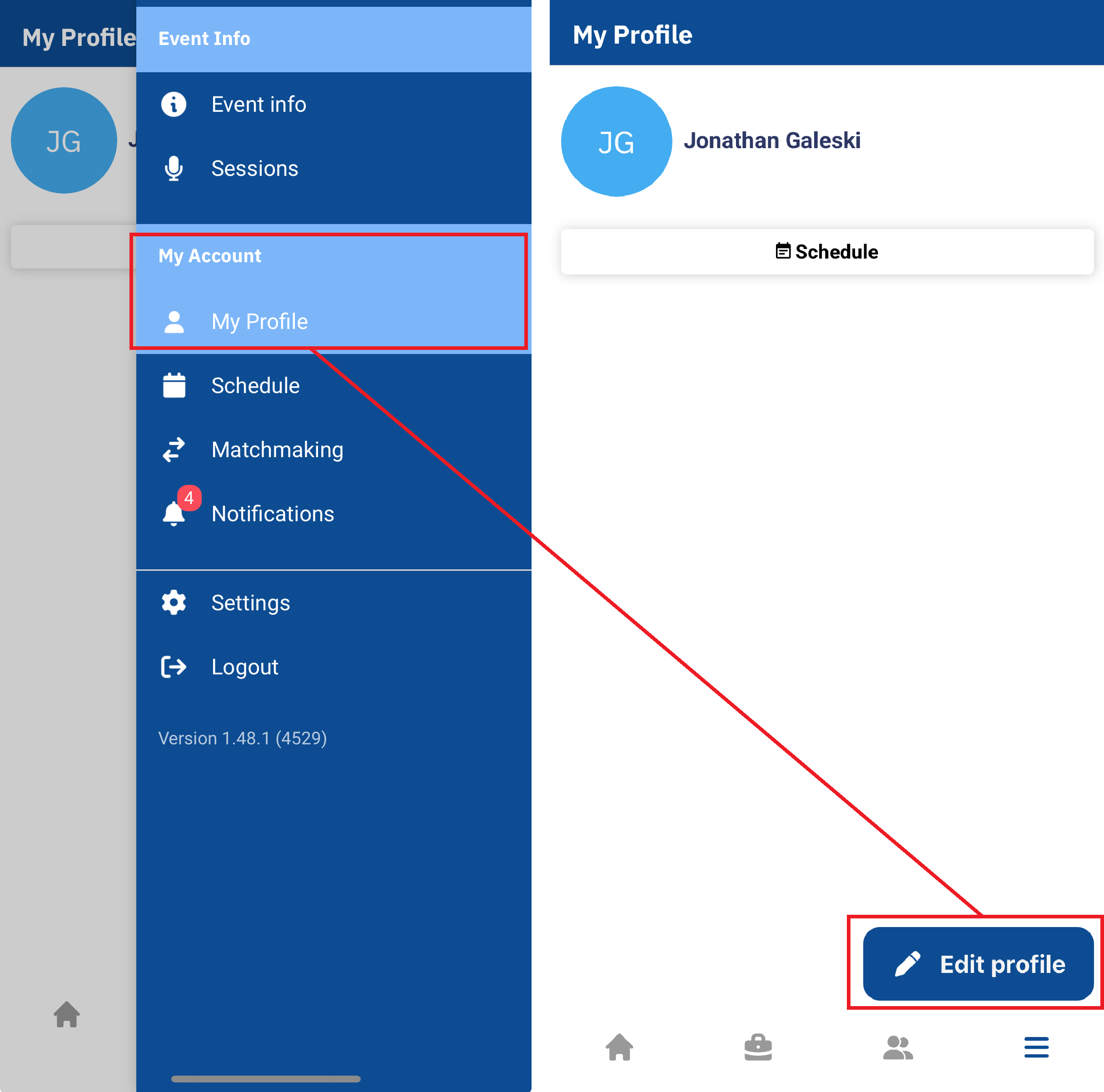
Editing the Profile:
The "Edit Profile" button will redirect you to a web-view profile page where you can edit and save your profile information.
Note: Editing is available unless restricted by the registration management settings.
Troubleshooting:
Make sure that SSO is enabled on General Settings.
Network Connectivity: Check your internet connection. A stable connection is required to load the web-view page.
Required Fields: Make sure all required fields are filled out before attempting to save your changes.
Refresh Profile: After saving, manually refresh the profile page to see the updates.
