Download Schedule. Schedule Page (WEB)
Feature Purpose:
Allows the user to download their schedule in PDF format. After the user clicks the button, a PDF file downloads instantly.
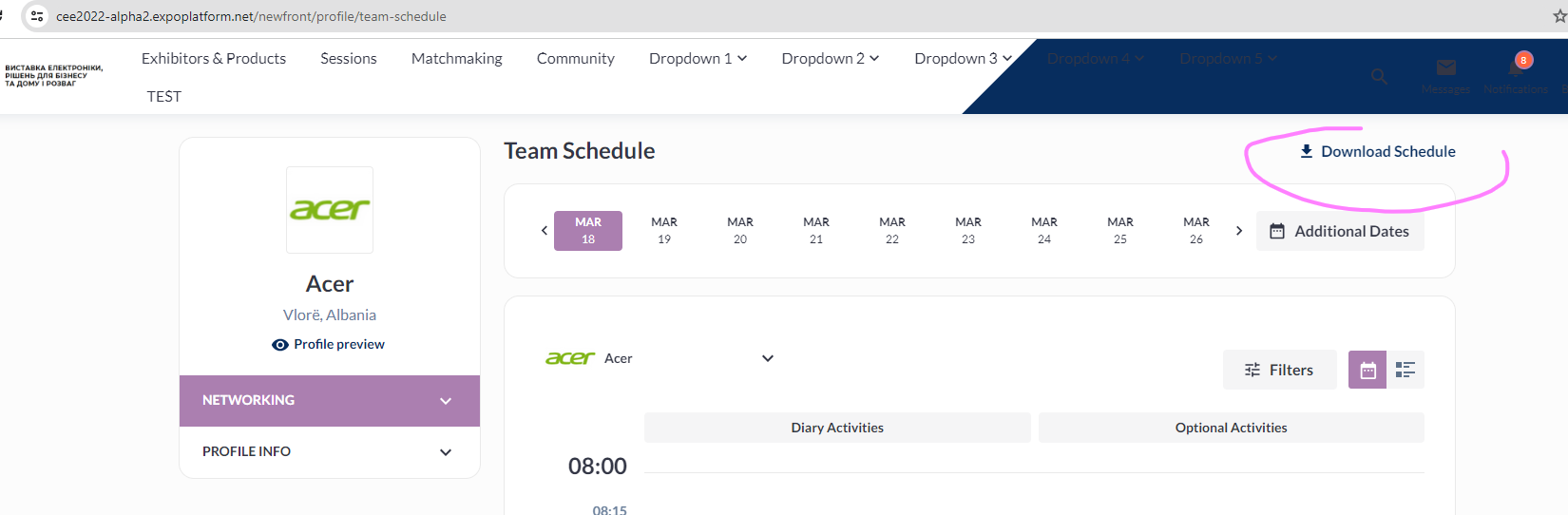
Th file contains data about all scheduled items for that user: meetings, sessions, exhibitor events, and blocked times. For exhibitors with team members, it also contains the schedule items of team members as well.
There is also a setting “Download My Schedule in xlsx format“ in the admin panel at /admin/appointments which allows the schedule to be downloaded in .xlsx format. When toggled on, the button is transformed into a select dropdown and when the user clicks the arrow near the button, the options “Download Schedule .pdf“ and “Download Schedule .xlsx“ appear.
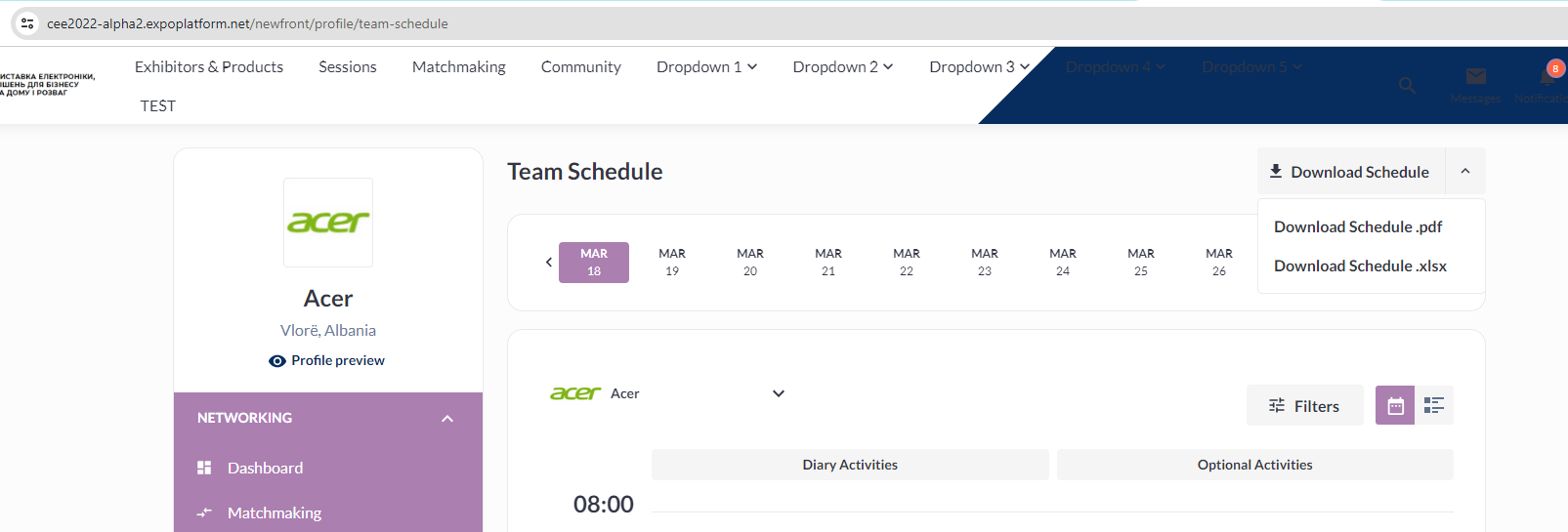
When the user clicks “Download Schedule .xlsx“, an .xlsx file with the schedule will be downloaded instantly.
