Disconnect when meeting ends
Feature Purpose:
The purpose of this feature is to automatically disconnect participants from an online meeting room after a set period of time once the meeting has ended.
Working with this feature:
Access the setting for disconnecting when the meeting ends in the admin panel located at Networking & Matchmaking > Meetings > Settings
Toggle the setting ON to enable the functionality.
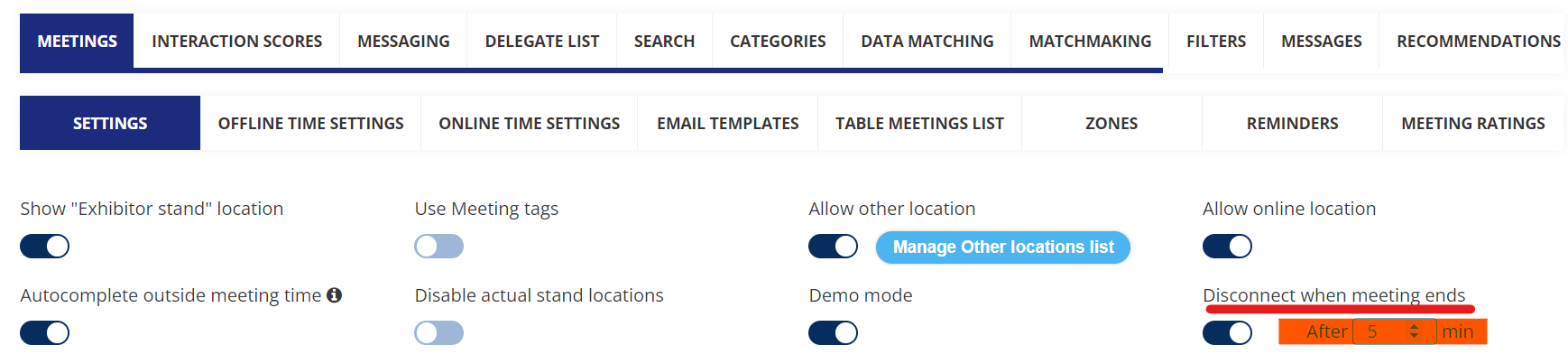
Once enabled, set how soon participants should be disconnected from the online room after the meeting ends.
Online meetings will be automatically ended for all participants the set number of minutes after the scheduled meeting end time and participants will be disconnected from the online room.
Restrictions:
This feature does not work when Demo mode is enabled.
Troubleshooting:
If the automatic disconnection feature is not functioning as expected:
ensure that the setting is toggled ON in the admin panel.
verify that the correct number of minutes for disconnection is configured according to the desired behavior.
check if Demo mode is enabled, as this feature does not function in Demo mode.
Ask the user to log off and clear their browser cache.
