Digital Badge Configuration
Our Digital Badge Builder is a flexible and user-friendly tool for creating custom event badges. It enables event organisers to design personalized badges with a range of options that enhance the attendee experience. The tool offers a mix of system and custom fields, with numerous customization options to ensure badges meet the specific needs of each event.
Digital Badges are managed in Admin panel → Registration settings → Badges →Digital badges
Please note that the same badge category may be managed in different ways for digital badges (which are displayed in the mobile app) and printable badges (which are available in web profiles when the print badge option has been enabled). If you’re using both options please check the configuration of each carefully.
Key Features of Digital Badge Builder
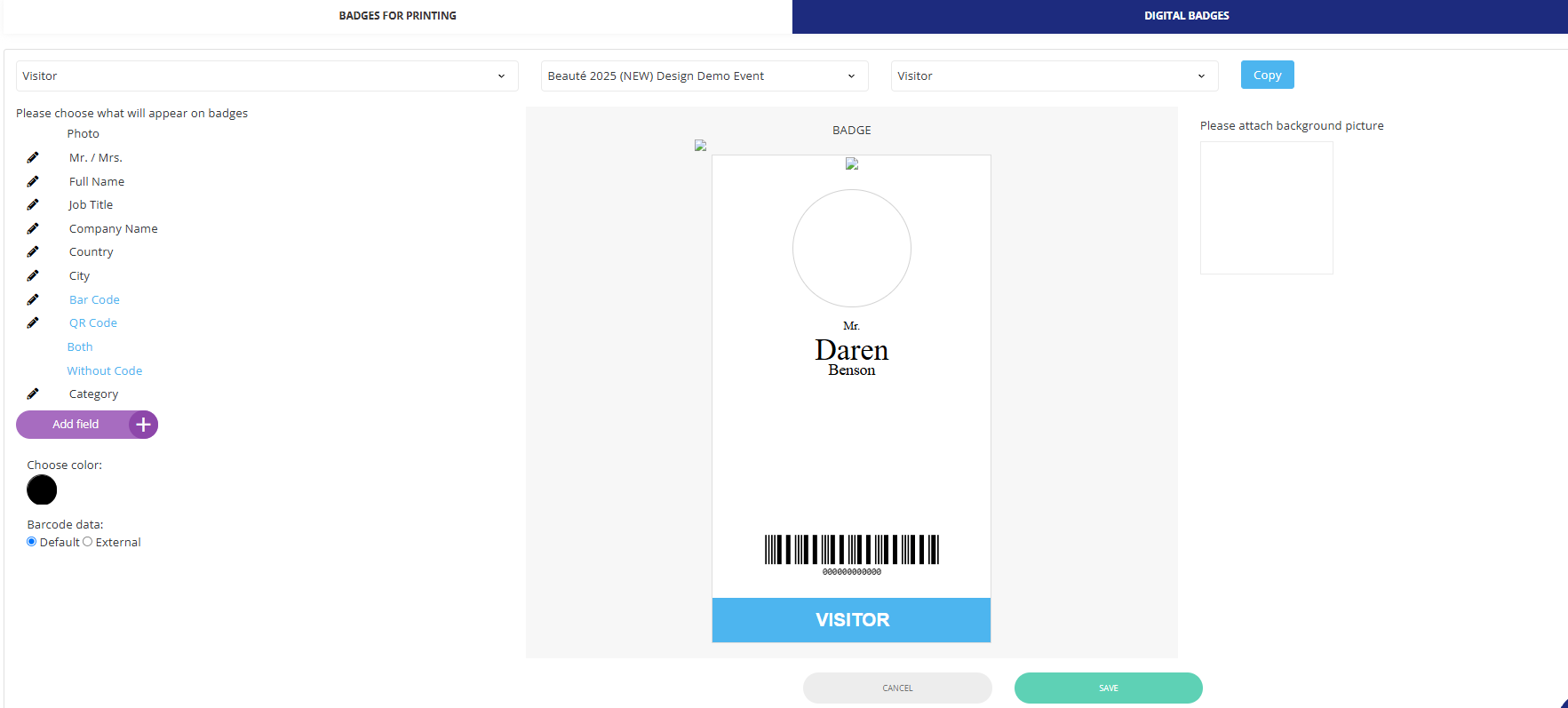
System and Custom Fields
The Digital Badge Builder includes two types of fields to populate badges with attendee information:System Fields: These are predefined fields that cover basic attendee information, helping to maintain consistency across all badges. Examples of system fields include:
Photo – Adds a visual identifier for easy recognition.
Full Name and Title – Displays attendee name with optional title prefixes like "Mr./Mrs." and job title
Company Information – Company name, country, and city for professional context
Category / Role
Date of Birth
Post Code
Website
Telephone etc
Custom Fields: Custom fields offer flexibility by allowing organisers to include unique information collected from the registration form (“selects” option fields). This enables badges to be tailored specifically to the data gathered during the registration process.
Field Editing Options
Only colour can be managed for the main part of fields. The font can be managed in the mobile app builder.QR Code and Barcode Integration
QR codes and barcodes can be integrated into badges, with options for external data. Supported barcode formats are:
ITF (Interleaved 2 of 5): A numeric-only format often used for inventory and warehouse management.
Code 128: A versatile and high-density barcode that supports both letters and numbers, making it ideal for encoding alphanumeric data.
Code 39: Known for its simplicity and robustness, this format also supports alphanumeric data and is widely used in various industries.
EAN-13: Primarily used in retail, this barcode format encodes 13-digit numbers and is compatible with global standards.
Badge background also may be managed for digital badges
