Diary / Optional Activities. Schedule page (WEB)
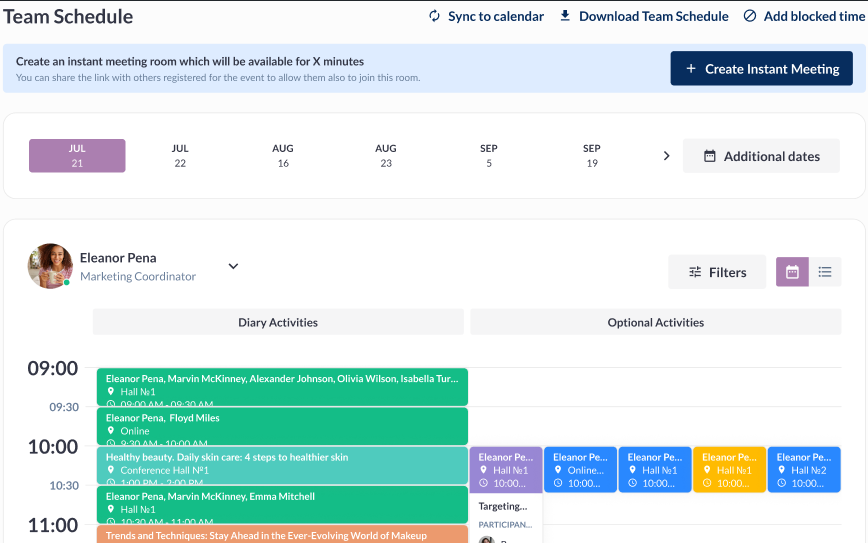
Diary / Optional division is available only for schedule view.
Column name for WEB and APP, schedule items colours and names can be set up in the admin panel at /admin/general/settings.
In Diary Activities are placed items that block time slots:
Confirmed meetings,
Sessions and Exhibitor events where user is Speaker or Moderator,
Exhibitor events that block time slots (from their type settings),
Sessions that block time slots (from their type settings),
Blocked time.
Pending and Incoming meetings if “Block time slots for pending meetings” setting at Admin panel-Networking&Matchmaking-Meeting is turned on.
All this items should not be overlapping each other, but unique cases may happen 🤷♂️ .
In Optional Activities are placed items that don’t block time slots:
Sessions and Exhibitor events that do not block timeslots and where user is not Speaker or Moderator.
Incoming and Pending meetings.
Schedule doesn’t show canceled meetings!
