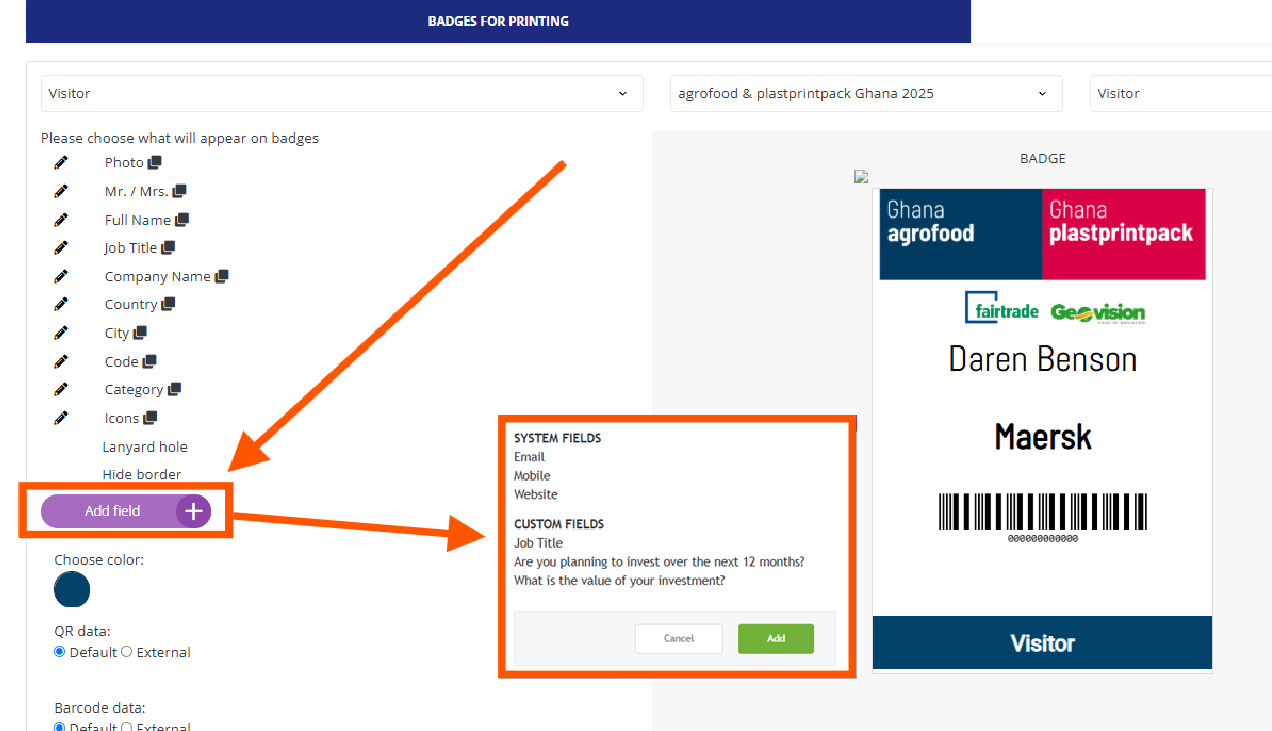Custom Fields for Badges
One of the standout features of Badge Builder is the ability to pull data directly from the participant registration form, creating a seamless bridge between registration and badge creation.
In both the digital and print badge builder, event organisers have the valuable option to use custom field data, transforming badges into highly personalized identification tools.
Custom Fields: Reflecting Registration Choices on Badges
Badge Builder allows organisers to incorporate custom fields of various types, including the powerful “Select” field type. This means that any dropdown selections or multiple-choice selections made by participants during registration can be directly displayed on their badges. For instance, if participants choose their company size or industry during registration, these choices can be automatically reflected on their badge. Please note, the badge will display only their selected answer, not the question.
To add a custom field to the badge, the Admin User can click on “Add Field” and select the desired custom field to apply.