Creating a New App
This feature allows users to create a new mobile app within the app builder platform and initiate the app setup process.
To create a new app in the app builder, follow these steps:
Accessing the App Builder on the backend:
Log in to the backend using your credentials - If you don’t have access please email support@expoplatform.com .
Select the event and get/add the necessary event tags
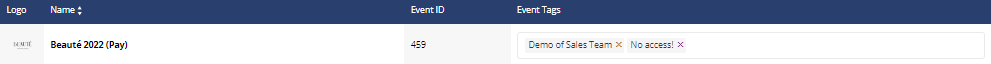
Navigate to app builder.
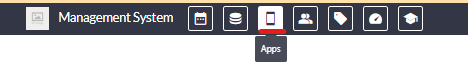
OR
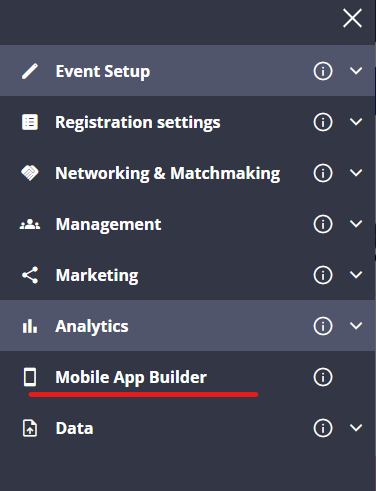
Creating a New App:
Locate and click on the "Add New App" button.
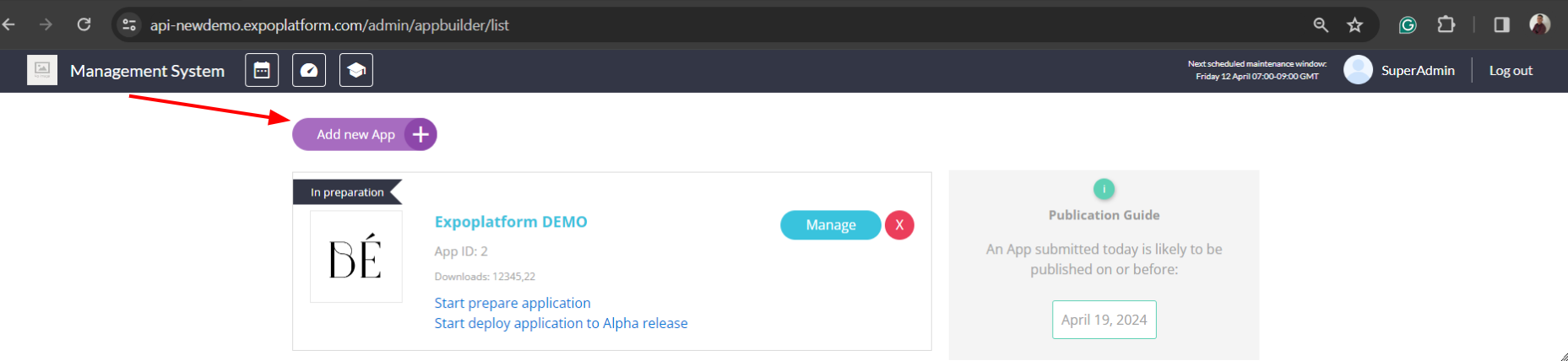
Upon clicking, an empty app will be generated, and you will be directed to the general app setup page.
App Setup Process:
You can proceed with setting up your app by providing the following information:.png?inst-v=84e5aeda-8b54-47ac-bec4-cda75e309081)
1. App Type: Choose between "multievent" or "single event" type.
Single Event Type: Contains only one event chosen during setup.
Multievent Type: Allows multiple events based on chosen tags.
Extra Setting for Multievent Type: Events List Background (square image, PNG or JPG format).
2. Event Tags: add the tag from desired event.
3. In-App Update: Triggers a notification for the user
4. App Title: The name of your app as it will appear in app stores (max 30 characters, must be unique).
5. Icon: A square image in JPG or PNG format representing your app
6. Splash Screen: Square Image - introductory screen that appears briefly when you open a mobile app.
7. Splash Screen Background color: Background color for the splash screen.
8. App Description: A detailed description of your app (max 4000 characters).
Saving and Continuing:
Even if you don't complete the app setup immediately and close the page after saving, the newly created empty app will remain in your apps list.
You can resume the setup process later by selecting this app from the list in the app builder.
Note:
Creating or deleting apps in the app builder does not impact their publication or deletion from app stores, which is done through Jira tasks.
App type and event configurations can be adjusted post-publication, but it's not recommended due to potential user experience disruptions.
App name, description, icon and splashscreen are transferred to app stores during the publication process and can only be changed with app updates.
