Country Manager
It's the instrument to add countries and cities to the platform. They would be used everywhere on the platform where country city selection is used (mainly in forms with fields Country and City).
To add a new country click on Add New Country button → Add the Country name and ISO code.
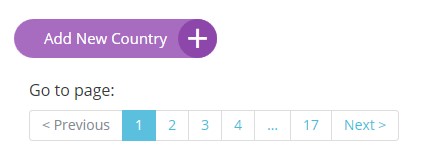
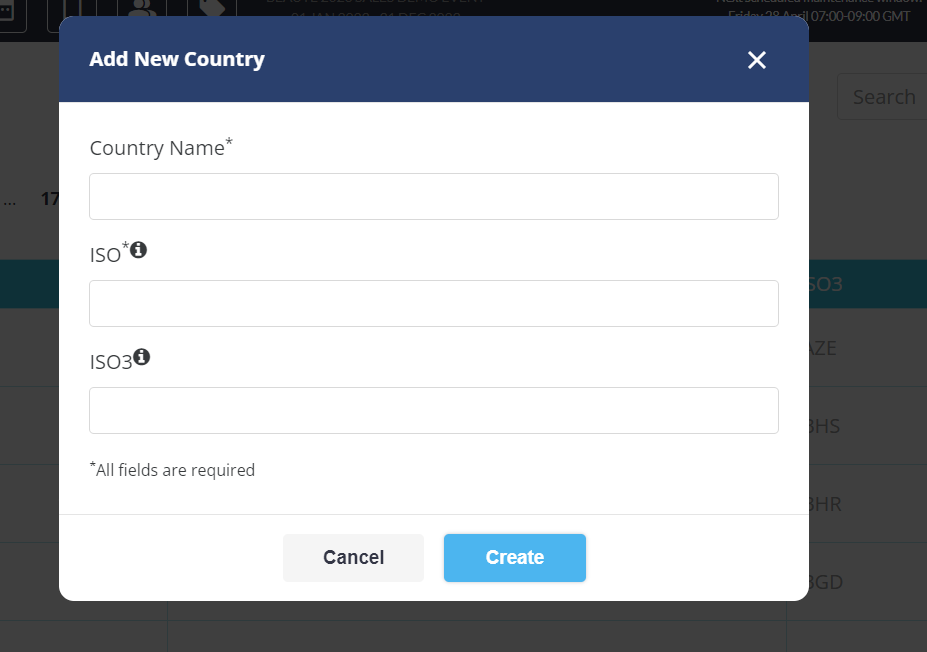
To add new city, first click on Edit cities button and then click on Add New City button → Add City Name and Region.
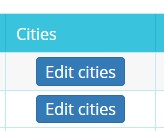
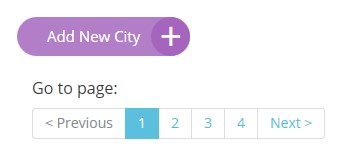
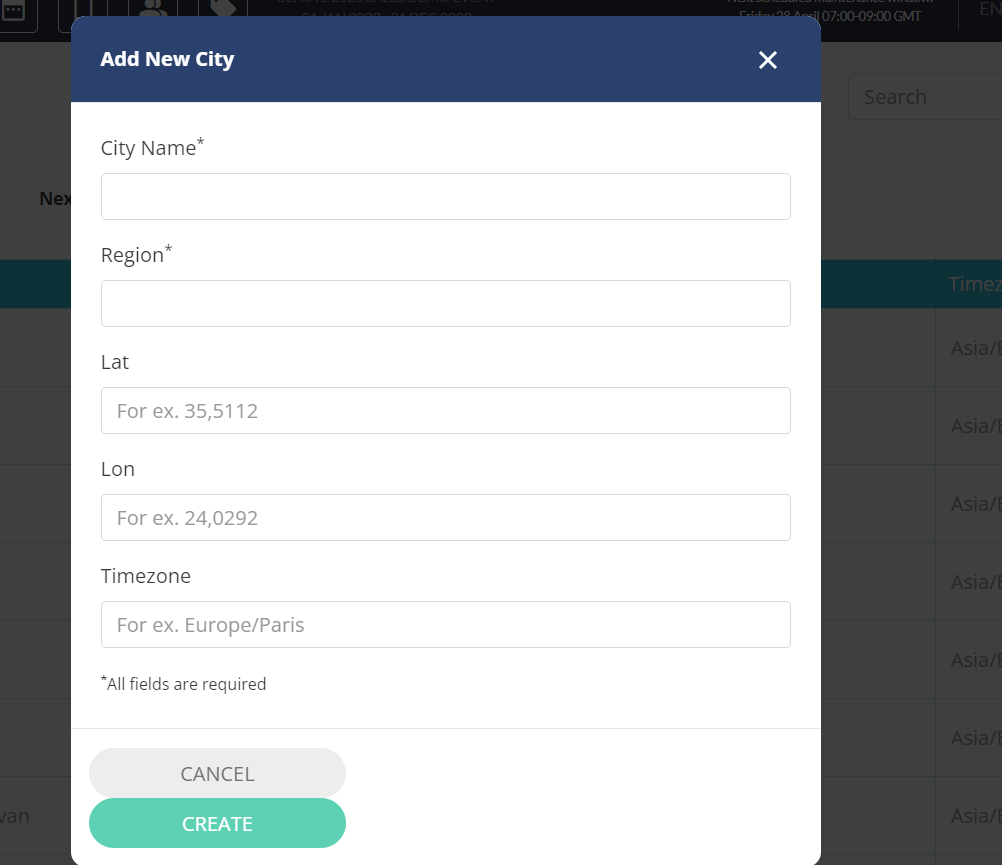
This is a general overview of Country Manager page:

