Content Creation and Editing
Feature Purpose:
Allows users to create content under Feeds in their account
Working with this Feature:
There are 2 types of content that can be created:
Post
Article
Post
A post is a simple publication, that can contain simple text, photo, video:
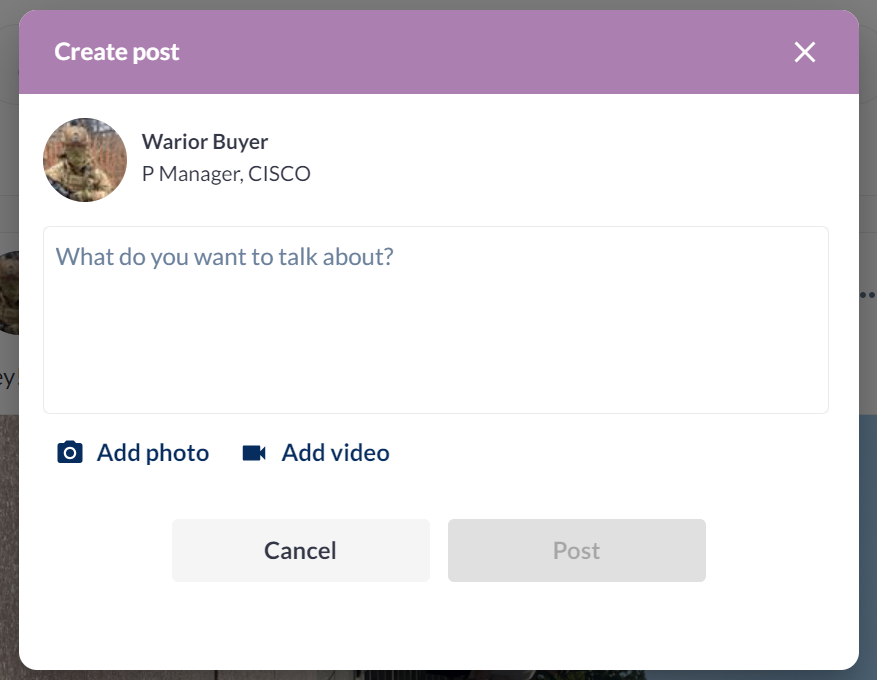
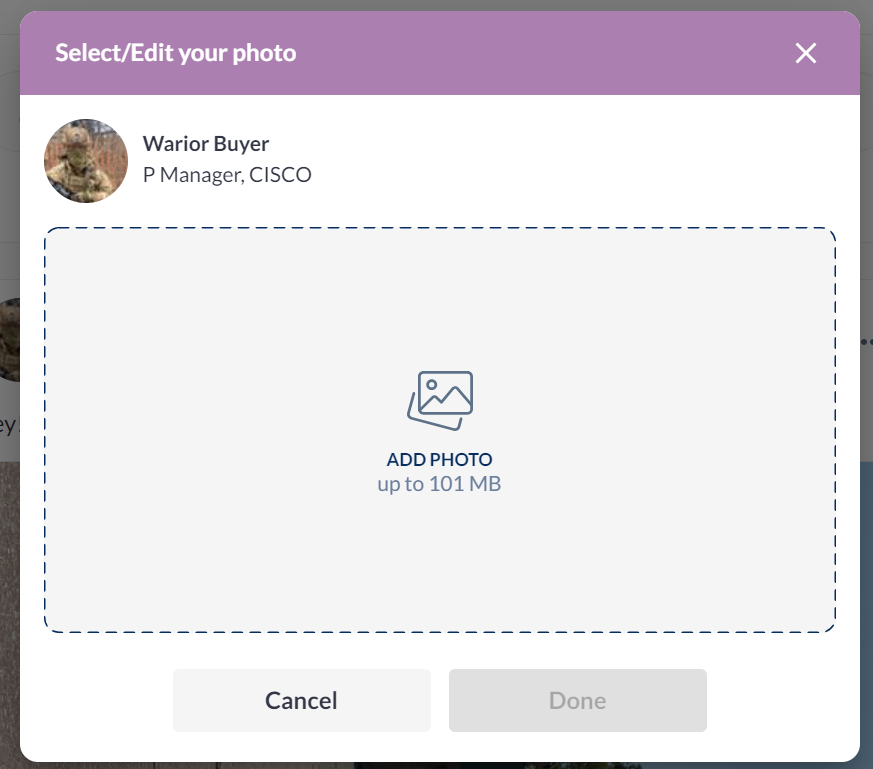
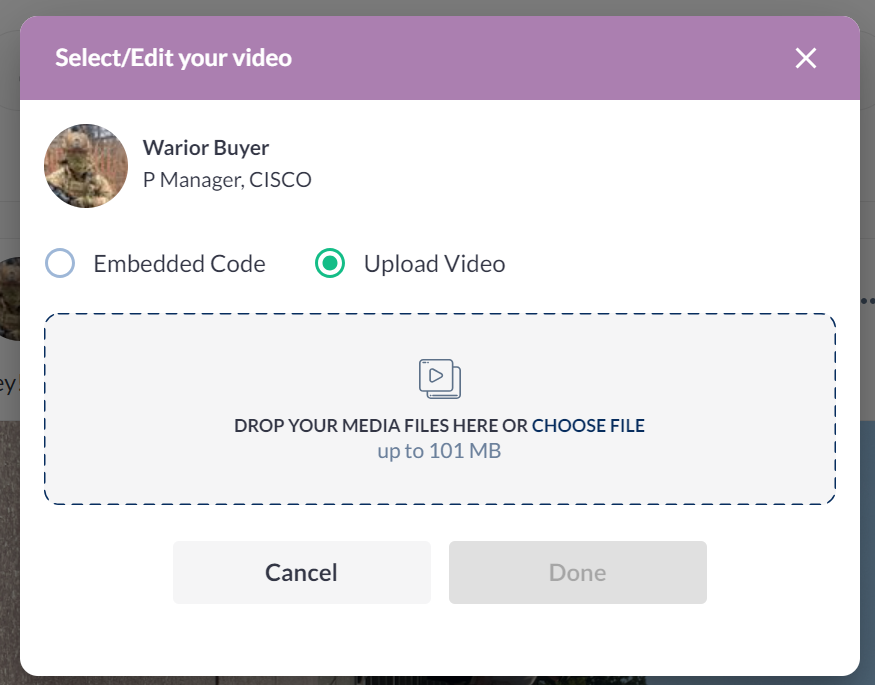
A post can be edited or deleted by the author via the respective button in the three-dots menu:
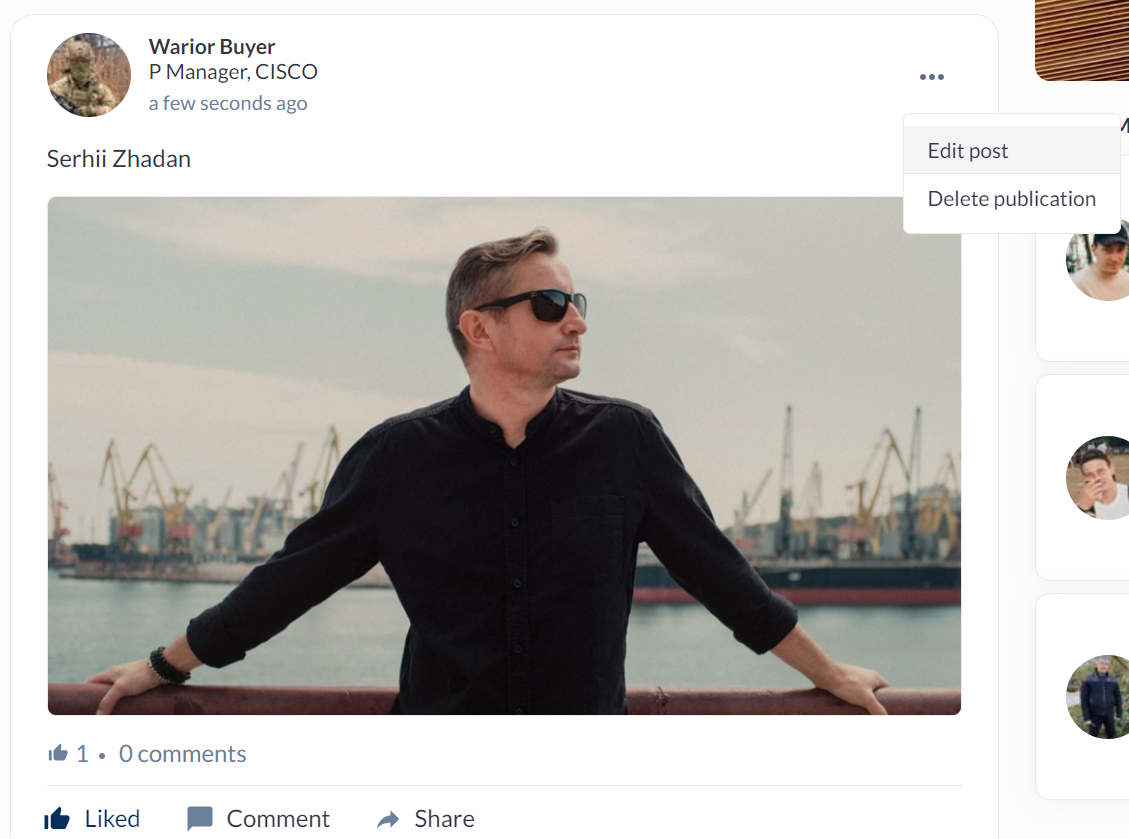
There is no character limit for the post. Full text can be seen with the “Show more“ button:
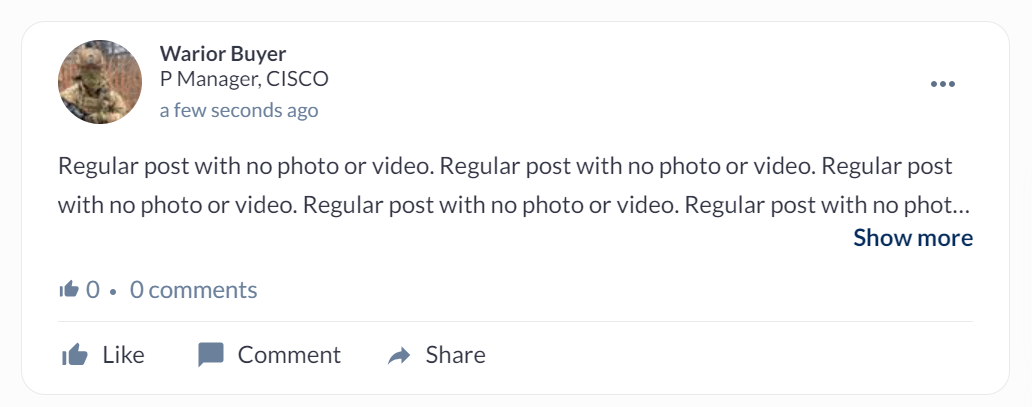
Article
When user clicks on the “Write article“ button, they are redirected to the article creation page:
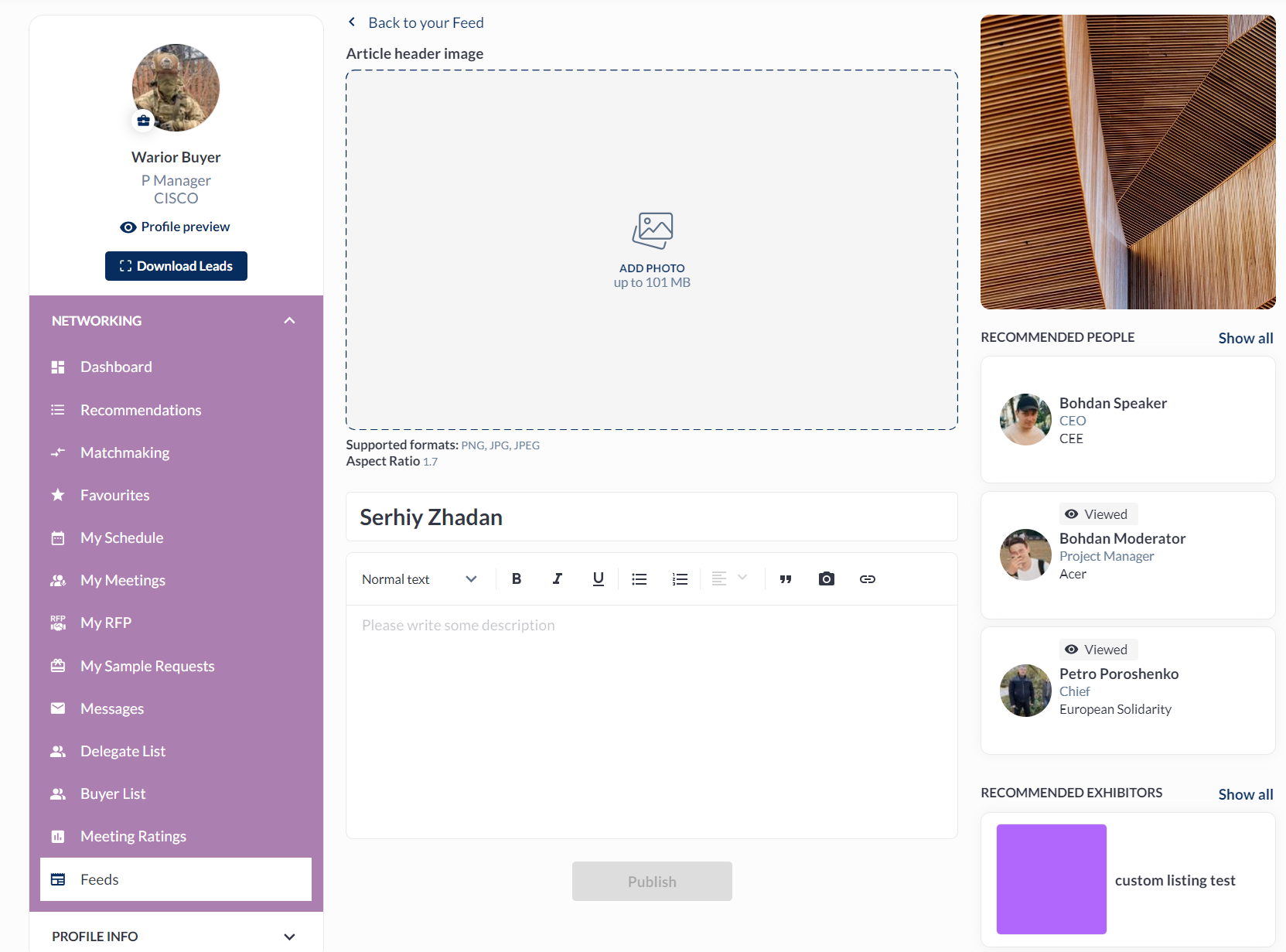
Under this section, the user can set a header image and provide text within the elementary text editor. Article can contain styled text and multiple images.
Troubleshooting:
Question:
Do feeds flow between an event and community if a user is registered for both and the event is linked to the 365 community?
Answer:
Yes, if the user adds a post or article under one instance, it will sync with the other.
Question:
Can I delete a post or article once I have published it?
Answer:
Yes, using the ‘Delete Publication’ option under the Post.
Question:
I am logged in as a ‘VIP’ category visitor but can’t see the ‘Feed’ option under my profile.
Answer:
Please ensure that ‘Feed’ functionality is enabled under Module Management.
