Email templates for Buyers
This section talks about how to set up emails that will be sent out to Admins, Buyers, Agents, and Exhibitors under Hosted Buyer Management.
The following types of emails can be configured:
Admins
Buyer filter auto status notification: This email is sent to the event admin whenever a filter is applied to a buyer. Organizer must include variables Buyer Status, Buyer Category, Buyer Name and Email
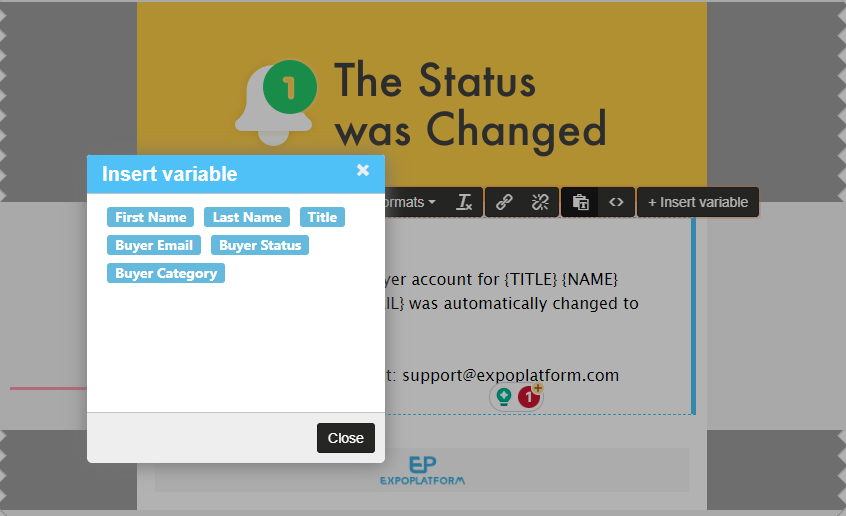
Agents:
Agent Registration: This email is sent to the agent with their login credentials to the panel along with the unique registration link.
Organizer must include Agent Name, Agent Email and Agent Login(username), Agent Password, Login Url and Buyer Registration link to this email template
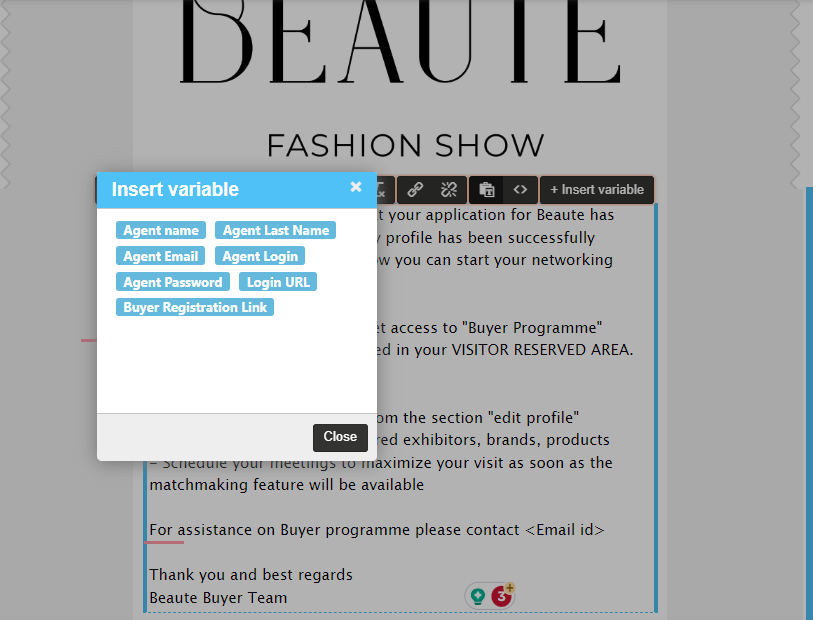
Buyers:
Buyer Invitation - This email sends the unique registration link to apply as a buyer for the event. The organiser must include variables Registration Link, Visitor email
Registration confirmation- This email is sent to the buyer when they complete their registration process
Information request- This email is sent to the buyer if the organizer wants to have any additional information. Organizer can use the Custom Text variable in the email
Buyer Accept- It is sent to the buyer when his/her application is approved. Organiser must include variable Activation Link, Login URL, QR/Bar Code, Print Badge link to the email template using the variable in the drafted template
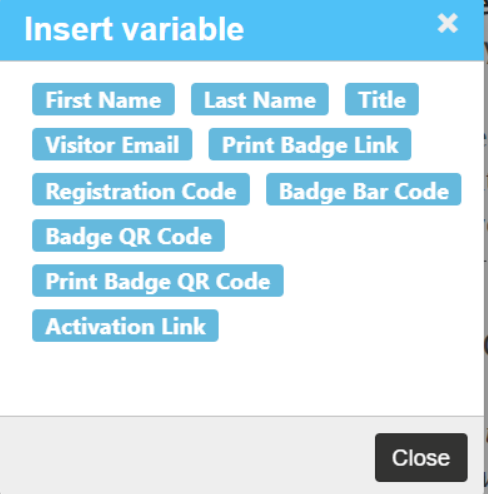
Buyer Reject- This email is sent to the buyer when his/her application is rejected. Organizer can include variables First Name, Last Name and Email
Buyer change Category- This email is sent to the buyer if there is any change in the category. Organizer must include both Old and New category Variable to the template
Buyer Document Approve- This email is sent to the buyer when the uploaded documents are approved by the organiser. Organizer must include variable Document Name in the email template
Buyer Document Information Request- This email is sent to the buyer if some details are missing in the documents. Organizer must include variable Document Name in the email template
Buyer Pending Documents Inform- This email is sent to the buyer if some required documents are still to be uploaded.
Lounge Meeting Recommendation- This email is sent to the buyer if there are any recommendations for lounge meetings.
Lounge Meeting Notification- This email is sent to the buyer if there are any scheduled lounge meetings arranged.
Exhibitors:
Lounge Meeting Notifications- It is sent to the exhibitors if there are any lounge meetings arranged between them and the buyer.
These email templates are totally customizable and can be copied from a different event within the same environment. Also, you have the option to test/preview the templates before saving them or sending them out.
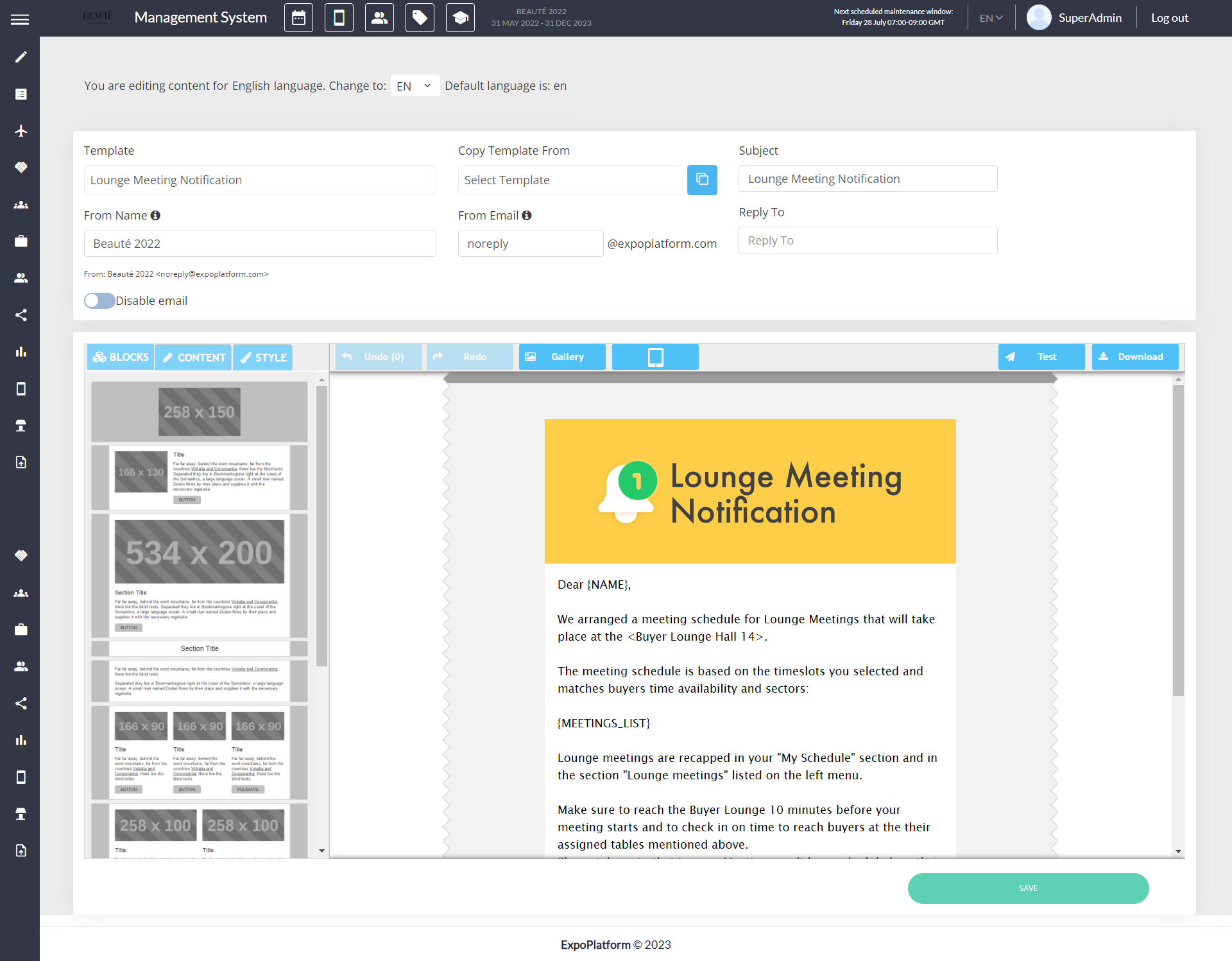
Example of Lounge Meeting Notification
