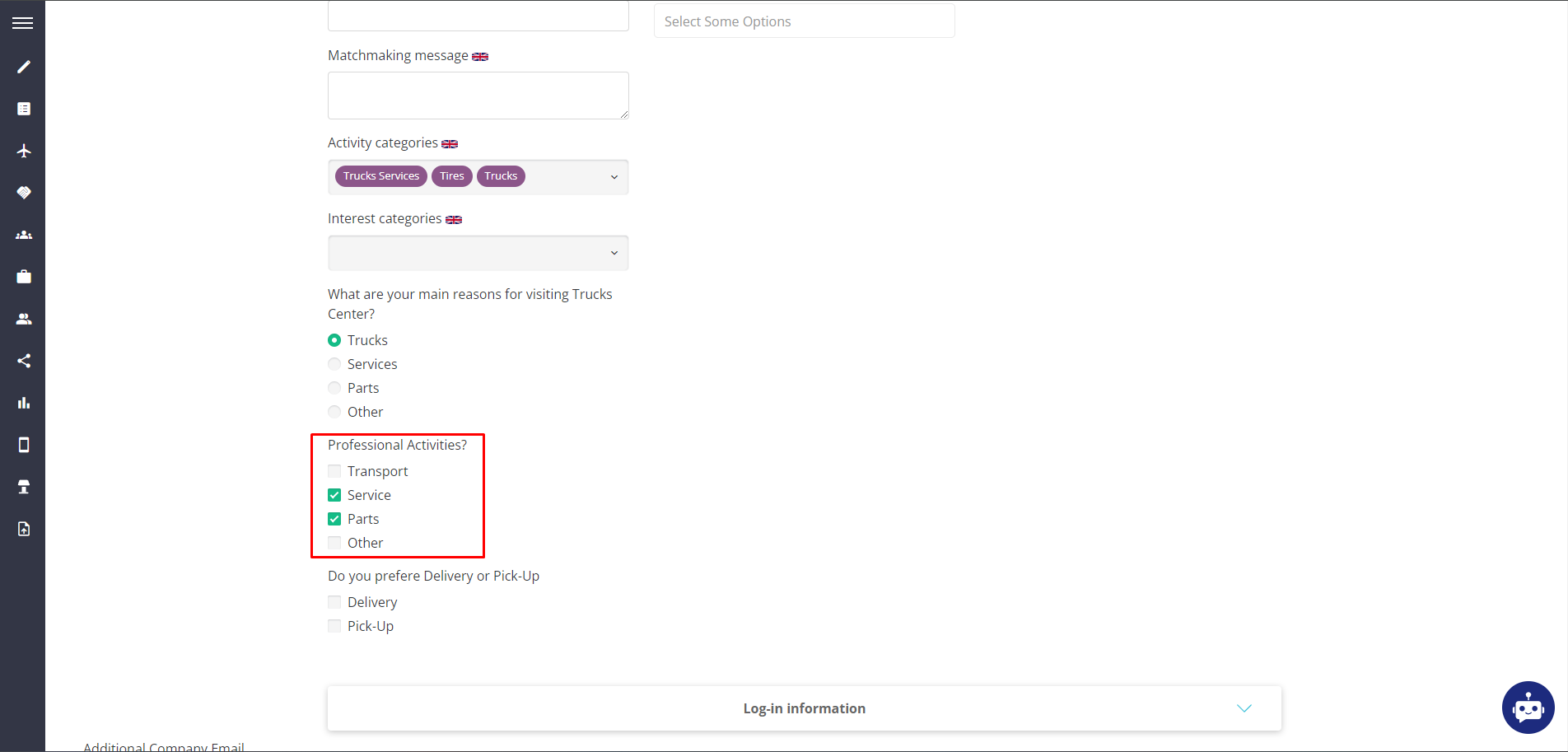Checkbox-group
To populate the Exhibitor using the Checkbox Group field, it is necessary to gather the name and the corresponding option for each item, as shown in the image below:
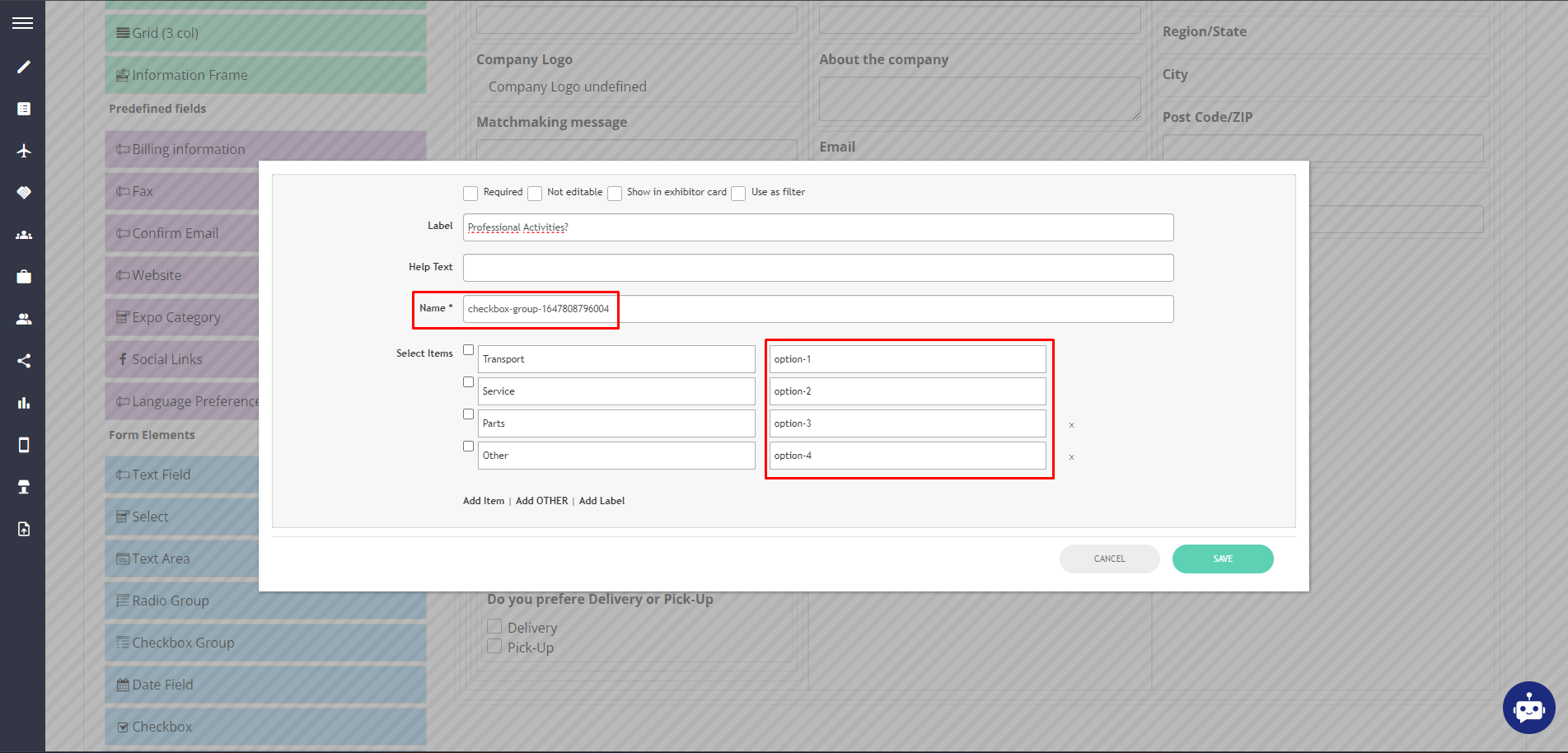
For updating an exhibitor, the endpoint used is: api/v2/exhibitor/set
As this is an update for an exhibitor’s information, the mandatory fields are as follows:
event_idexhibitor_id
Additionally, it is necessary to use the field gathered from the registration pipeline panel:
checkbox-group-{uniqueID}
The value will be set either by the platform or the organizer.
Since this is a checkbox, multiple values can be set. In the example below, the values were automatically generated by the platform, corresponding to option-1 and option-2
To select multiple values, it is necessary to separate each value using || (double pipes).
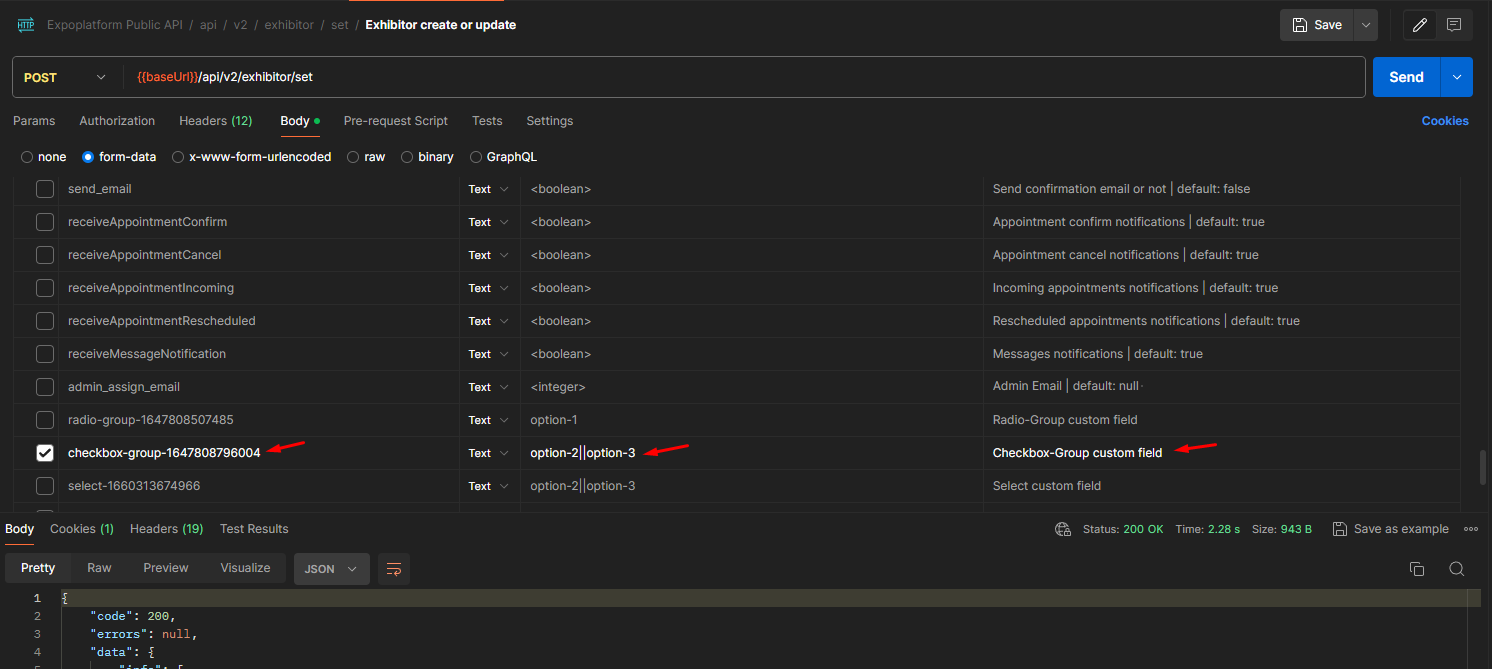
After a successful request, you can view the results by navigating to Management → Exhibitor and clicking on the updated exhibitor: