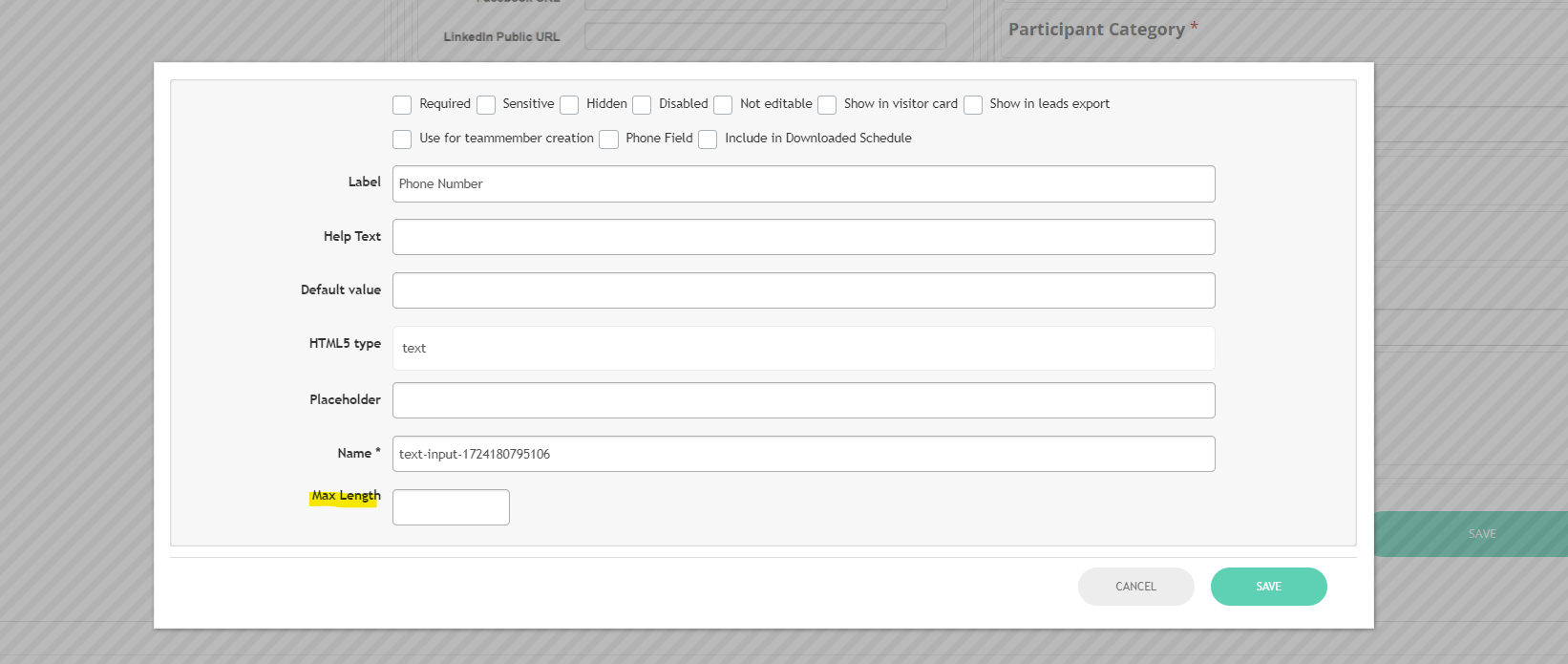Checkbox Field
Feature Purpose:
Customizing how and where this particular field will be displayed, how the data entered should be used and whether this field should be editable or not by the end user
Working with this Feature:
The form builder offers advanced settings for each form field thatcan be configured by the event organizer based on their requirements.
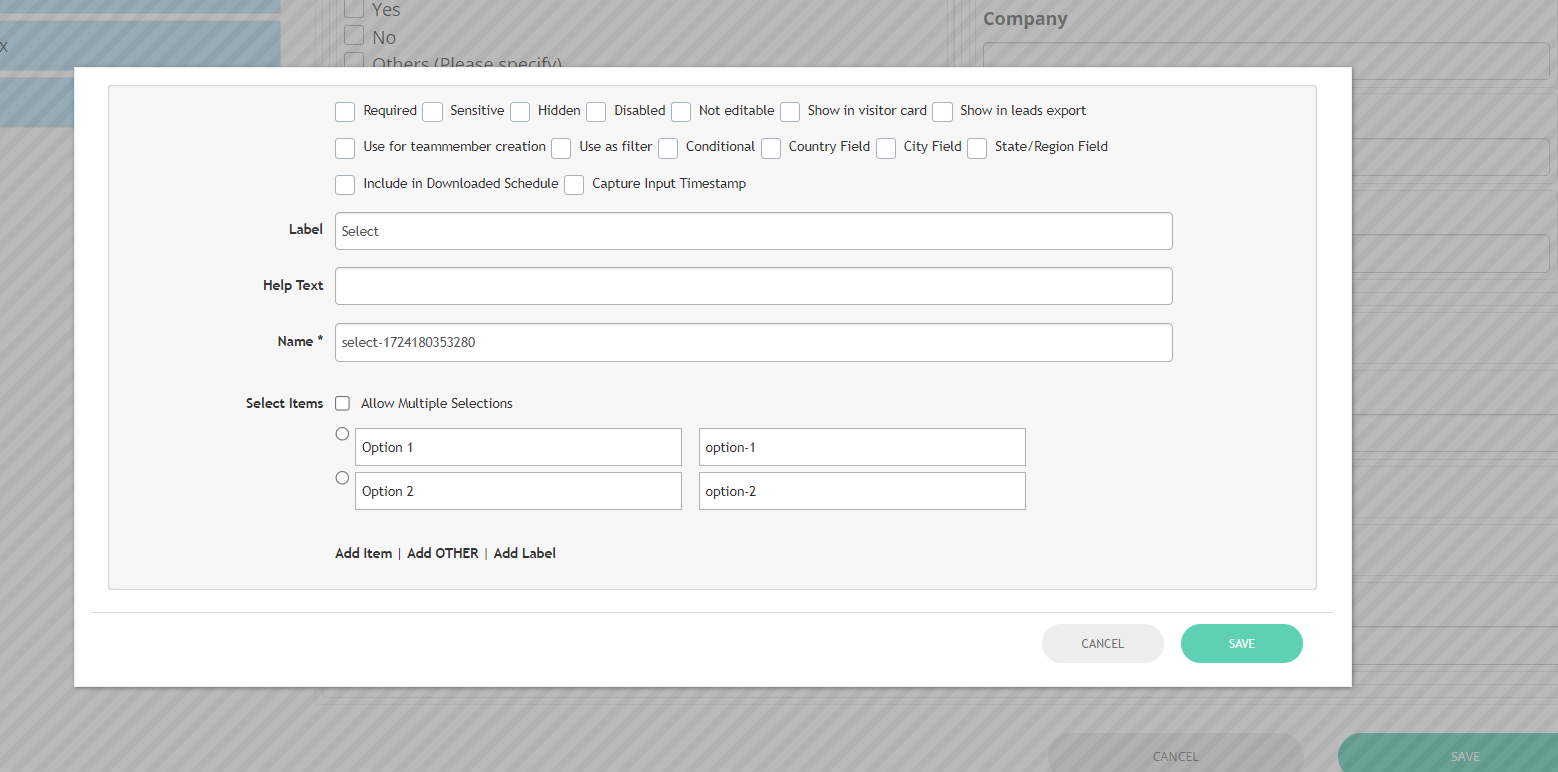
Required | Includes a red-colored “*” symbol next to the field label. This feature can be used to make the field mandatory. To enforce this requirement, you must activate the “Enable required fields” toggle in the admin panel, located under Registration settings >>> Visitor or Exhibitor >>> Additional Settings. 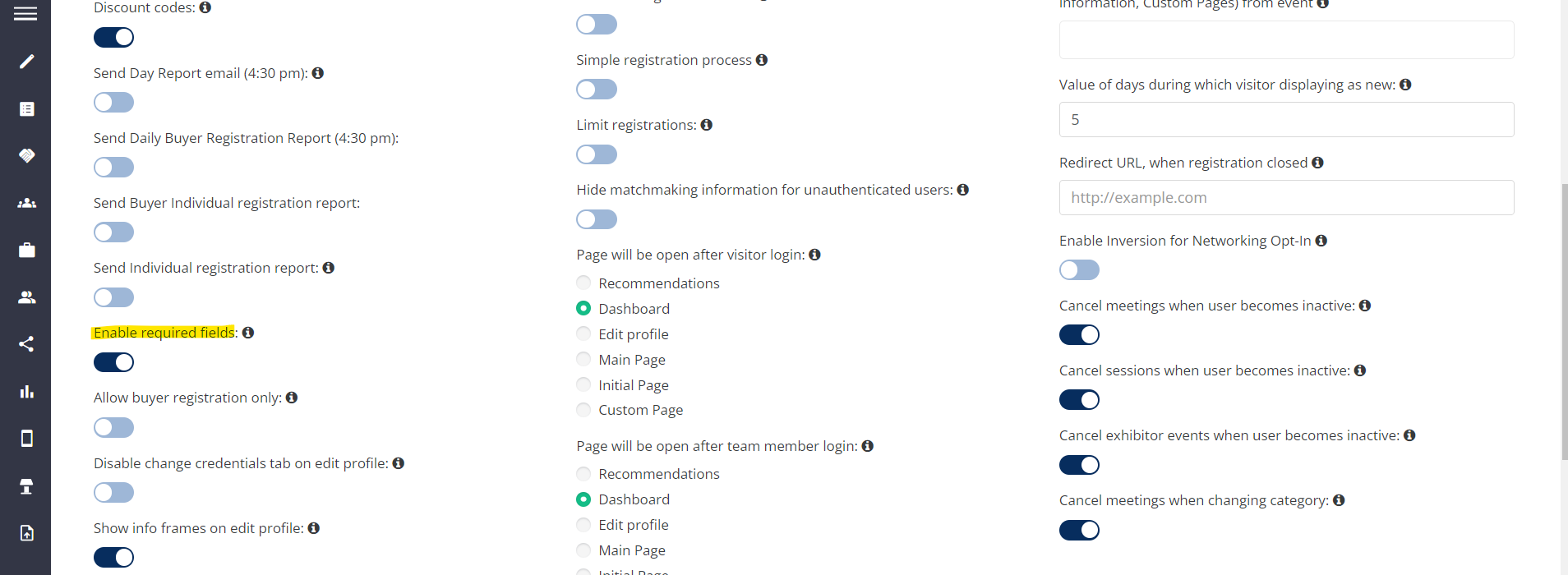 |
Sensitive | If checked, this field can be cleared for all visitors by pressing “Delete All Sensitive Data” in the admin panel at /admin/data/GDPR. 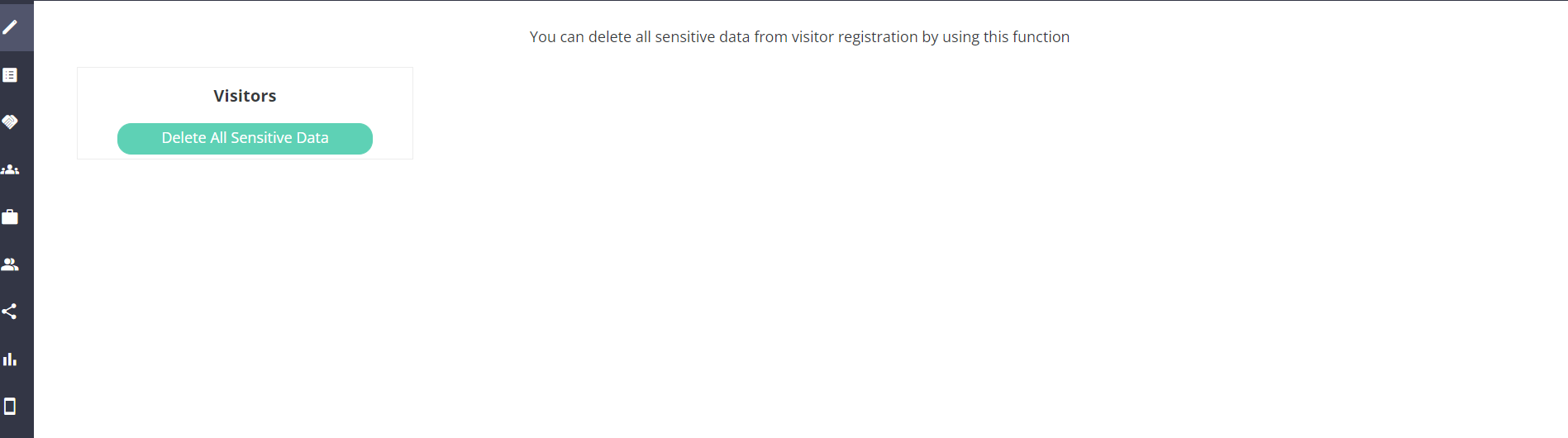 |
Hidden | Hides a field on the frontend by adding a “hidden” html-attribute. |
Disabled | Disables a field on the frontend by adding a “disabled” html-attribute. 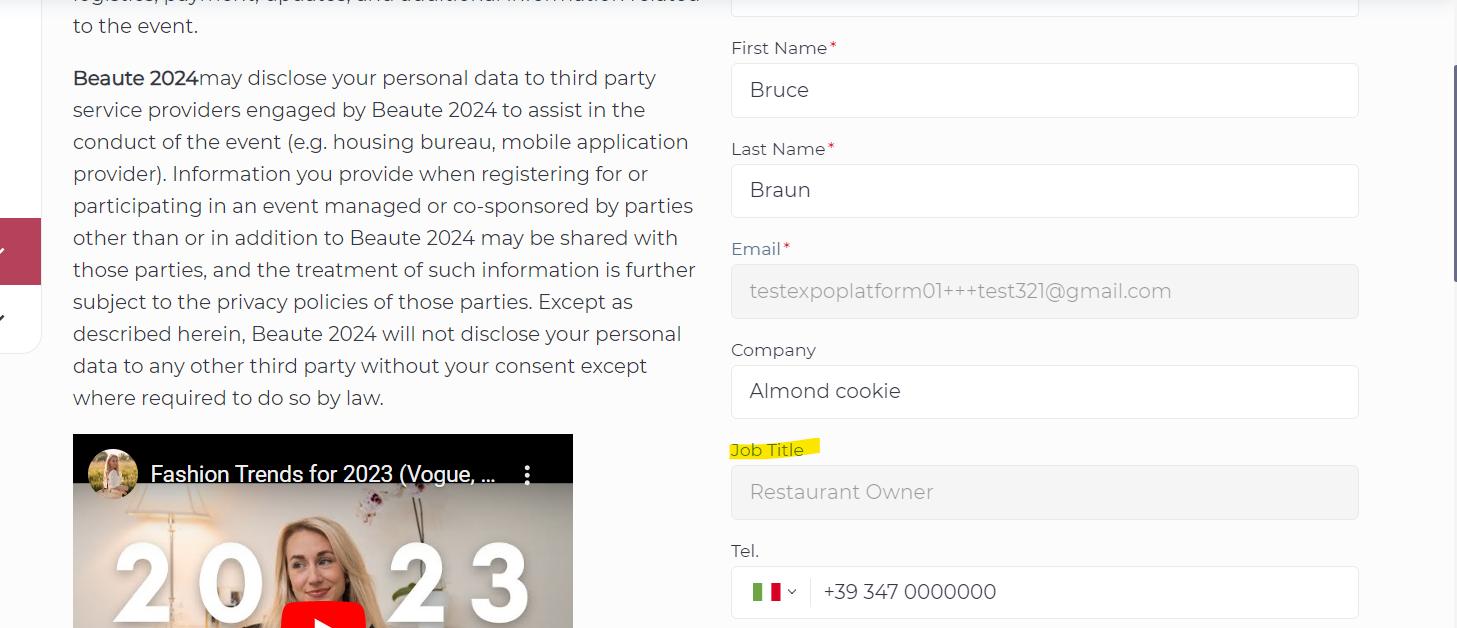 |
Not editable | Enables “read only” mode for the field on the frontend. 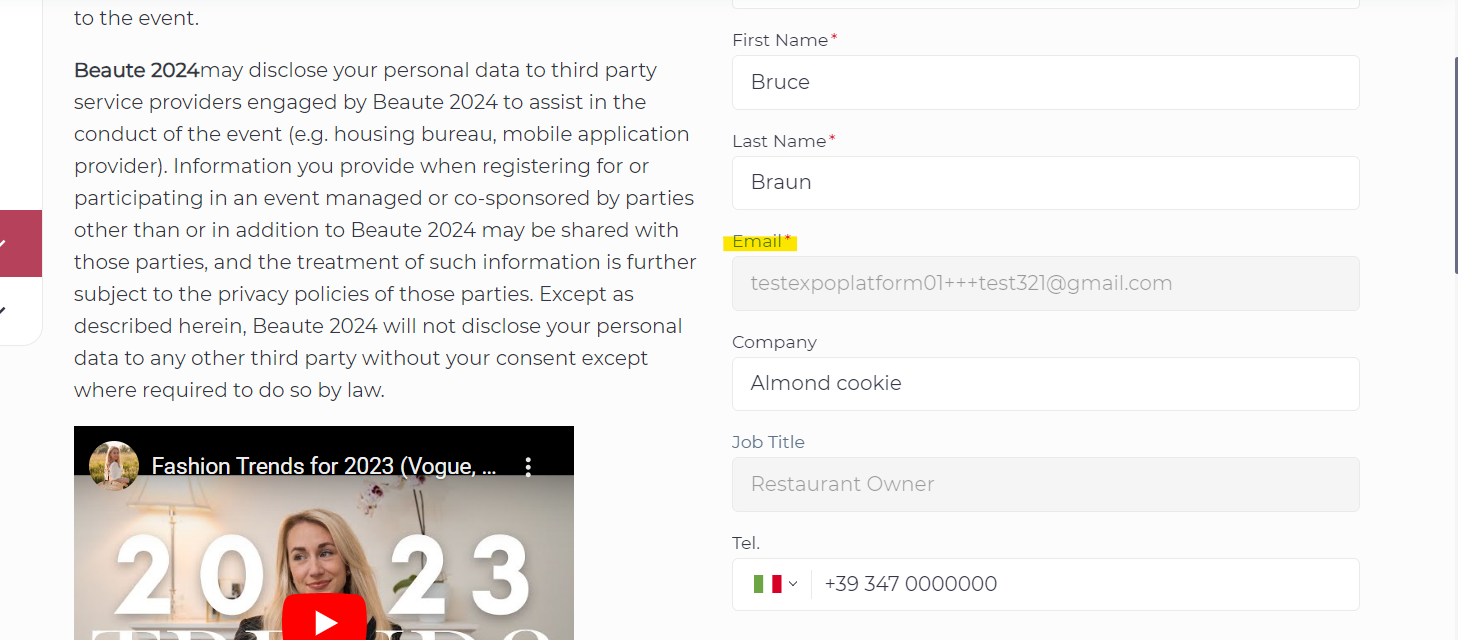 |
Show in visitor card | When checked, the value of the field displays in the “Matchmaking Information” block in the visitor profile. 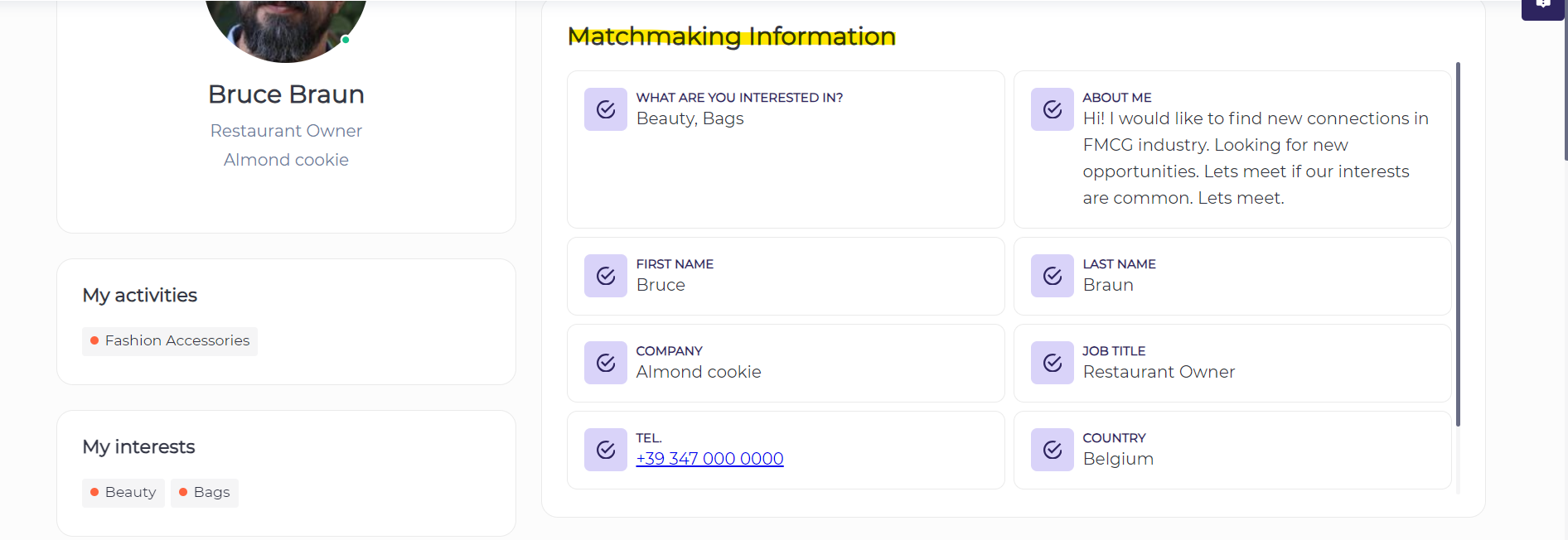 |
Show in leads export | When checked, data entered in this field by user displays in leads export. |
Use for team member creation | When checked, then this field appears on the frontend in the Team Member add/edit pop-up in the exhibitor profile. |
Use as filter | This field will be used as a delegate filter on the frontend, when checked. |
Conditional | When checked, this field options will appear in “Visible to” block in settings pop-up of Grid (1 col), Grid (2 col) and Grid (3 col) elements, except the one that directly contains current “Radio Group” field. |
Country field | Marks the form field as a ‘Country’ field. Only applicable for ‘Select’ custom form field. 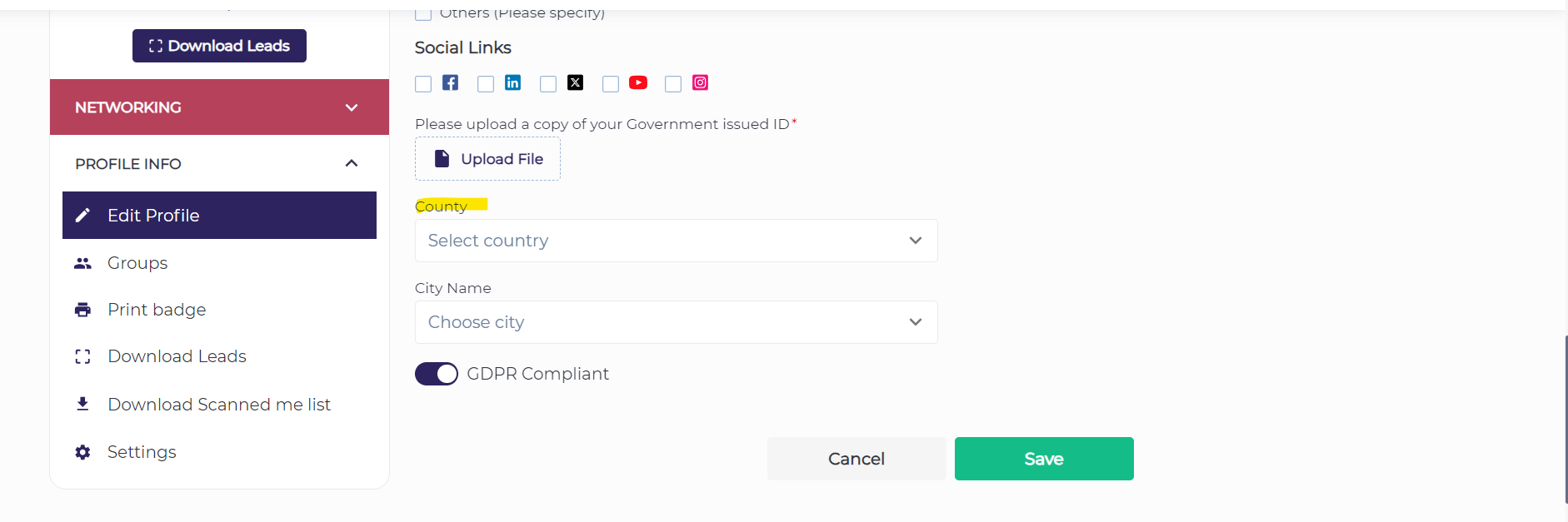 |
City field | Marks the form field as a ‘City’ field. Only applicable for ‘Select’ custom form field. 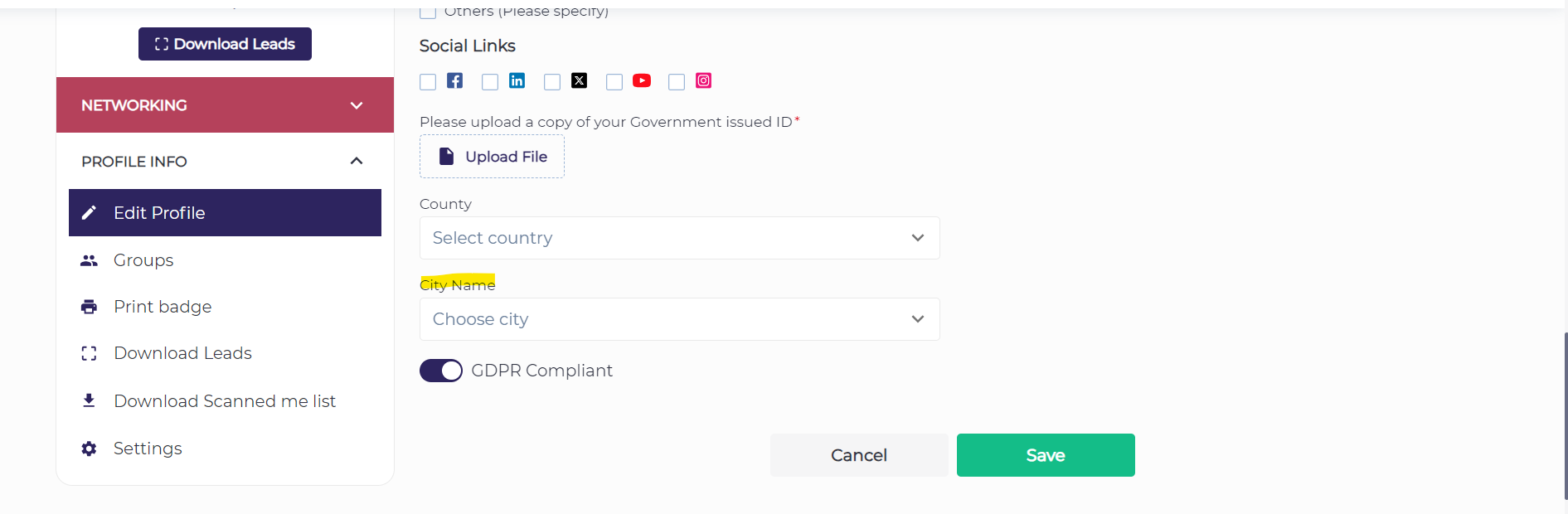 |
State/Region field | Marks the form field as a ‘State/Region’ field. Only applicable for ‘Select’ custom form field. 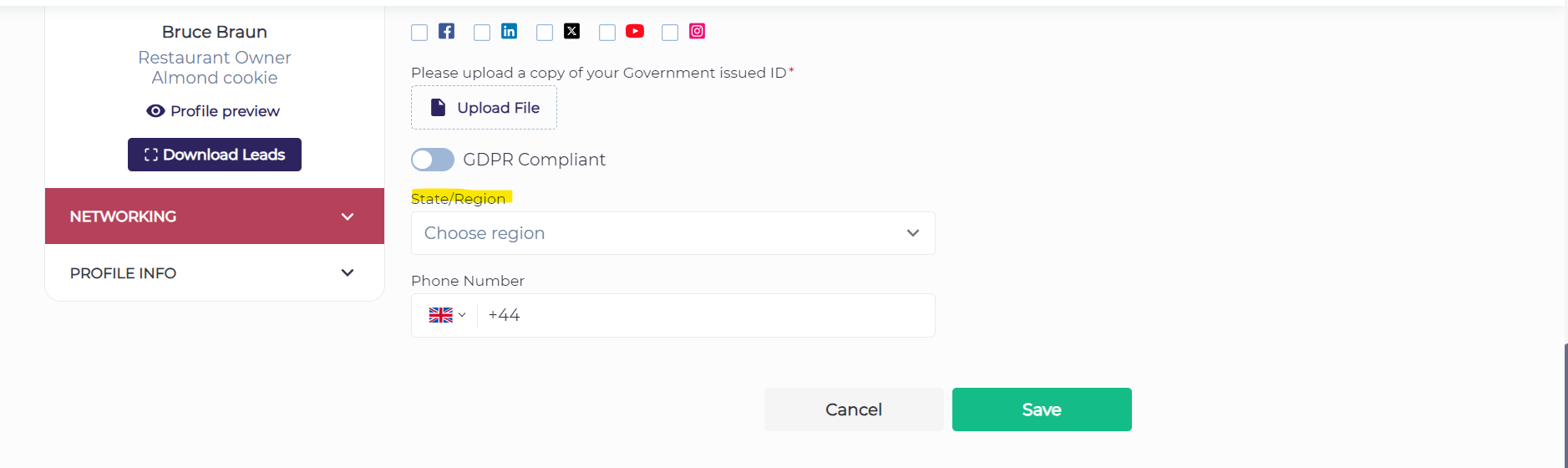 |
Phone Field | Marks the form filed as a ‘Phone Number’ field. Only applicable for ‘Text Field’ custom form field. 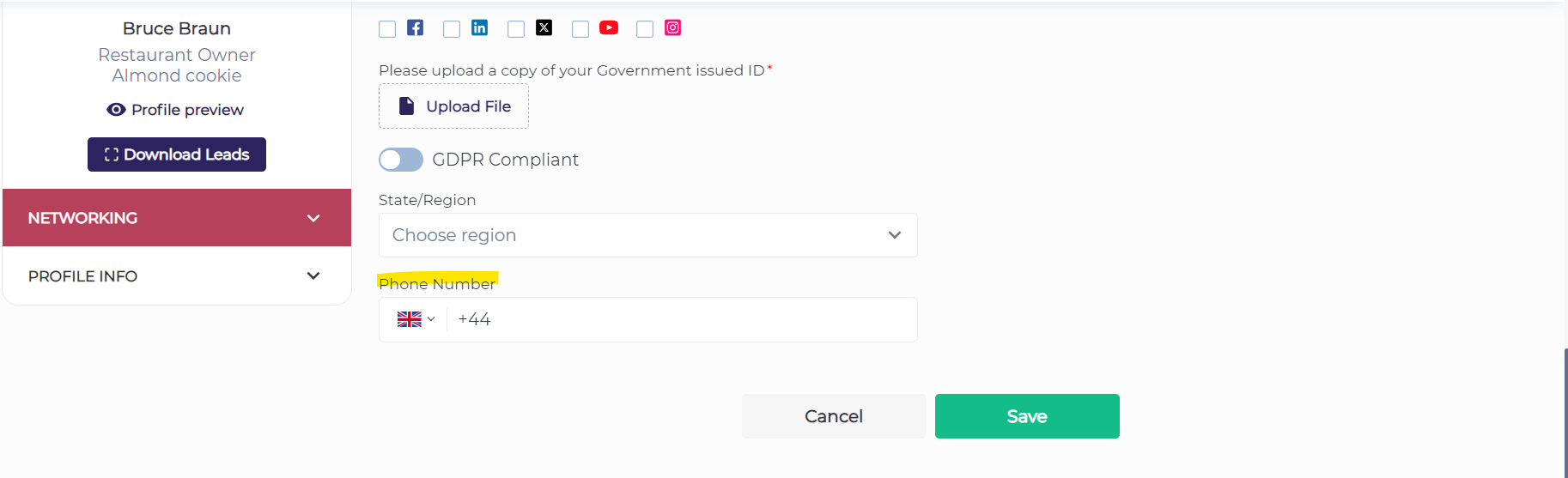 |
Toggle | When checked, the field on the frontend displays as an on-off toggle instead of checkbox. 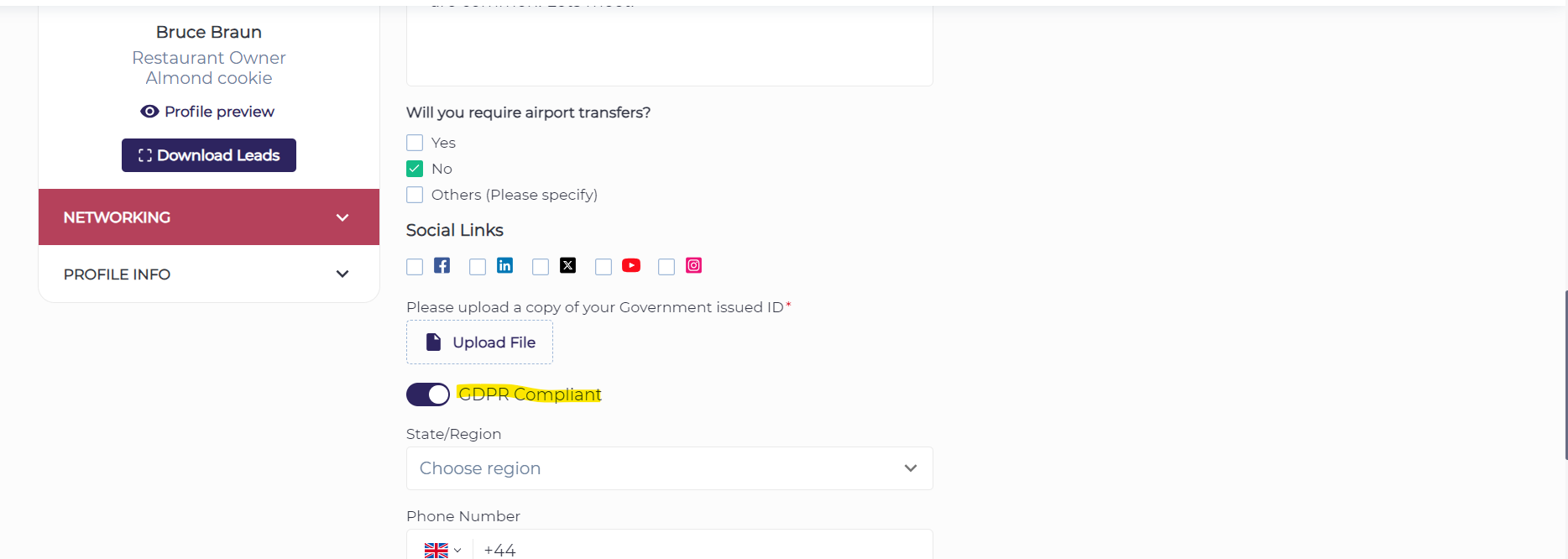 |
Label | Field name. |
Help Text | When filled in, then near the label a tooltip with entered text appears on the frontend in edit profile and in the form builder in the admin panel. |
Name * | Unique field identifier. On the frontend, the entered value will be used in “name” and “id” HTML attributes. |
Include in downloaded schedule | When checked, this information from the form filed in exportable in the downloaded schedule. |
Use for Speed Networking | Fields with the checked “Use for Speed Networking“ checkbox are transmitted to the Opt-in speed networking session settings page (step “Conditions“). |
Troubleshooting:
Question:
Ability to build different types of questions: radio, free-text, multi-select, document/image upload, dropdown, datetime), does the form builder offer these options?
Answer:
Yes, we offer all these features.
Question:
Ability to make email address questions mandatory in an email address format, is this possible?
Answer:
Yes, we can mark the field as ‘Required’ and also use ‘Enable required fields’ option under Additional settings so that the users can’t skip the question.
Question:
I have added a custom question in the visitor form builder and want the same question to be answered by team members as well. Do we have a setting for this?
Answer:
Yes, we can check ‘use for team member creation’ under the advanced settings of this question so that it appears when a team member is being added.
Question:
Ability to require additional questions when customer purchases additional delegate (second attendee badge) product, is this possible?
Answer:
Yes, we can use Conditional logic to achieve this requirement.
Question:
Ability to apply a word limit to free text questions (lower and upper), is this possible?
Answer:
Yes, we can apply max length.