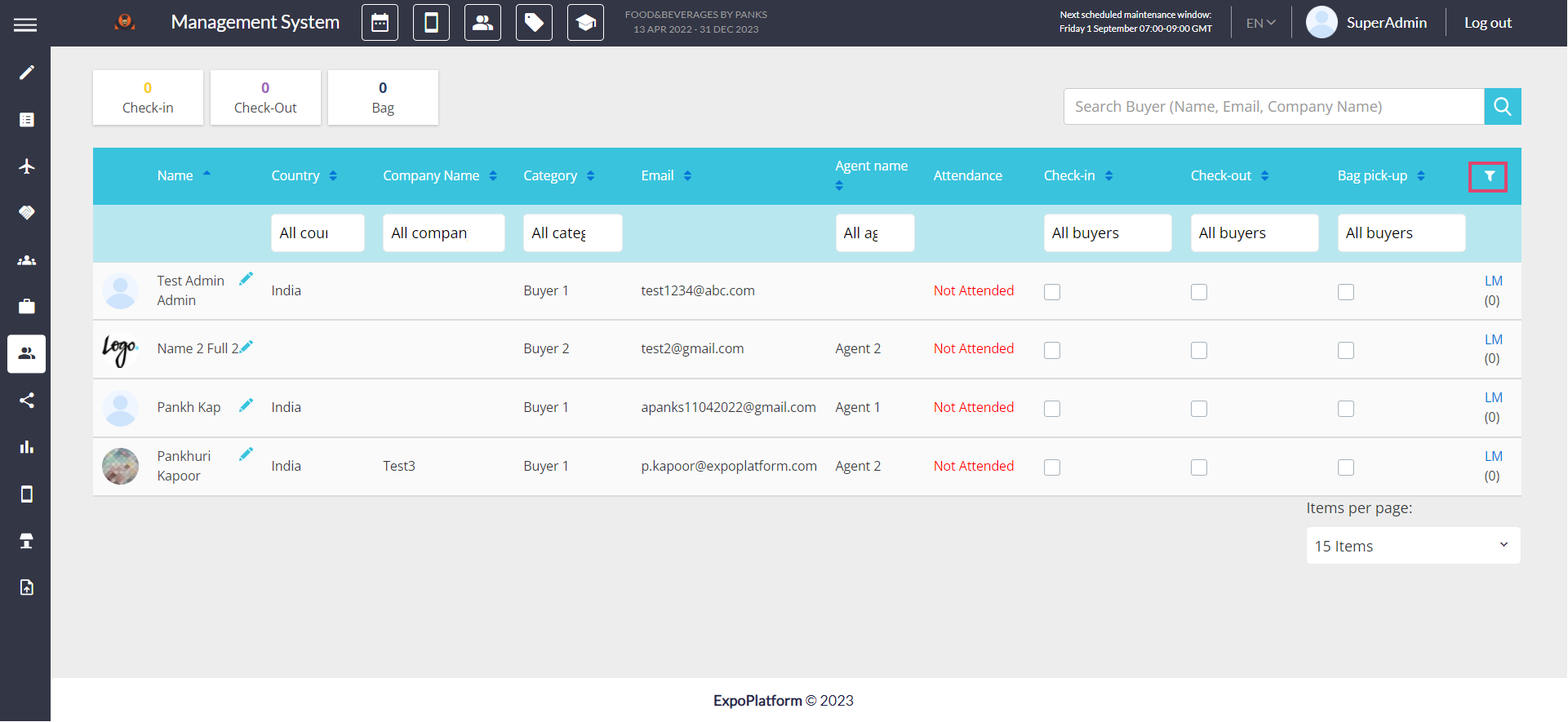Check-In/Check-Out for Hosted Buyers
This section provides information such as the time of the Buyer's check-in and check-out.
The statistic at the top-left section of the page shows the number of buyers who have checked in, checked-out and have their bags picked up in case they have any luggage.
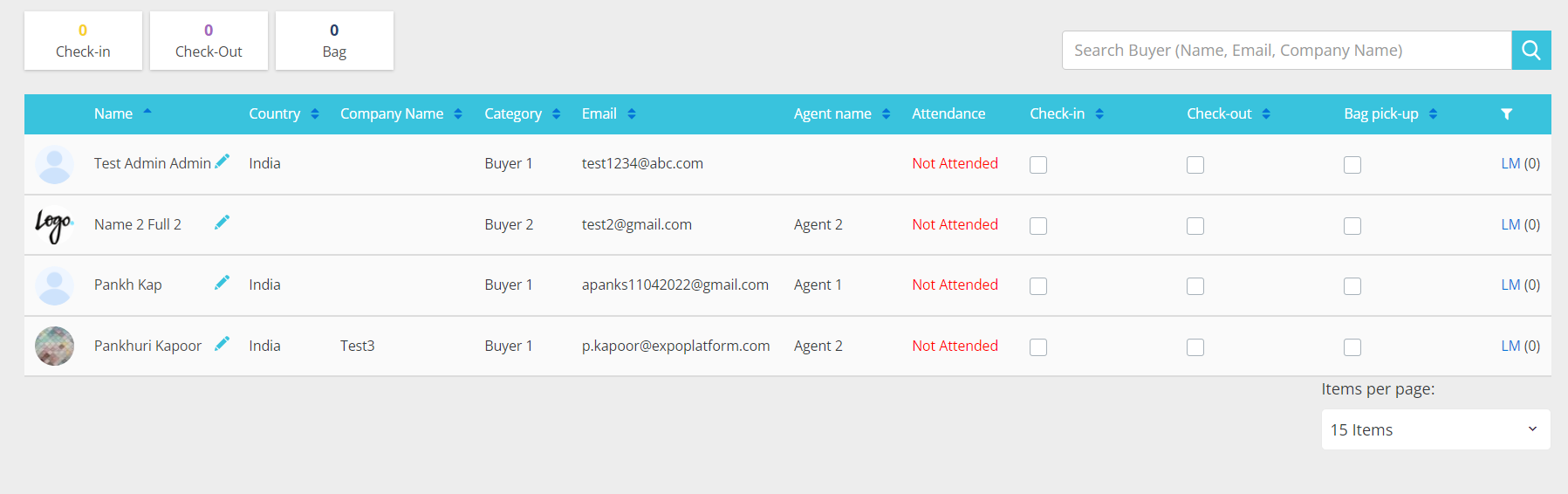
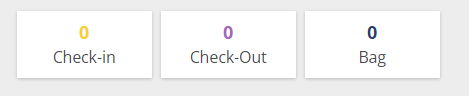
You can also get the details of Lounge Meetings of a buyer if they have booked any by clicking on the LM icon corresponding to the name of the buyer.
You can also apply a filter to this list by simply clicking on the Filter icon at the right. After you have clicked on the filter icon, you can easily apply the filter to the list and look for the specific buyers based on Country, Company Name, category and Agent.