Basket (app)
Feature Purpose:
The Basket on the app serves as a mobile-optimized version of the browser-based basket, enabling both Exhibitors and Participants to view, manage, and pay for items such as equipment, tickets, sessions, and lead capture tools.
Functionality is identical to the desktop version, with layout and responsiveness adapted for smaller screens.
Working with this Feature:
Access & Layout
The Basket icon is always accessible from the app’s side menu.
Core Functionality
The app Basket includes all key features from the browser version, including:
Item grouping by section (e.g., Equipment, Sessions, Tickets)
Expand/collapse sections to view or hide details
Real-time item counter
Price breakdowns: Subtotal, Tax (absolute), Discounts (if applicable), and Grand Total
Pay now / Pay later options
Warning line for changed/unavailable items
Icon indicators (grey = changed, red = unavailable)
Deadlines and availability checks
Lead capture logic and related admin settings
Discount entry, validation, and display
Section-level payment and deletion actions
Bin icon to remove individual items or entire sections
Persistent state — basket retains added items until cleared or paid
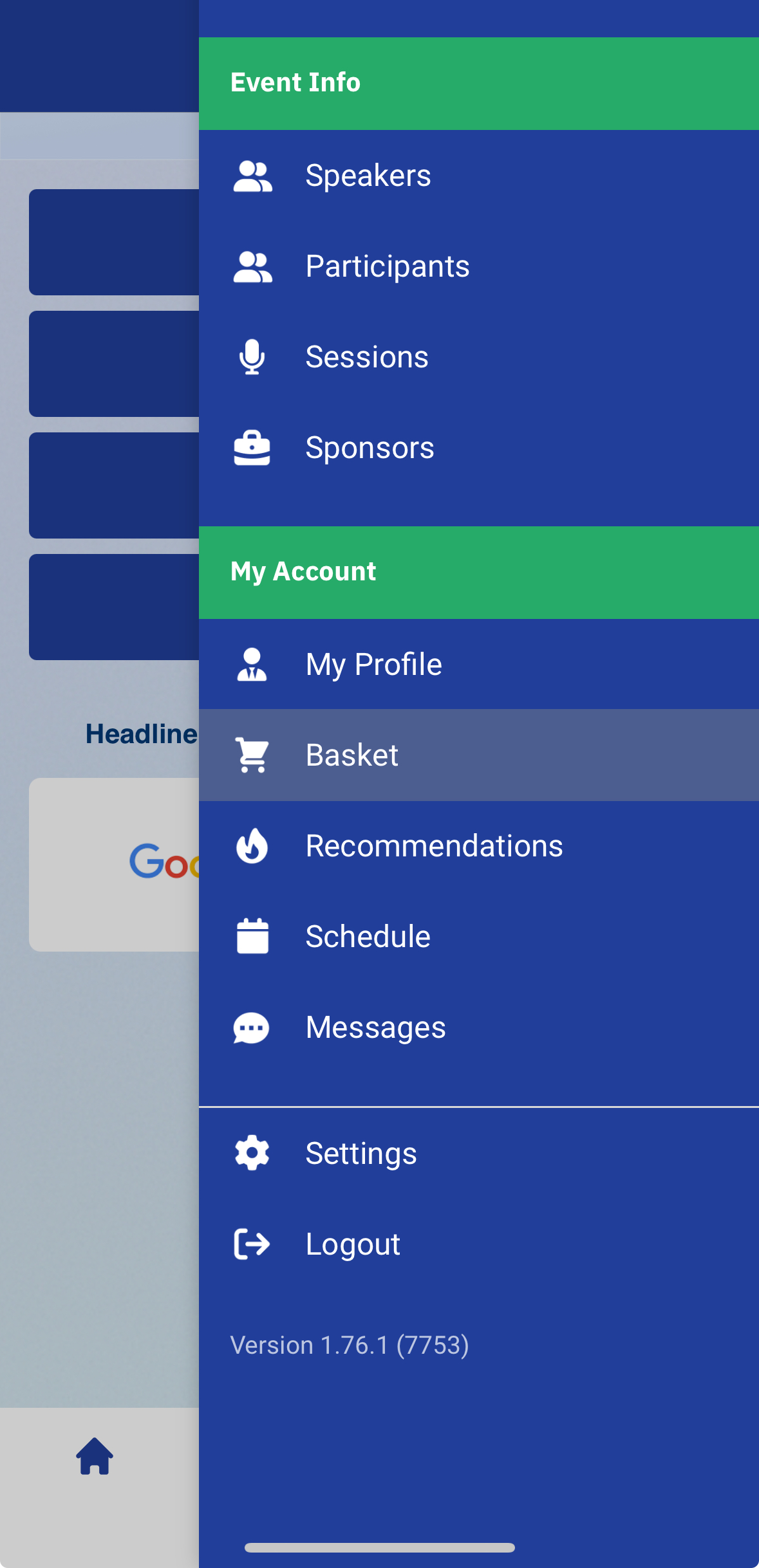
Basket in the side-menu in the mobile app
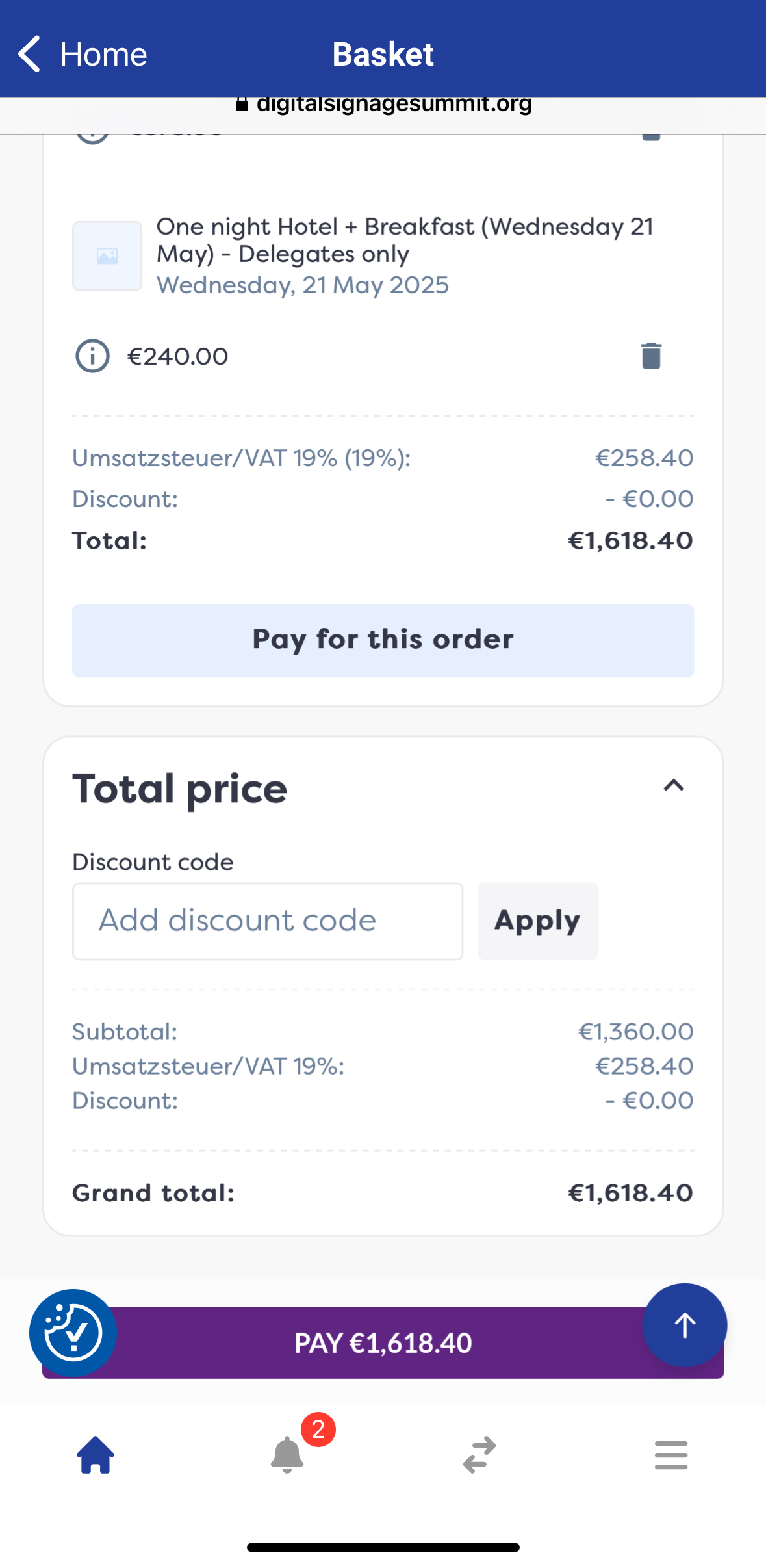
Basket opened up in the mobile app
Mobile-Specific Adjustments
Fullscreen layout for better usability
Responsive adaptation of pricing blocks and forms
Touch-friendly interactions for expanding/collapsing and applying discounts
Input and dropdown fields are optimised for mobile keyboards
Checkout & Payment Page
After tapping “Pay” or “Pay for this order”, users are taken to a responsive payment screen identical to the browser version.
All elements adjust based on selected payee type (Individual or Company), including:
Required fields based on selection
Payment method options (Credit Card / Invoice)
Summary of charges: Merchant, Price, Tax, Discount, Grand Total
Troubleshooting & Notes:
All availability, deadline, and discount logic is identical to the browser.
Any item-related issues (e.g., changes, expired deadlines, removed products) behave the same in-app and are clearly marked.
Admin panel settings such as visibility toggles, tax setup, and lead capture defaults directly influence how items appear or behave in the app basket.
