Badge Scanning of visitors from EP colocated shows under same Environment
A visitor will be able to scan any ExpoPlatform account badge inside one database/environment, using an in-app scanner.
Such scans will be sent, saved, and stored in my scan list as usual scans from the current event but with an indication on the card, that will mention that this scan is from the other event
There won’t be any networking options just, but it will be just capturing in scanned list & export of leads.
Admin panel Setting
Navigate to Event setup → Networking & Matchmaking → contact sharing tab. Turn on the toggle“Allow users to scan badges from collocated events“
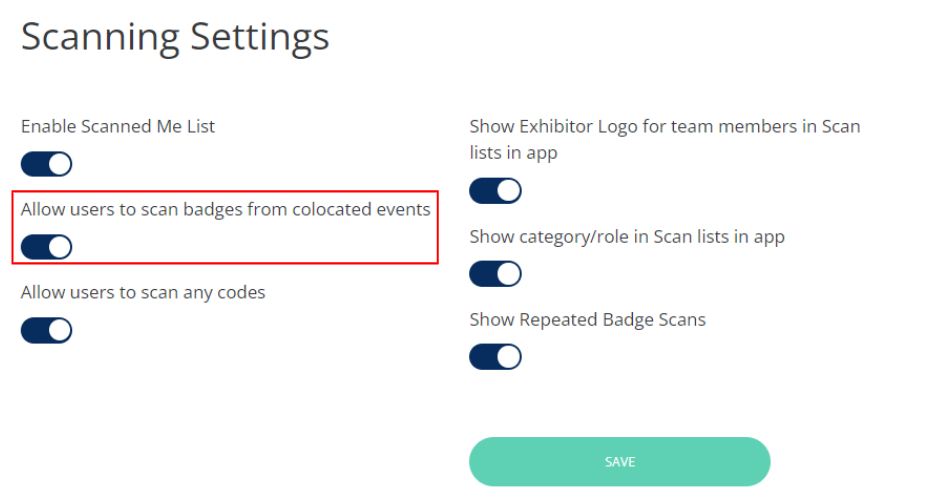
Contact Sharing
Mobile app
Now, navigate to Scanned Badge menu in the app and scan the QR code of a visitor from any other event within the same environment database. You will be able to scan the visitor from another show, and a tag below their name will indicate "Another Event."
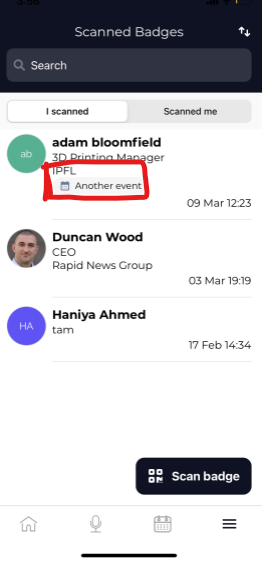
Badge Scanned List
Download Lead Report from User Profile
When a user exports the lead report, either from the app or the web (if allowed based on the event setup by the organiser), they will see all badges scanned, including those from the current event and other events in the same environment/database. The downloaded lead file will include a column indicating the name of the event to which the user belongs.
Admin Panel Report
Organisers can also download the Scanned Badge report from Data → Import/Export → Export → Exhibitors and Visitors scanned report
In these two export files, a new column labelled Event Name is added. In this column, the organizer can find the name of the event to which the scanned badge belongs. For typical badge scans from the current event, the current event name will be displayed. For badge scans from other events, the event name of those scanned badges will be displayed.
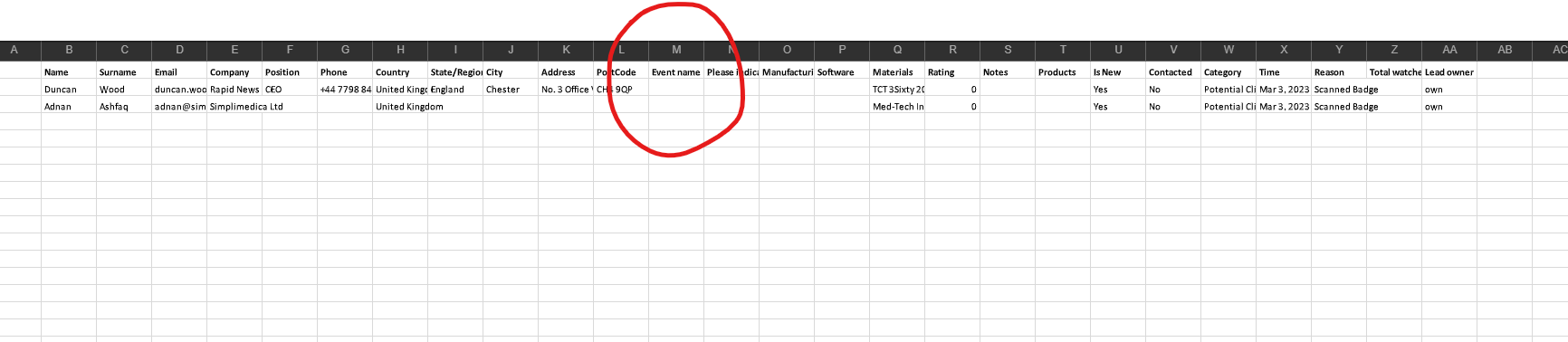
Exhibitors and visitors scanned report
