Badge scanning of visitors from colocated shows outside of EP.
A visitor will be able to scan any QR code using our in-app scanner. Such scanned codes that have no relation to platform data will be just saved and stored in the database, without any additional information like account info and/or additional questions from lead retrieval functionality.
Backend Setting
Networking & matchmaking → Contact sharing → Enable the toggle“Allow users to scan any codes“
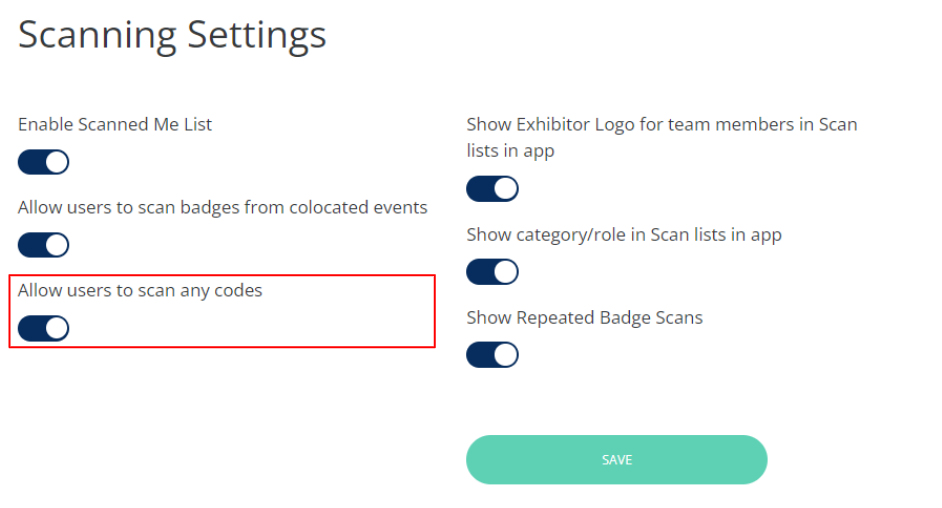
Contact Sharing
Mobile app
Click on Scan Badge in the event app & scan a QR code of a user from any other event outside EP. You will be able to scan the user & when you click on such record in the scan list, a pop-up will appear, which will show the code value that was scanned and saved. The pop-up would show the message“Code successfully scanned“ and the code value.
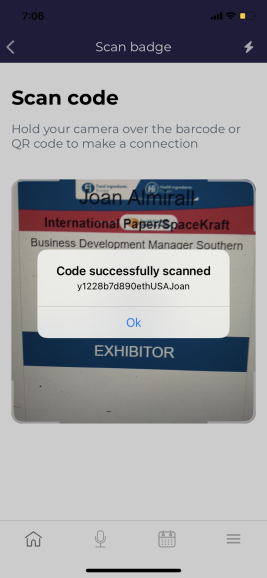
The Scan Badge lead report can be downloaded by the user from both the Web and Mobile App
In the Export lead report the users will be able to see all codes that were scanned by them (both recognised and not recognized). The report will have a column named “Scanned code“ where the user will be able to find the value of any code that was scanned.
For the codes that have no relation to the platform only the scanned code would be shown along with the timestamp, however for codes that were recognized - every data will be recorded and shown.

Lead Download Report
Organizers can export the data from the Admin Panel
Data → Import/Export → Exhibitors scanned report and visitors scanned report
In these two export files, a new column is added “Scanned code“. In this column, the organiser will be able to find the value of any code that was scanned at the event. For the codes that have no relation to the platform only the scanned code would be shown along with the timestamp, however for codes that were recognized - every data will be recorded and shown.
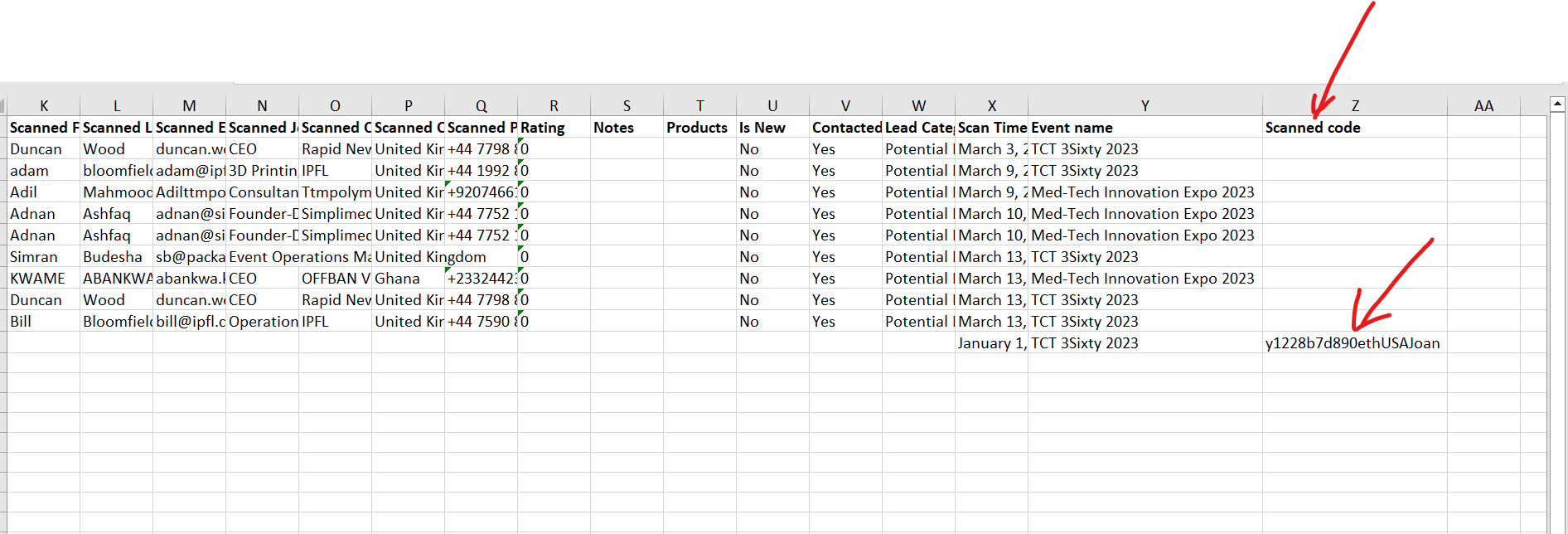
Scanned Badge Reprt: Admin Panel
