App Product List
Feature Purpose:
This feature is used within the mobile app to fetch the list of products, sort them, or mark them as favourites or to network with the exhibitors connected with the products.
Working with this Feature:
Under Products, the users can see the following elements -
Carousel of sponsored products
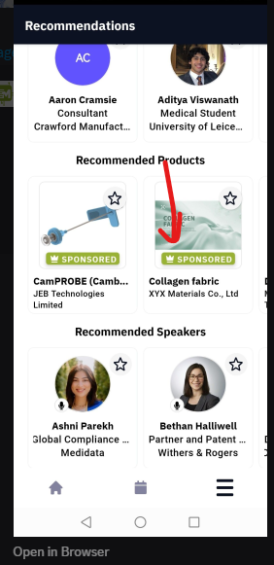
Product list

Carousel of Recommended products
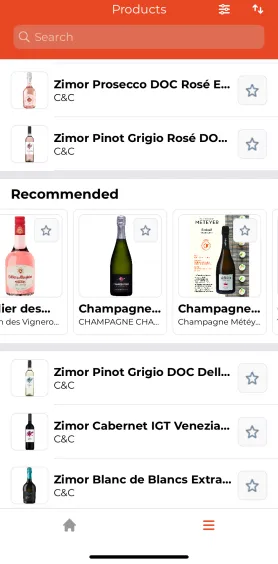
Ways of searching products :
Products can be searched by the following ways :
From search box ( by product name, by exhibitor name)
Apply sorting by name
Apply filters ( Managed under Admin panel → General → Display filters → Products)
By switching the view type from List to Card view.
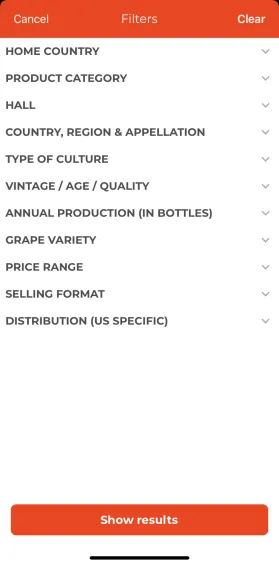
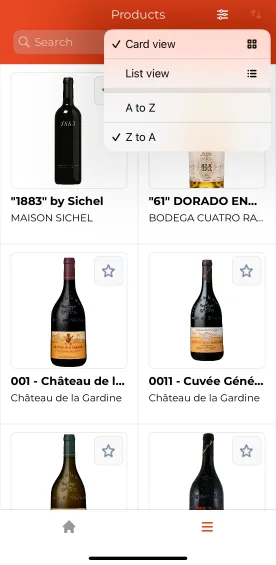
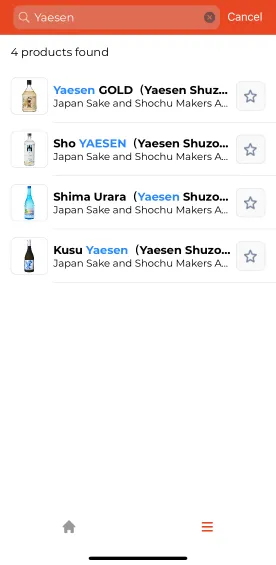
Sorting
Default sorting on this page is alphabetical by product name. Sorting can be changed from ascending to descending order based on product name.
On Product card, following items can be displayed:
Product logo
Product name
Exhibitor name
Interaction ( mark as favourite) button
Interaction button is for favourite action. The button is visible only to logged in users. The users would need to click on the star icon, and it will add that product to favourite list or if it’s already added, it will remove the product from favourite list.
Troubleshooting
The product custom filters can also be added after marking the product fields with checkbox ( use as filter option) from admin panel → Registration settings → Exhibitors → Product form as shown below.
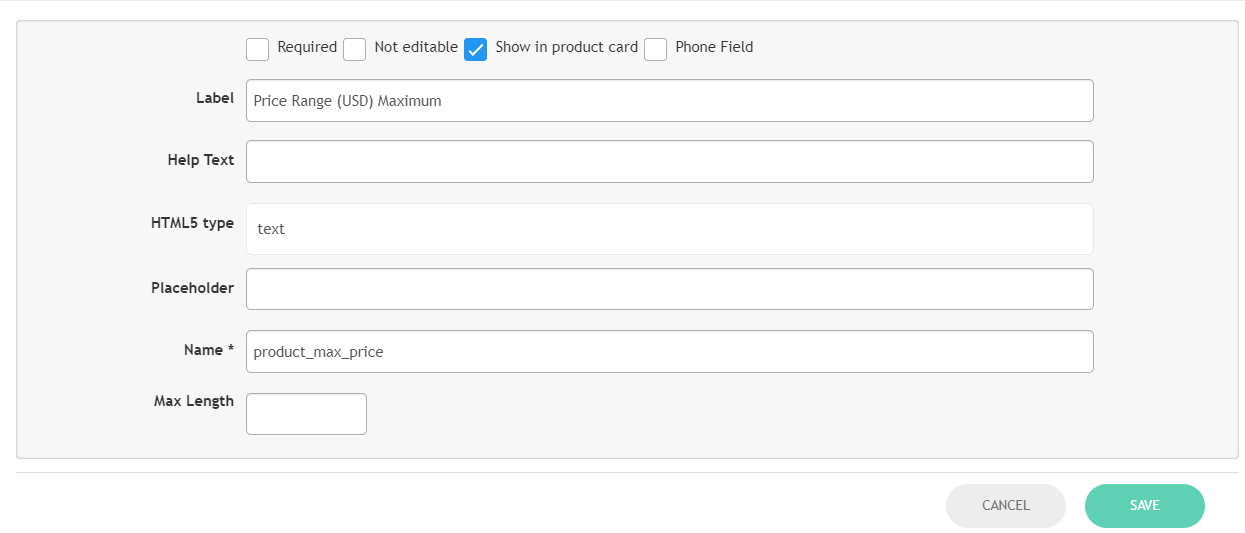
Filter has permission setting (based on the participant categories having permissions to view the list). This can be managed in Admin panel → Networking&Matchmaking → Permission Matrix
Search is applied by Product name or Exhibitor related to product name
After the search is applied, the number of results and results of the search are displayed
Please also be aware that in case when the organizer needs to manage their product categories, then they need to navigate to Admin panel → Networking&Matchmaking → Categories (this will replace Product categories on both web and app)
