App Notifications Centre
This tab compiles all event notifications, encompassing both action-oriented and admin/organizer notifications sent by the platform.
Usually, you'll find the notification tab in the app's bottom navigation. This tab provides allows users to view all notifications by clicking on the notification icon.
The bell/notification icon will show the number of unread notifications. Users can click on the 3 dot menu on the top right of the app screen to mark all notifications as read and can also access the notification search feature here.
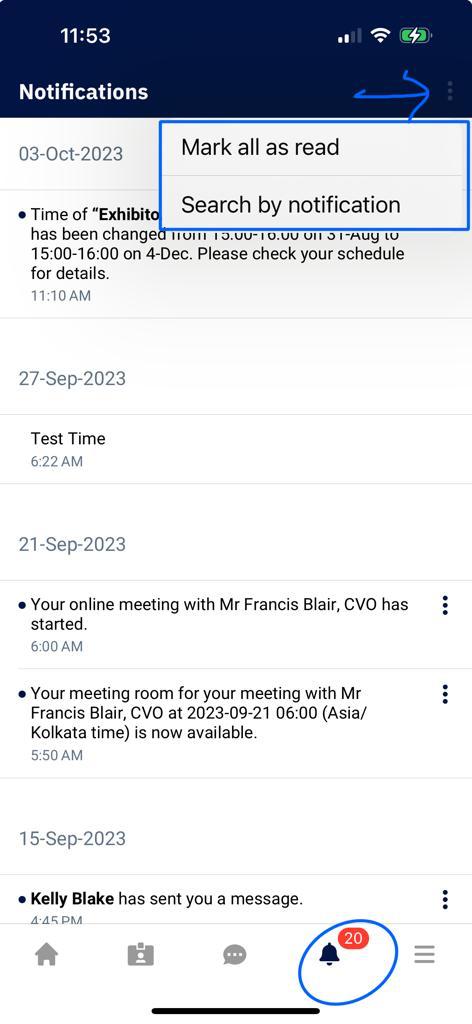
Notifications for chat occur just once when the chat is created. The system does not send notifications for each individual message in the chat.
