App Exhibitor Events List
Feature Purpose:
Allows a list of exhibitor events to be displayed, searched and filtered
Working with this Feature:
Search Functionality:
Users can utilize the search functionality to find events based on their titles (soon will be updated also for exhibitor name/ country/ city). Upon entering a search query, the app displays the total number of results matching the query.
After applying the search, users are provided with a list of events along with the dates on which these events are scheduled to take place. For on-demand events if they are displayed in the same tab with non-exhibitor events (managed in session settings), they will be displayed in the start session date.
The events list will show all potential dates for session occurrences. For instance, if event dates are altered but session dates remain unchanged, those original session dates will still be visible.
Filtering Options:
Organisers can manage session filters through the Event Setup→ Display Filters → Exhibitor events section in the Admin panel. This includes configuring filters for Types, Tags, Tracks, Product categories to help users narrow down their session preferences:
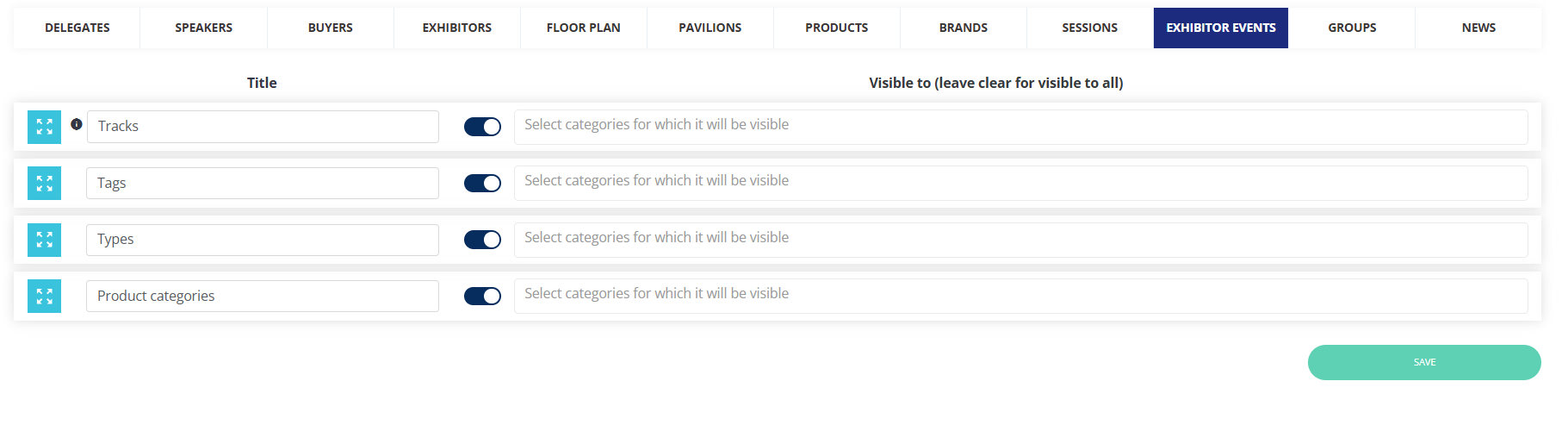
You can also provide only specific user categories (badge types) with the filter visibility. By default the filter applied will be visible for all user categories
On-Demand Sessions:
The app features an On-Demand tab to showcase recorded sessions that users can access at their convenience. This allows users to catch up on sessions they may have missed or revisit sessions of interest.
In scenarios where all sessions are listed chronologically, on-demand sessions are presented based on their availability from their start date, ensuring users can easily find relevant on-demand content.
Date Picker:
Attendees can utilize the date picker functionality to select specific dates and view events scheduled for those days. This enables users to plan their event itinerary and identify events of interest with ease.
Events Listings:
Events listed on selected dates are determined based on visibility settings managed within the event page settings in the Admin panel. This ensures that only relevant events are displayed to users based on their preferences and event agenda.
Session Details:
Each event includes comprehensive details such as event name, event track, event exhibitor owner event status (e.g., "event Over"), date and time (adjusted to the user's local time zone), location, event type, subject tags, and speakers/moderators/contact persons
Exhibitor owner/ Speaker / moderator / contact persons information is presented based on permission settings and networking opt-ins, ensuring that users have access to pertinent information about event contributors.
Interaction Buttons:
Interaction buttons provide users with various actions they can perform within the event interface. This includes options to add event to their schedule , join live event, or perform other relevant actions based on their user type and event status.
Troubleshooting:
If users encounter issues with event search functionality, ensure that the search query is correctly entered and that the app is updated to the latest version.
In cases of missing or incorrect filters, review the settings in the Admin panel to ensure proper configuration and alignment with user preferences.
If on-demand events are not displaying as expected, verify the settings in the Admin panel regarding their availability and visibility to ensure users can access recorded content seamlessly.
For any issues related to event details or interaction buttons, check the permission settings and networking opt-ins in the Admin panel to ensure proper access and functionality for users.
