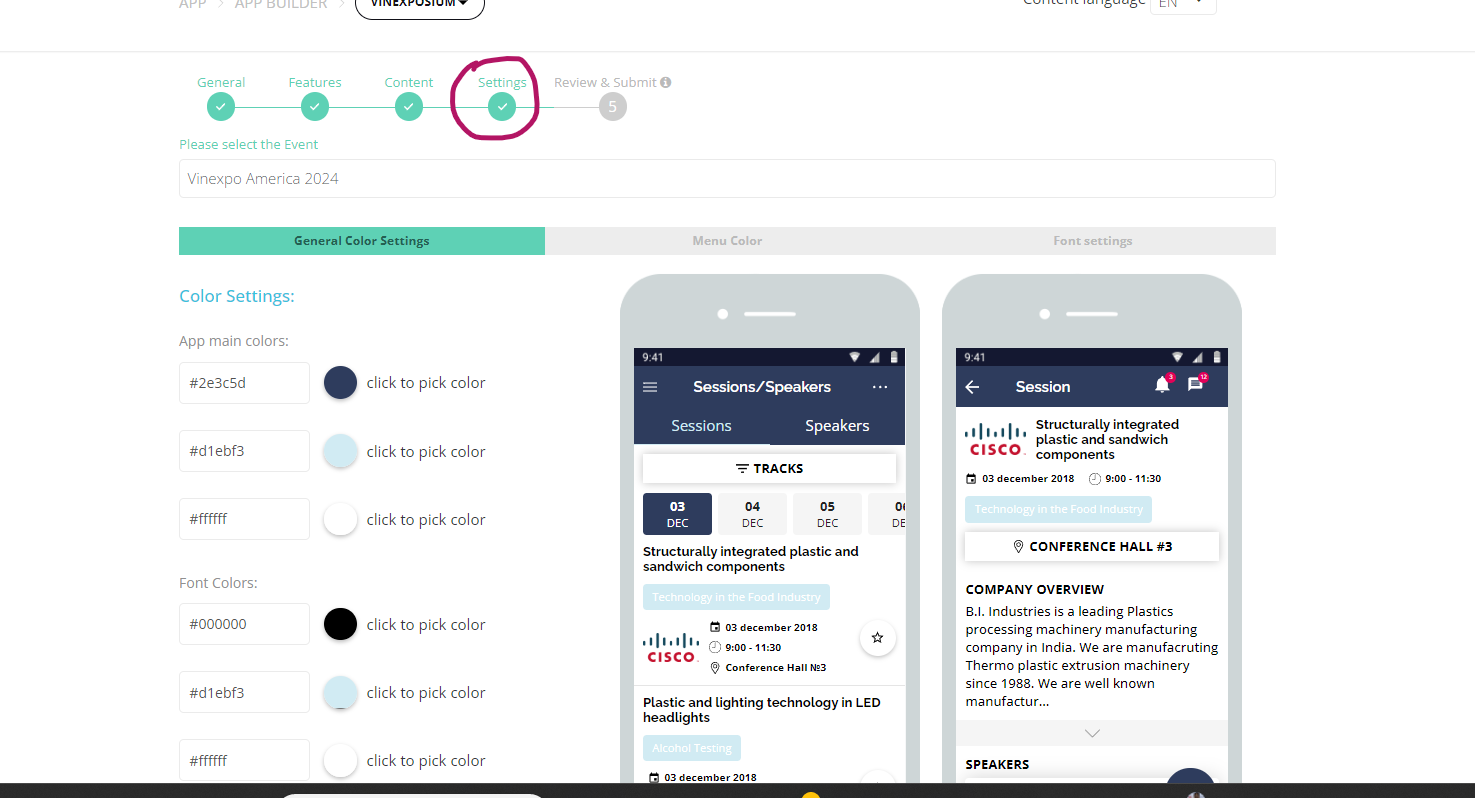App Category Level Restrictions
Feature Purpose:
For each menu page in the mobile application (both side menu and navbar), there is an option to restrict access at the category level.
Working with this Feature:
This can be configured in Admin panel → app builder → features → Visible for.
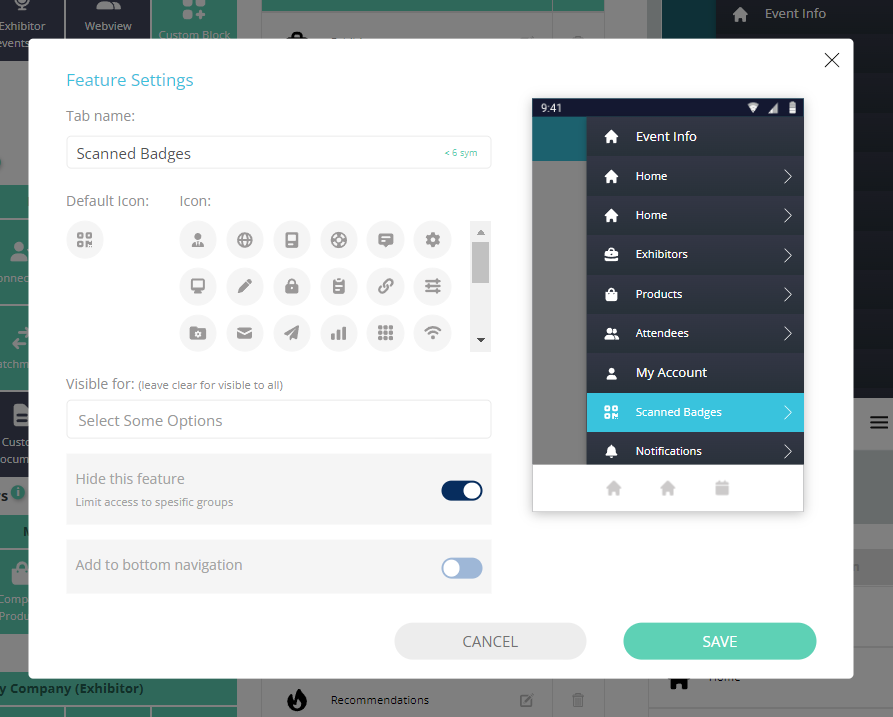
Troubleshooting:
The logic of applying restrictions differs from the permission matrix, i.e. a team member will not see the menu button that can be seen by his exhibitor owner. For example as shown in below screenshot, only Exhibitors will be seeing the “My Company ( Exhibitor)” menu items -
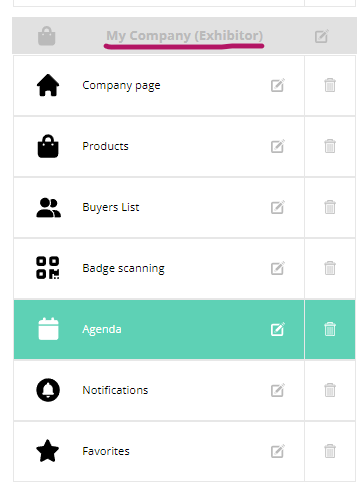
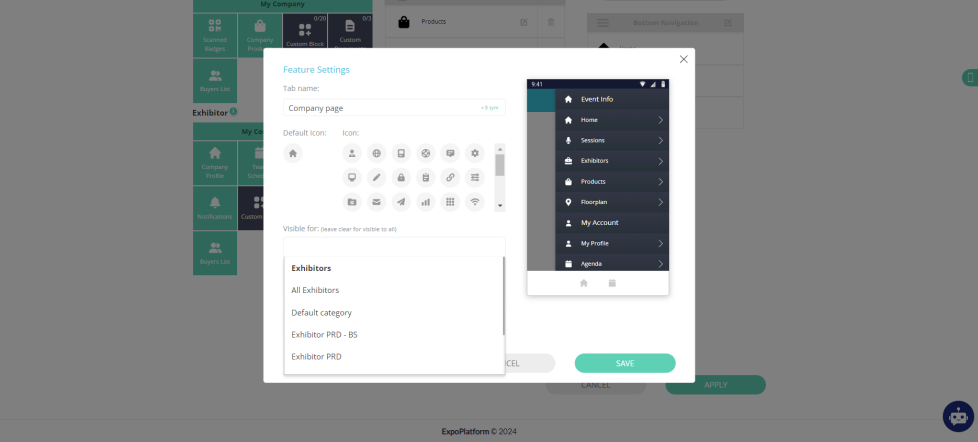
The “Settings” page would not be affected by category level restrictions, because it is a default mandatory page for setting up colors/font for menu items.