App Brand List
Feature Purpose:
App page that displays a list of brands on the event. Menu items for the brands list can be enabled/disabled/enabled for specific categories in the App Builder
Working With This Feature:
Page contains:
search functional
sorting
filtration
all brands list
Search function - Users can search for any particular event brand simply by entering the brand name into the search bar. The search works based on Brand Name.
Please note - Elastic search is used on the web but not on the app. The differences with elastic search are:
All content on the website is searched. On the app only the current list is searched.
Weightings can be applied to influence search results. On the app this is not possible
Unlike the web, which allows finding Brands by keywords with Elastic Search, the mobile app does not have this function. It's only possible to find brands by their exact name.
Sorting - By default, the page is sorted alphabetically by brand name. However, users have the option to modify the sorting order from ascending to descending as desired.
Filtration - In the filter section, users can sort brands based on categories and filters set up in the Admin Panel (Display Filters >> Brands). Brands are displayed in the filter only if relevant data is available.
List of filters for brands list can be set up in admin panel on “display filters” page (possible need to add hyperlink to filters setup corresponding page)
Order, fliters name, filter visability for special category - everything can be set up from admin panel
???Note: filter will display in filter list if at least one brand have data (have answer) for this filter/question
Logic of appling multiple filters at same time - between options inside one filter - OR, between different filters - AND
Logic of choosing product categories as filter - if you choose parent category it will automatically choose all child categories, if you choose child catgory - only chosen child will be added as filter
All brands list
List of all brands at the event.
The card should contain: Logo, Name, Fav button
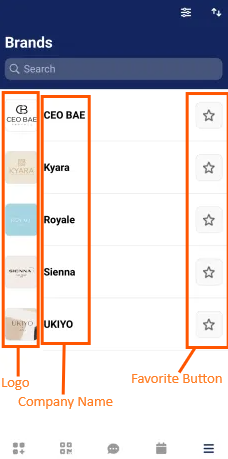
Favourite functional
Interaction button for favourite action. Can exist on all cards on current page
Button shows only for logged in users. Click on it will add brand to favourite list or if it’s already there will delete exhibitor from favourite list
Functional depend of networking opt-in setting
Troubleshooting:
Problem: Brands and other information such as updates not showing up.
- Verify whether you have the latest version of the mobile app installed.
- Force close the mobile app (For Android users also clean the app cache).
- Log out and log back in.Problem: Filters not displaying correct search.
- Unlike the web, which allows finding Brands by keywords with Elastic Search, the mobile app does not have this function. It's only possible to find brands by their exact name.Problem: Brands not showing up for Visitors.
- On Management System >> Networking & Matchmaking >> Manage Permissions, check if the “view profile” toggle is turned on for the Exhibitor/Visitor category.
