Allow team members to manage reception of meeting requests and messages
Feature purpose:
Give the organiser the ability to optionally enable the "Connections Settings" tab on the front-end, giving each team member the abilty to choose whether or not they want to receive meeting requests and/or messages
Working with the feature:
This setting is located within Registration->Exhibitors-> Additional settings-
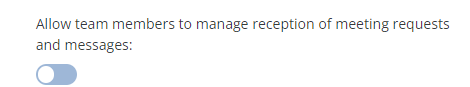
By default it is disabled.
If enabled, end users can see then see the Connection Settings tab under the settings section, within their profile on the front-end.
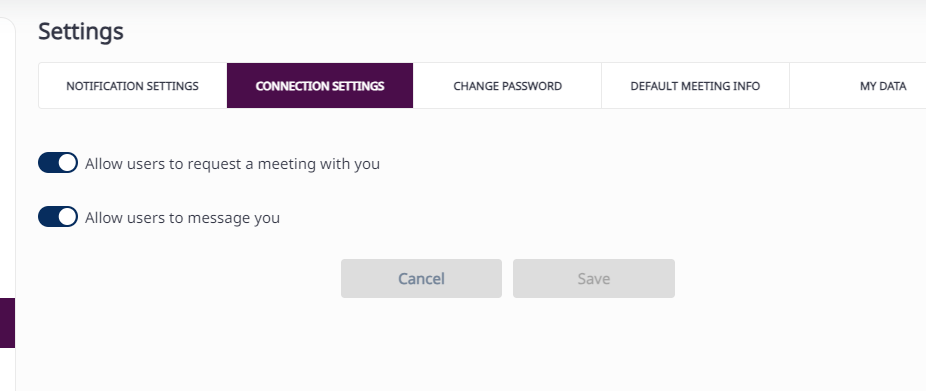
Here there are two toggles -
Allow users to request a meeting with you |
|
Allow users to message you |
|
Troubleshooting:
If the Connection Settings section cannot be seen on the front-end:
Check that the “Allow team members to manage reception of meeting requests and messages” setting under Registration->Exhibitors-> Additional settings has been turned on
Check the account being used on the front-end is a team member account and not some other role
