Allow online location
Feature Purpose:
The purpose of this feature is to enable the option for users to select online as a meeting location.
Working with this feature:
To activate this feature, navigate to the admin panel at Networking & Matchmaking >Meetings > Settings and toggle the "Allow online location" setting to ON.
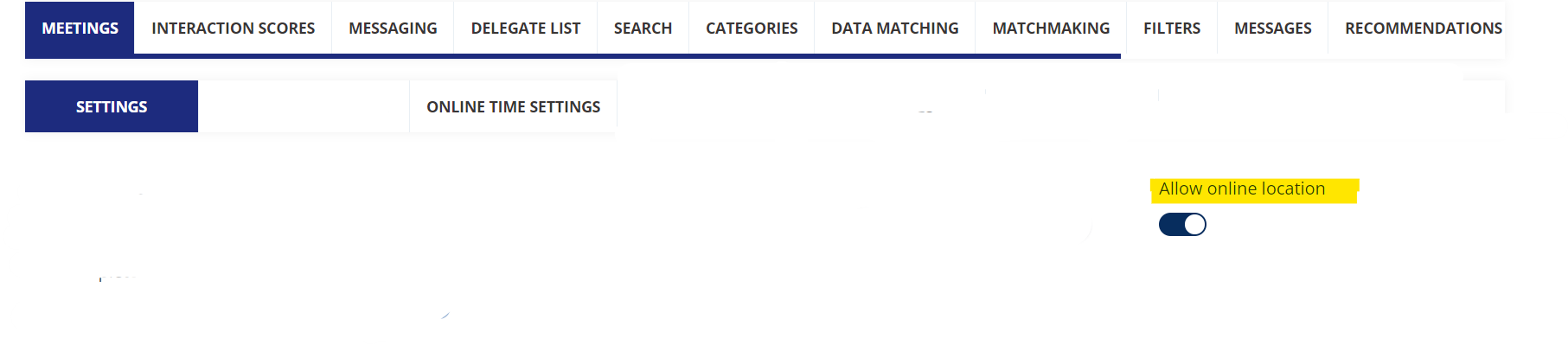
Once enabled, users will see an additional option labeled "Online Meeting" in the "Location" field of the meeting request/reschedule form.
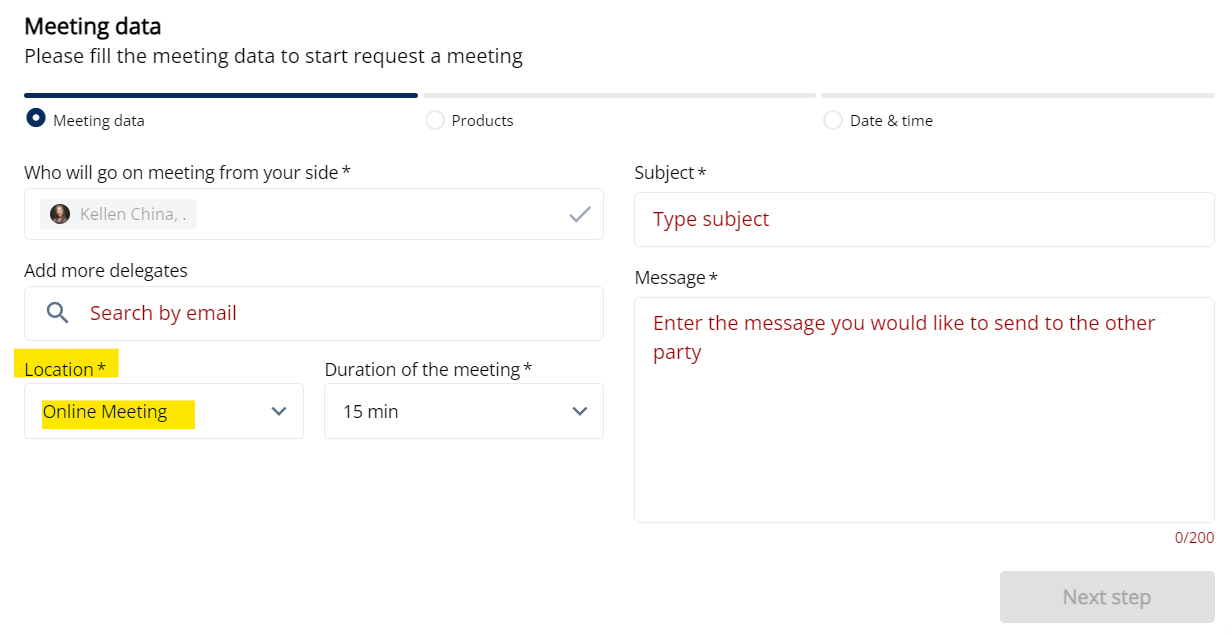
To configure the times when online meetings are allowed, click on Online Time Settings to set the allowed times. Be sure to save your changes.
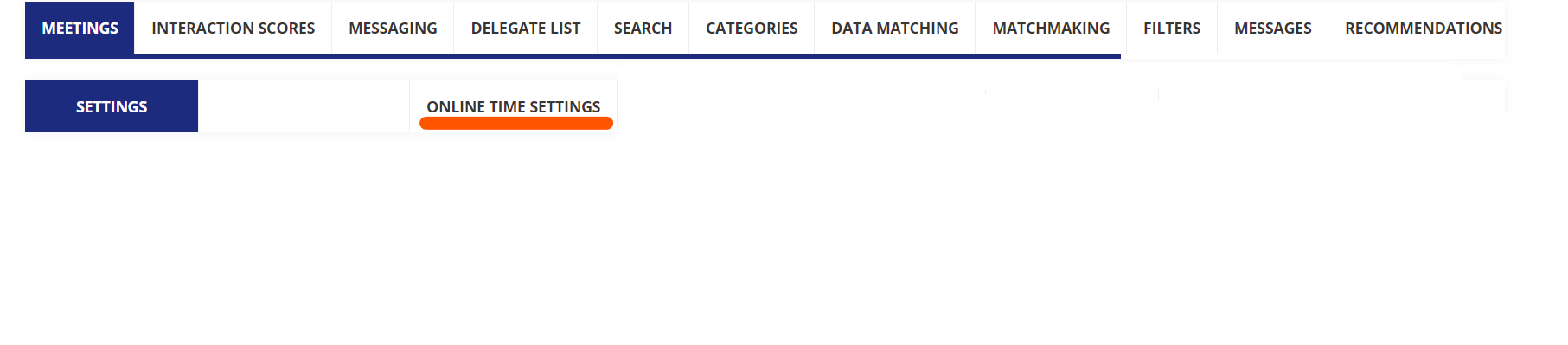
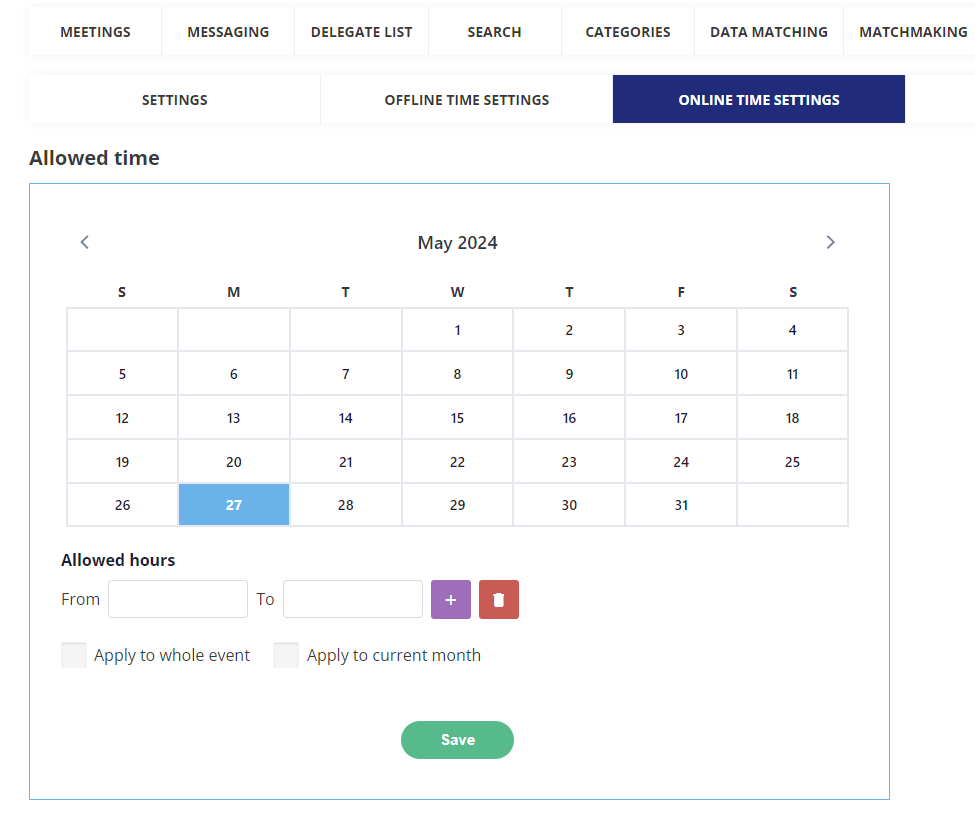
Troubleshooting:
If users are unable to access the online meeting option:
Ensure that the "Allow online location" setting is turned ON in the admin panel
Check whether the limitation of meetings for that participant category hasn’t been reached
Check the time allowance for online meetings as described above
Check that on the General Set Up page, the online meetings days are included within the event start date and event end date
