Advanced Search Filters: Participants/Exhibitor in Management
This article explains the advanced search filters on Participants and Exhibitor Page.
For the Participant, Exhibitor and Meeting Wizard module, we have a set of advanced filters which can help organizers slice the data based on the system field and custom fields.
To check the advanced search filters, navigate to Management → Participants.
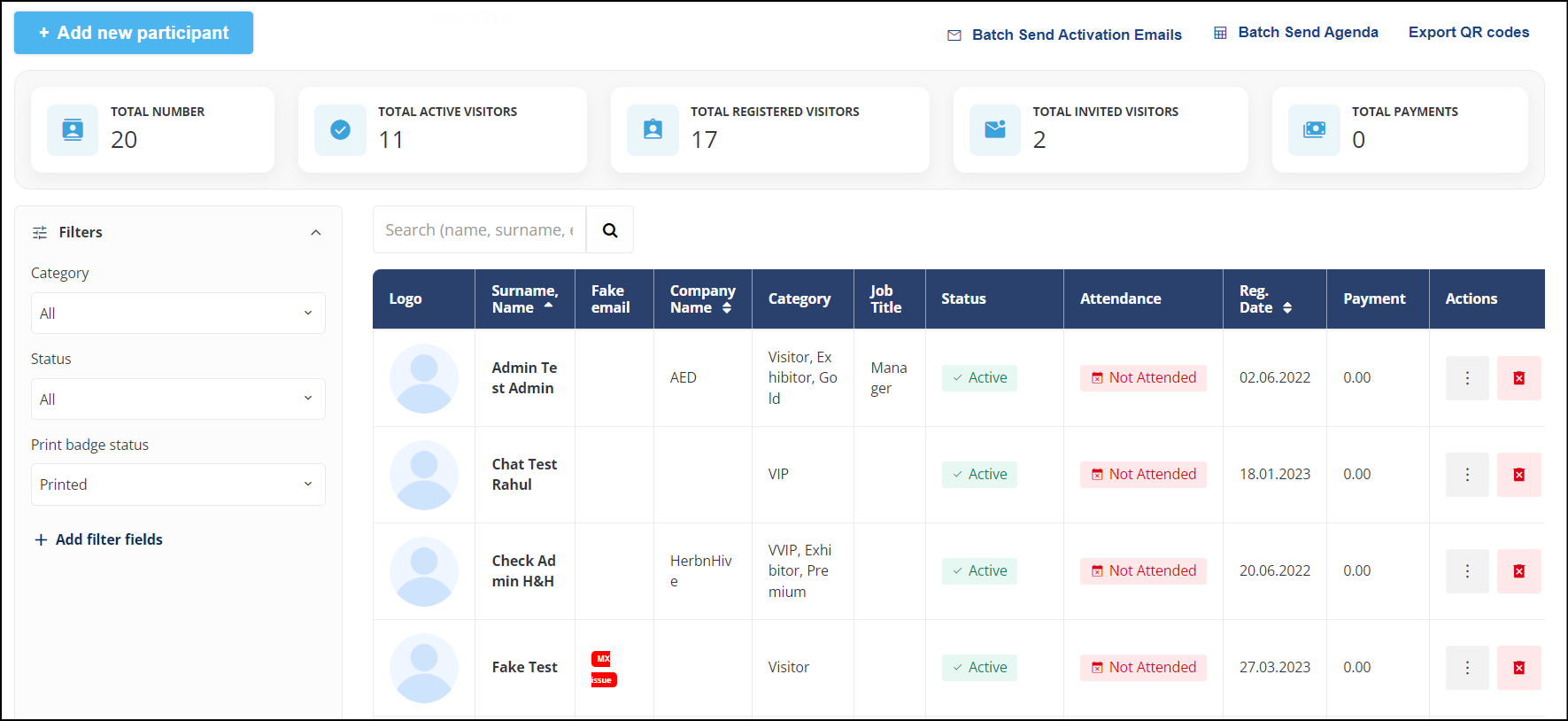
Participant List: Admin Panel
Using these filters organizer can bifurcate the data of the participants. Here is the option to add, delete and reset the filters.
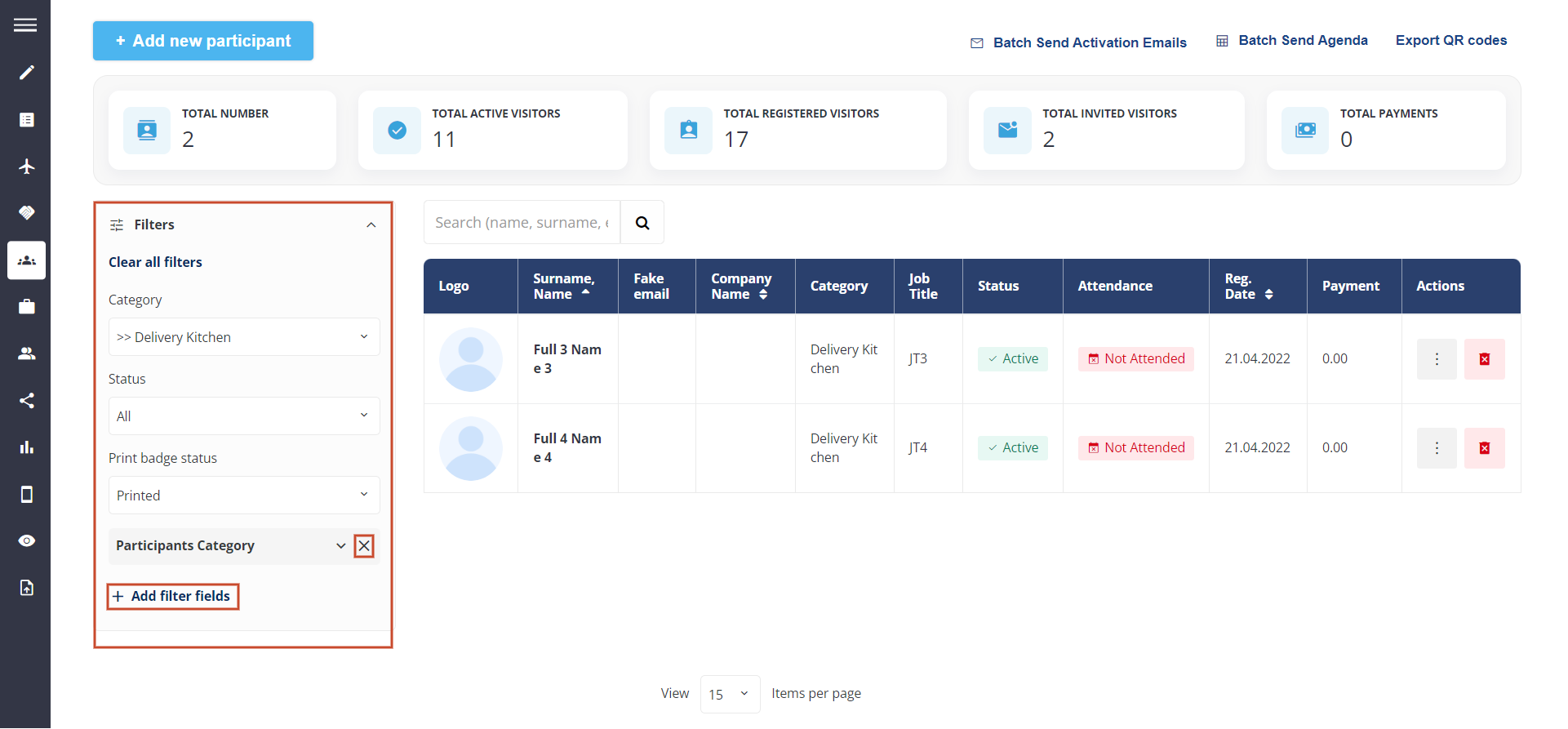
Advanced Filter Search
As an organiser, we have the option to add one or more filters. It will allow to choose the options from both the system and custom fields that are present in the profile of participants or exhibitors.
Once you have applied the filter, it will give you the list of participants as per the filter.
For example, if I have applied the filter on the Participant category “Team member”, then it will give me the list of all the team members. After this, we can send the agenda only to that participant using the “Batch Send Agenda Email”
Quick video on How Advanced filter work
