Add blocked time. Schedule page (WEB)
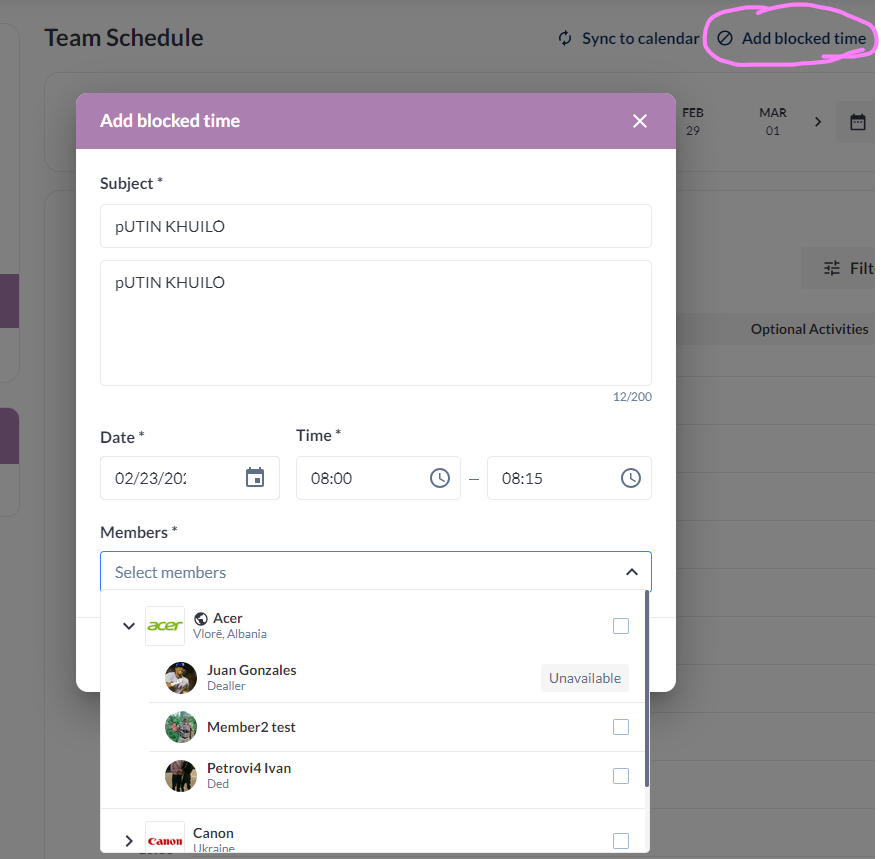
Field is available only for exhibitor accounts.
Before “Members“ field appears, a date and time should be picked first.
Team members that already have items that blocks chosen time (even partially) are marked as “Unavailable” and they can’t be selected.
When exhibitor without TMs or visitor adds/edits blocked time for himself in personal Schedule and chosen time slot is already blocked (even partially) – an error message “Selected time slot is already blocked by other activity. Please, choose another date or time.“ should appear after user presses “Save“ button.
